
Free Version of Barking Dog App

Barking Dog



What is it about?
Free Version of Barking Dog App

App Screenshots




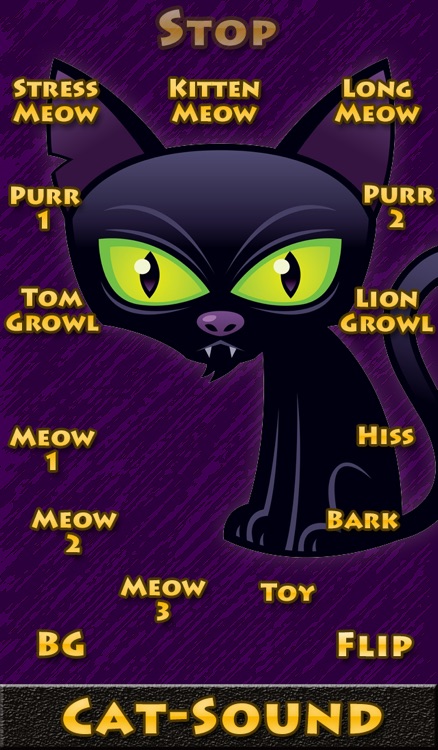
App Store Description
Free Version of Barking Dog App
Version 3.8 has Cat Sounds as well
- 28 different background dog images
- 9 different background cat images
Sound: In settings, (iPhone: Settings:Sounds) or (iPad: Settings/General/Sounds),make sure "Change with Buttons" is set to ON to allow buttons to control audio level and on/off function.
Make sure your iPhone hardware switch is NOT set to Vibrate and set your volume for desired level.... and enjoy!
16 different dog barking tracks including big dogs, angry dogs, single barks, growls, yelps and whines. Multiple sounds can be played simultaneously creating a chorus of dogs yapping and barking under your touch control.
Tap the "Stop" button to halt and clear playing of all Dog Bark Sounds
Tap the "Flip" button to rotate the screen display 180 degrees. This way the iPhone speakers are pointed away from you toward your canine friend.
Tap the "BG" AKA Background button to change the background images.
Use behind a closed door as a security measure.
Use it to play with your dog.
Great entertainment. The first time I ran the complete app, my daughter thought a dog had wandered into our back yard.
On 4" iPhones, all sounds buttons are displayed . On 3.5" iPhones, three of the dog sounds are accessed by tapping the dogs mouth, nose and forehead on the opening "Mean Dog" screen. On the alternate background screens the bonus sounds are activated by tapping similar spatial locations on the screen that may not line up with the Dog's mouth, nose and forehead.
AppAdvice does not own this application and only provides images and links contained in the iTunes Search API, to help our users find the best apps to download. If you are the developer of this app and would like your information removed, please send a request to takedown@appadvice.com and your information will be removed.