
The Barracuda Safe Browser is the iOS companion app for Barracuda web Security solutions designed to help schools safely deploy mobile devices to students

Barracuda Safe Browser



What is it about?
The Barracuda Safe Browser is the iOS companion app for Barracuda web Security solutions designed to help schools safely deploy mobile devices to students. It is a full-featured mobile web browser that transparently filters inappropriate and malicious content keeping kids safe and helping schools regulate Internet usage.

App Screenshots



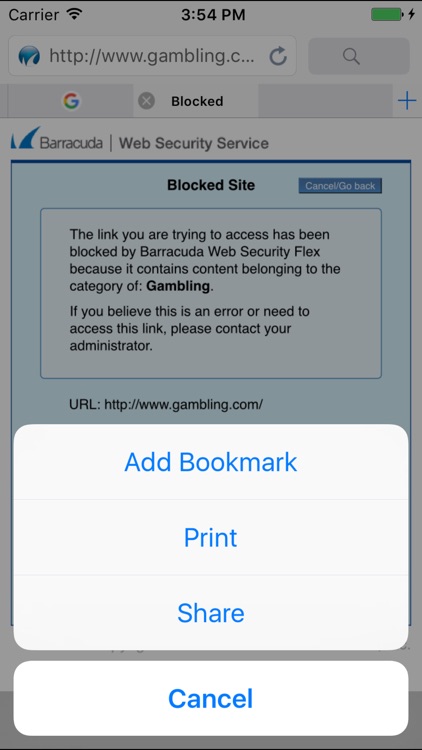
App Store Description
The Barracuda Safe Browser is the iOS companion app for Barracuda web Security solutions designed to help schools safely deploy mobile devices to students. It is a full-featured mobile web browser that transparently filters inappropriate and malicious content keeping kids safe and helping schools regulate Internet usage.
The Barracuda Safe Browser extends web security beyond the network perimeter. It transparently redirects web requests through the cloud-based Barracuda web Security Service or Barracuda web Filter appliance installed on the organization's network. The web requests are either allowed or blocked based on a centrally managed security and usage policy. The safe browser ensures that users are always protected whether they are on or off the network without requiring special VPN or proxy configuration on the mobile devices. Also, the browser authenticates users with their network login credentials for granular policy enforcement and usage monitoring.
The Barracuda Safe Browser offers a rich interface and user experience similar to Safari. It provides:
- Easy to use tabbed browsing
- Centrally managed bookmarks
- Social sharing of content on Facebook or Twitter
- Location tracking
- Printing support for AirPrint printers
Compliance:
To ensure compliance with privacy and Internet protection statutes, schools must ensure that inappropriate and unsafe web content is blocked at all times on mobile devices they issue. IT Administrators can easily replace the native Safari browser with the Barracuda Safe Browser to ensure that the school's Internet usage policies are enforced on mobile devices whenever they are connected to the Internet, even when they are outside the school network.
User Authentication:
The Barracuda Safe Browser provides LDAP/AD based authentication for user/group level policy enforcement and usage monitoring.
Central Policy Management and Monitoring:
Barracuda web Security solutions provide granular policy controls and more than 50 reports on all aspects of Internet usage.IT administrators can centrally manage web usage policies, generate aggregate reports across their on and off network users and track mobile device location through Barracuda's cloud-based management framework.
The Barracuda Safe Browser application can only be used by existing Barracuda web Filter or Barracuda web Security Service customers. Please contact your system administrator for access instructions.
About Barracuda web Security:
Award-winning Barracuda web Security solutions provide content filtering, application blocking and malware protection for networks of all sizes. The solutions can be deployed as on-premises appliances (hardware and virtual) or as a cloud-based service.
About Barracuda Networks:
Barracuda Networks Inc. combines premises-based gateways and software, virtual appliances, cloud services, and sophisticated remote support to deliver comprehensive content security, data protection and application delivery.
AppAdvice does not own this application and only provides images and links contained in the iTunes Search API, to help our users find the best apps to download. If you are the developer of this app and would like your information removed, please send a request to takedown@appadvice.com and your information will be removed.