You can convert any text in the Base 64 number system using our free and easy-to-use Base 64 encoder/decoder
Base64 Encoder Decoder
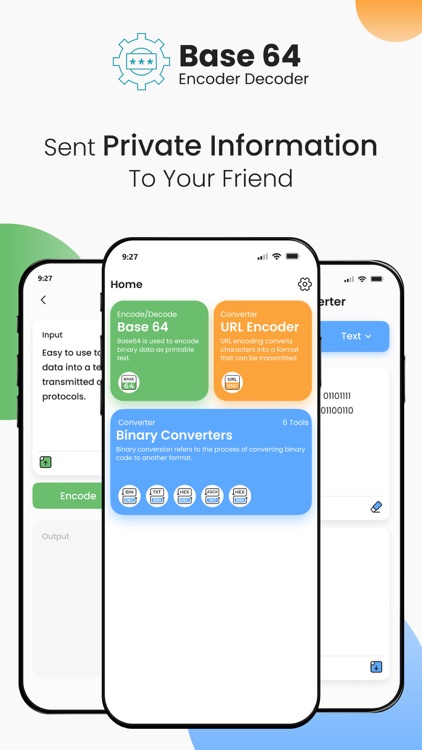
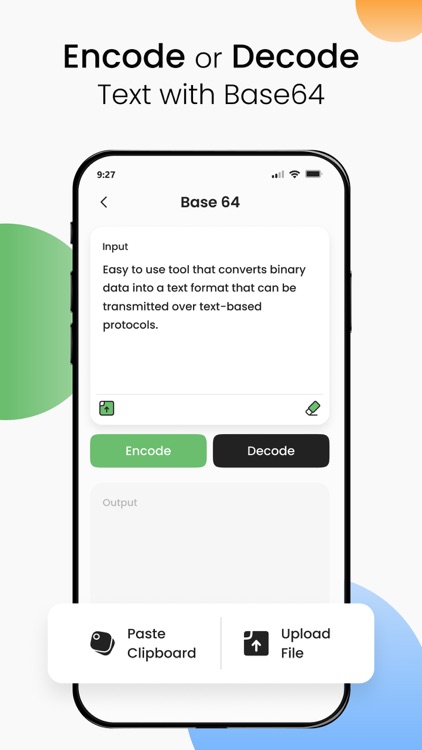

What is it about?
You can convert any text in the Base 64 number system using our free and easy-to-use Base 64 encoder/decoder.
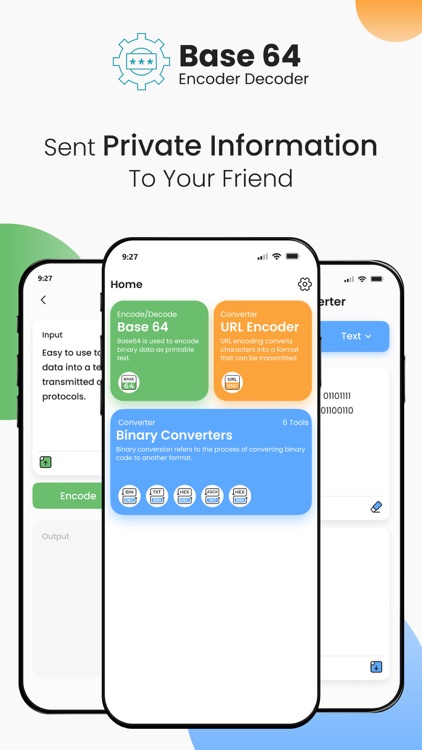
App Screenshots
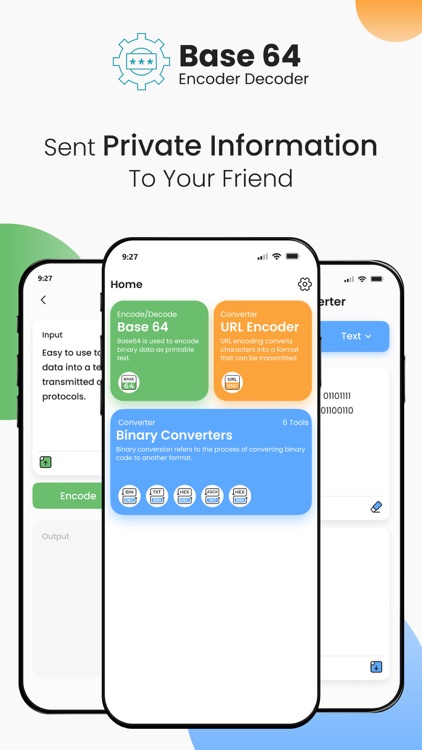
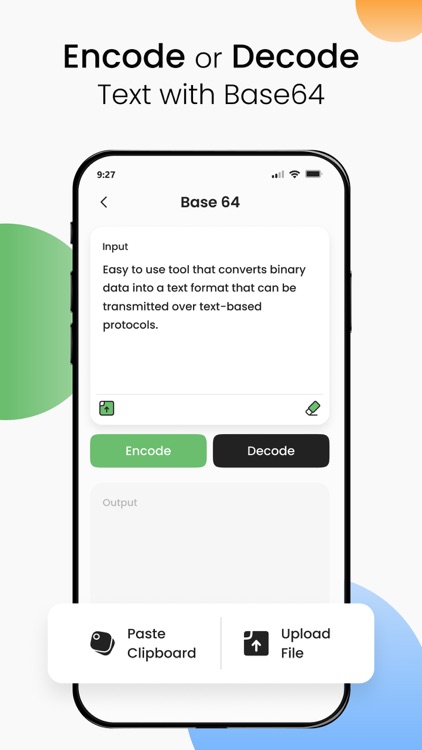





App Store Description
You can convert any text in the Base 64 number system using our free and easy-to-use Base 64 encoder/decoder.
A user can easily encode or decode a text in the 64 unique digits set, and this number system is represented by 6 bits.
This Base 64 encoder/decoder is very simple to use and provides you with the results in a couple of seconds.
After getting the results, you can download the file or copy the results.
How to use this Base64 online app?
To encode or decode the text, follow these steps.
1. Write something or upload a file.
2. Click on the “Encode or Decode” button.
Note: For encoding the data, click on the Encode button, and to decode the data, press the Decode button.
What’s new?
Here are some additional features of our app.
1. Upload a file directly from your device and save your time.
2. You can start a new session just by clicking on the “Clear text” button.
3. After getting the results, there are two options; download or copy the text.
AppAdvice does not own this application and only provides images and links contained in the iTunes Search API, to help our users find the best apps to download. If you are the developer of this app and would like your information removed, please send a request to takedown@appadvice.com and your information will be removed.