
Each song for the team can brings impact on the team performance

Baseball DJ - create ballpark walk up songs list
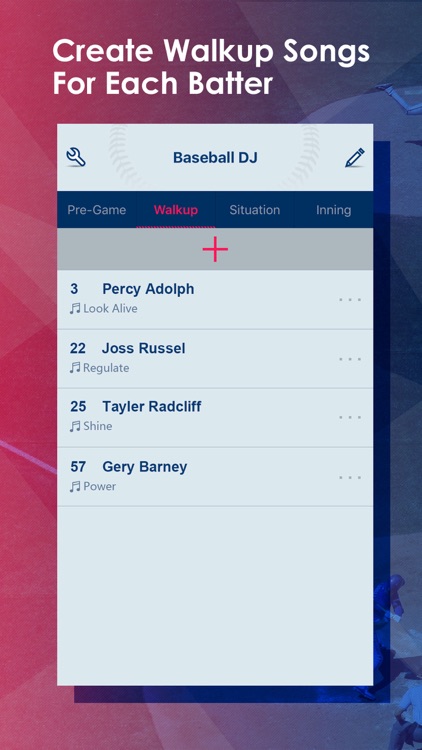
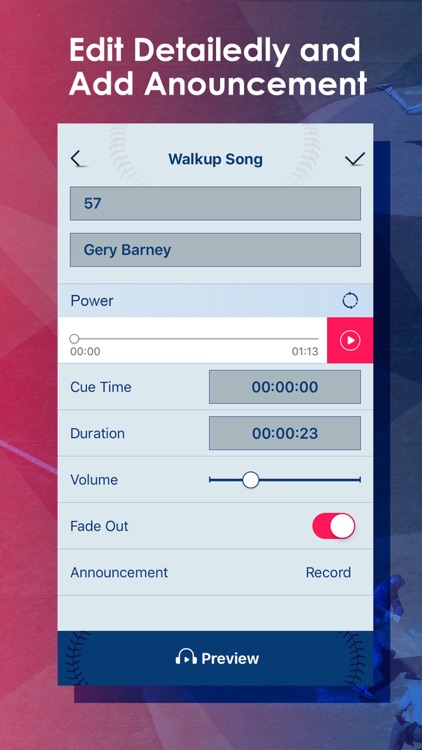
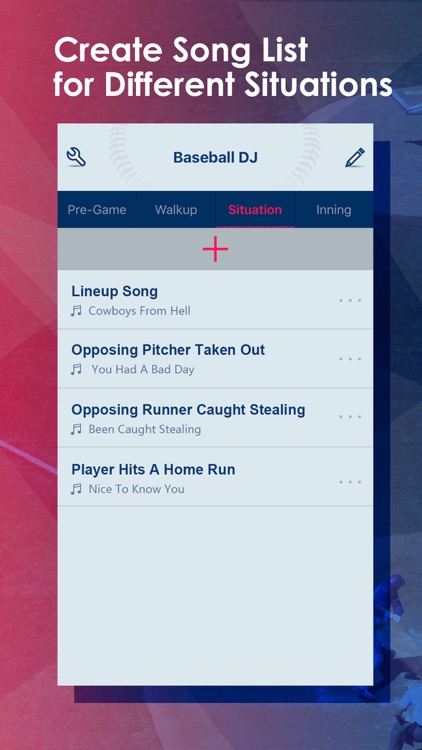
What is it about?
Each song for the team can brings impact on the team performance. Want to be a competent ballpark DJ? Then don't miss this helpful app! With Baseball DJ, you can:
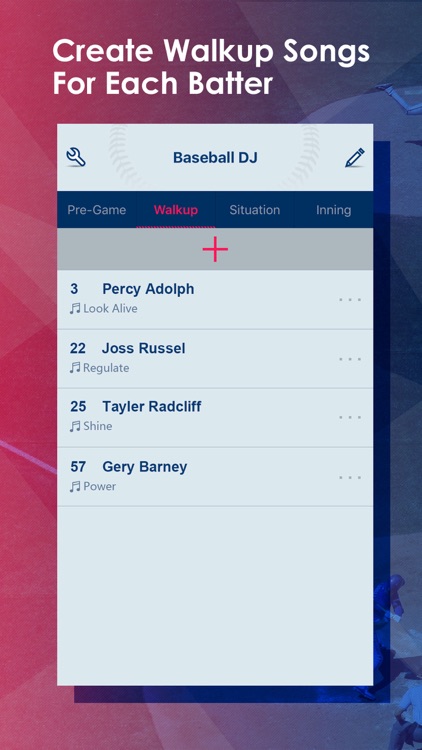
App Screenshots
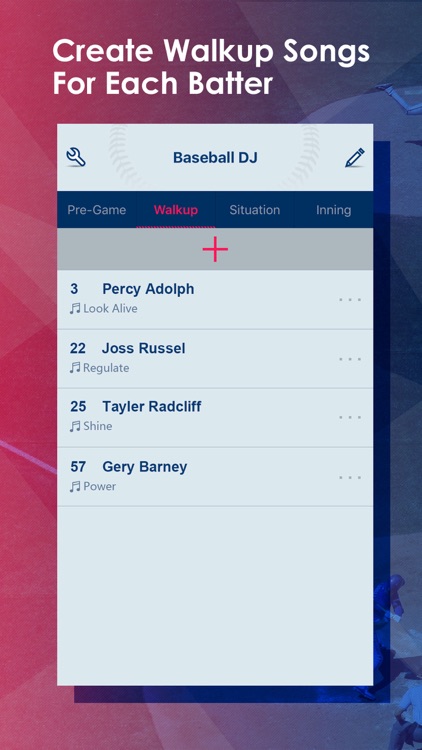
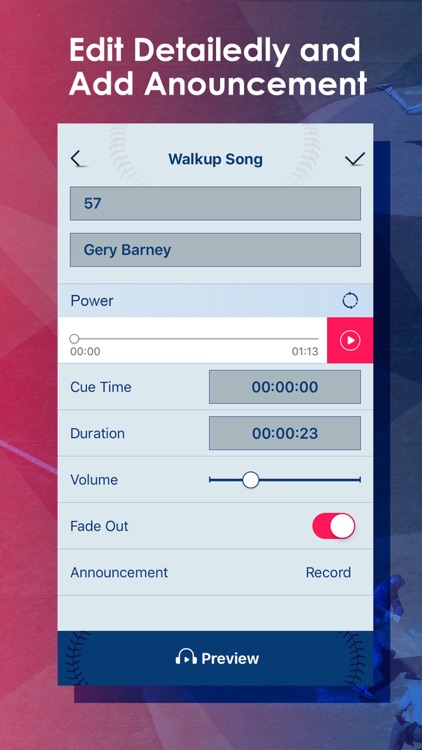
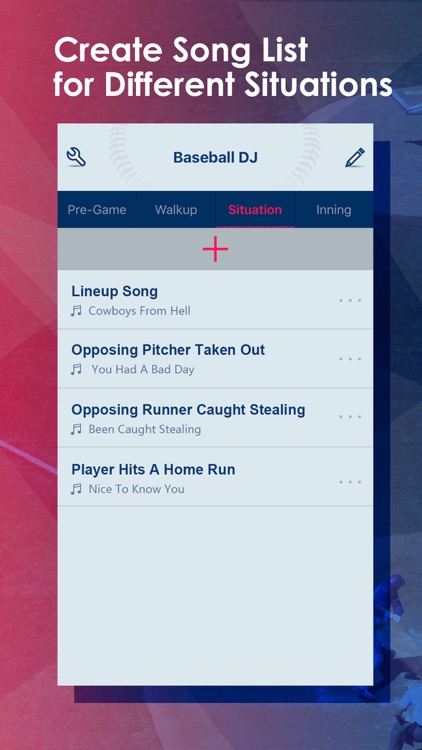
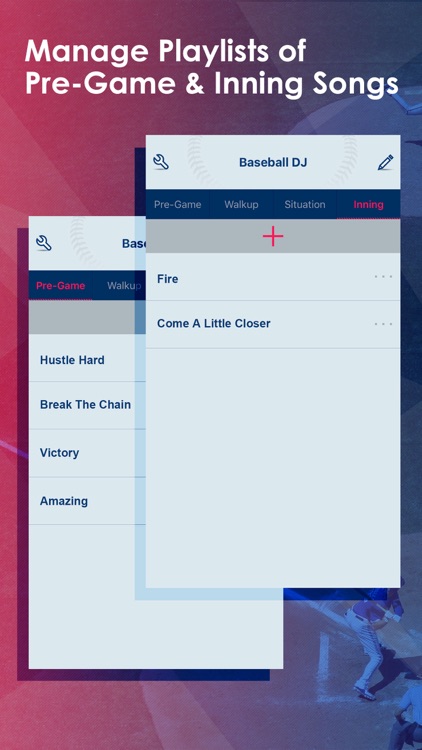
App Store Description
Each song for the team can brings impact on the team performance. Want to be a competent ballpark DJ? Then don't miss this helpful app! With Baseball DJ, you can:
Manage Song Lists for Your Team
- Create WALK UP song for each batter.
- Add SITUATIONAL music for specific situations.
- Create lists for PRE-GAME & INNING songs.
- Play songs with simply one tap.
- Delete or rearrange songs.
Edit Songs Detailedly
- Record announcement for the player.
- Auto fade-out effect.
- Cue Time adjustment.
- Duration adjustment.
- Volume adjustment.
Song Resources
- Apple Music
- iTunes Library
Download Baseball DJ and then you will find how easy it is to create and manage your song lists!
AppAdvice does not own this application and only provides images and links contained in the iTunes Search API, to help our users find the best apps to download. If you are the developer of this app and would like your information removed, please send a request to takedown@appadvice.com and your information will be removed.