
Basic Scan is a simple way to capture and share your documents, letters, notes, business cards, receipts, sketches, homework, and more

Basic Scan - PDF Scanner, OCR



What is it about?
Basic Scan is a simple way to capture and share your documents, letters, notes, business cards, receipts, sketches, homework, and more. Easily convert pictures to scanner quality images or PDFs, and extract text using OCR (optical character recognition) to search the document. Export the results as .png, .pdf, or .txt - try it out now!

App Screenshots
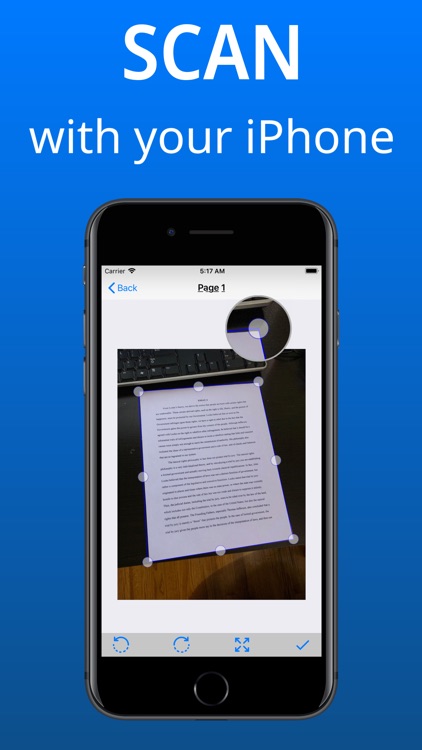


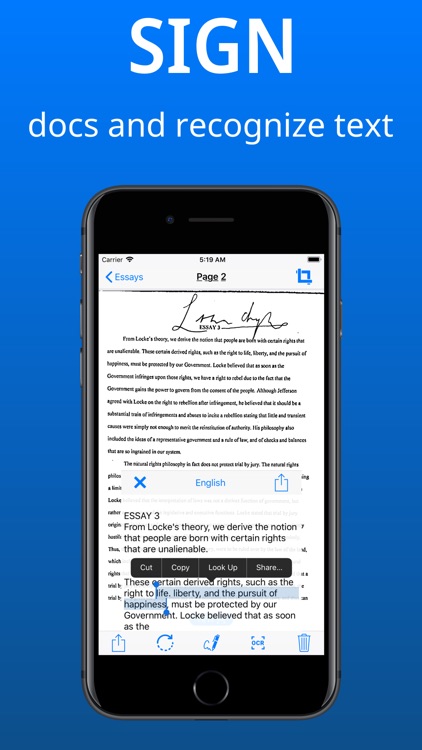
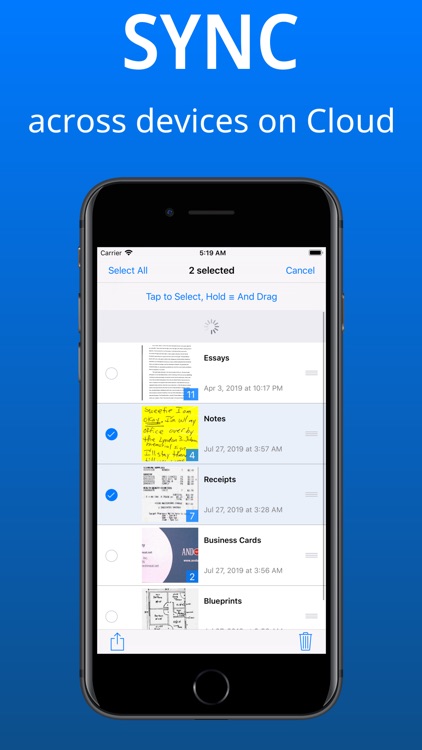
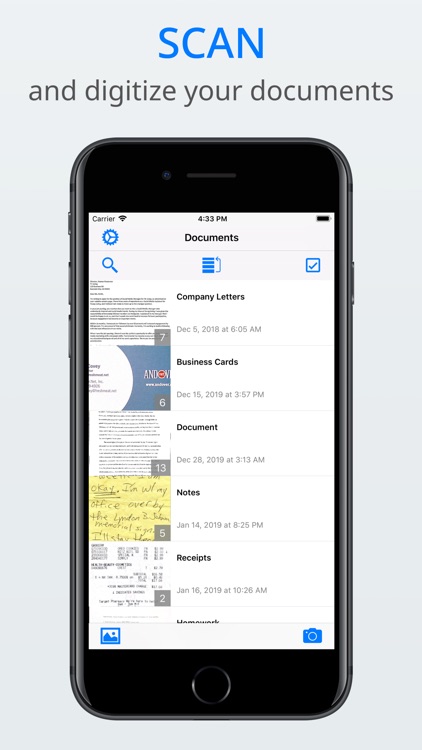

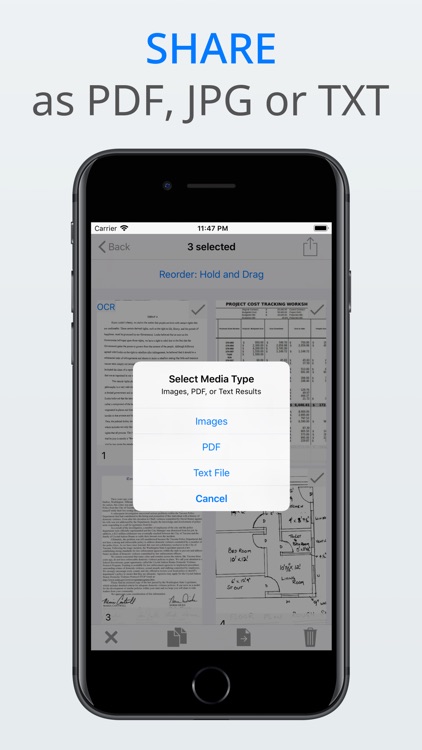
App Store Description
Basic Scan is a simple way to capture and share your documents, letters, notes, business cards, receipts, sketches, homework, and more. Easily convert pictures to scanner quality images or PDFs, and extract text using OCR (optical character recognition) to search the document. Export the results as .png, .pdf, or .txt - try it out now!
Use Basic Scan for:
* Edge detection of document corners and edit the corners to get the perfect image crop.
* Image filters to remove shadows and generate a readable result.
* OCR Text Recognition to extract text from image. Now including support for 20 languages!
* Sign pages with your signature in red, blue or black.
* Share selected documents or pages as images, PDFs, or OCR text.
* Add images by gallery or camera in batch mode or one-by-one
* Organize, reorder, copy, move or delete selected pages and documents.
* Search for keywords in the OCR results of all the documents and pages.
Choose from 3 subscription options:
- a 1-month subscription with a 3-day free trial period
- a 3-month subscription
- an annual subscription with a 7-day free trial period.
Your free trial subscription will automatically renew to a paid subscription unless auto-renew is turned off at least 24 hours before the end of the free trial period. You can cancel your subscription in the App Store account settings at least 24 hours before the end of the free trial period. Subscription payments will be charged to your App Store account at confirmation of your purchase and upon commencement of each renewal term.
Please note: any unused portion of a free trial period (if offered) will be forfeited when you purchase a premium subscription during the free trial period.
You can cancel a free trial or subscription anytime by turning off auto-renewal through your iTunes account settings. This must be done 24 hours before the end of a free trial or subscription period to avoid being charged. The cancellation will take effect the day after the last day of the current subscription period, and you will be downgraded to the free service.
Privacy Policy: https://sites.google.com/view/basic-scan-privacy-policy
Terms of Use: https://sites.google.com/view/basic-scan-terms-conditions
Got feedback? Please visit https://goo.gl/forms/8zLLRSSGQeB9hNXj1
AppAdvice does not own this application and only provides images and links contained in the iTunes Search API, to help our users find the best apps to download. If you are the developer of this app and would like your information removed, please send a request to takedown@appadvice.com and your information will be removed.