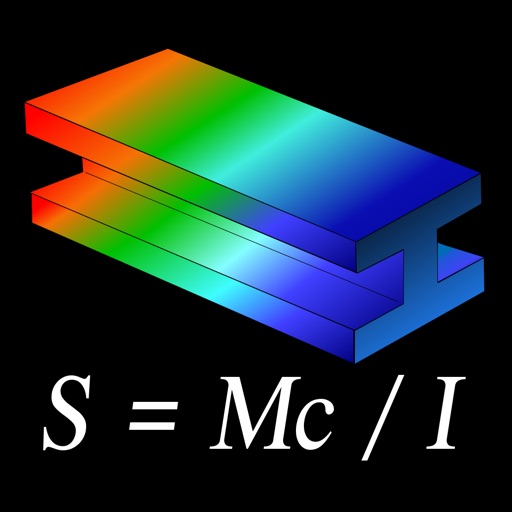
When you’re away from your FEA workstation, you can continue to study your design load scenarios with professional confidence… these are some of the same equations FEA software is based on

BeamStress

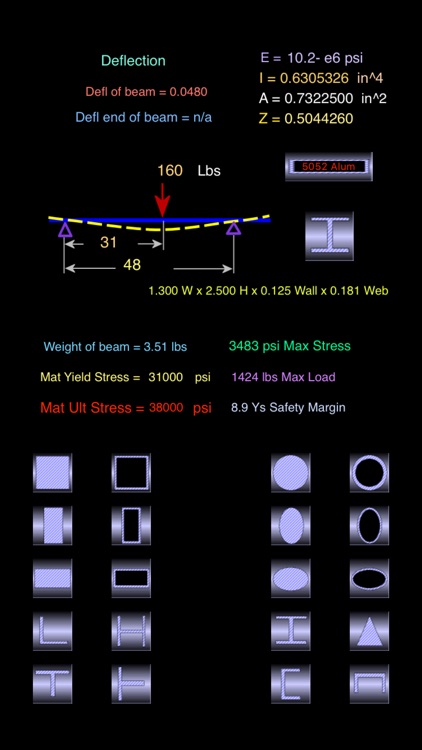
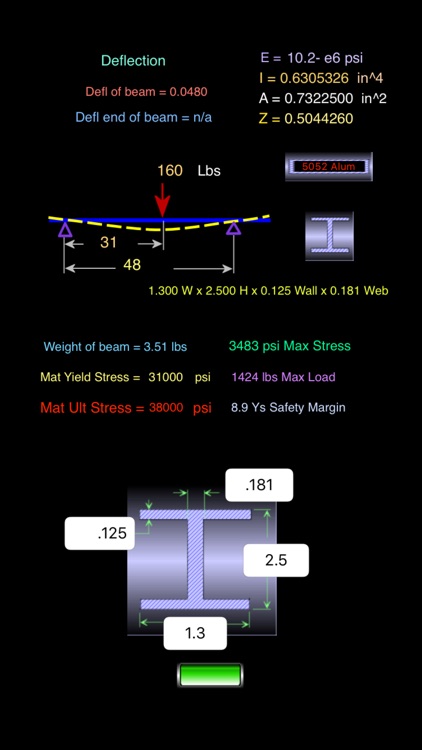
What is it about?
When you’re away from your FEA workstation, you can continue to study your design load scenarios with professional confidence… these are some of the same equations FEA software is based on.

App Screenshots

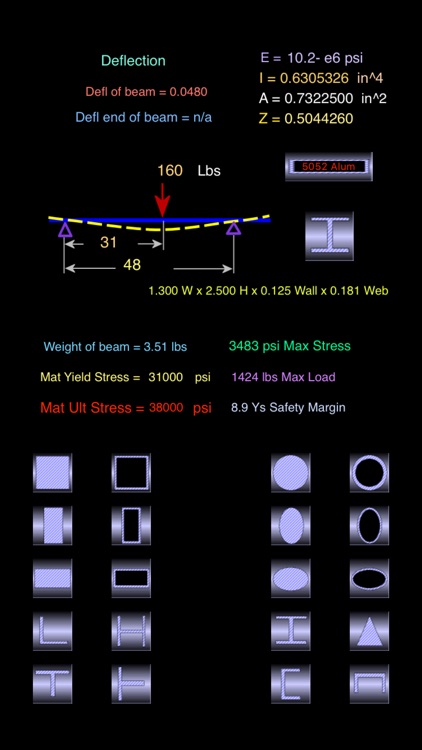
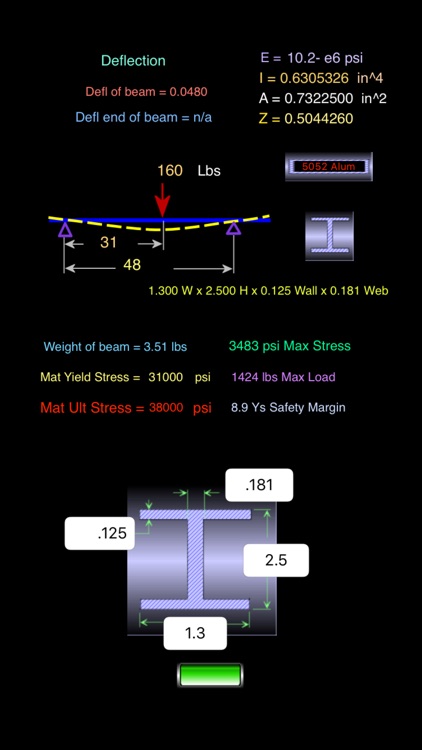
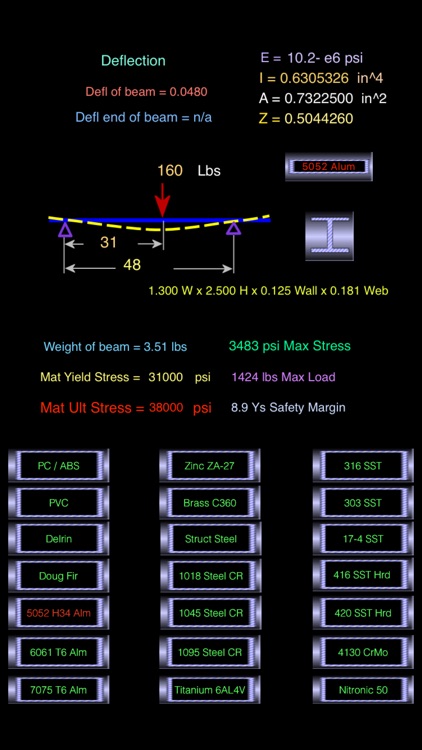
App Store Description
When you’re away from your FEA workstation, you can continue to study your design load scenarios with professional confidence… these are some of the same equations FEA software is based on.
The BeamStress app was written with the busy Engineer in mind; the intuitive interface will be a unique experience compared tabulated desktop software menus; this interface has a natural flow that matches the thinking process involved in stress analyses method. As you interact with the BeamStress app you will notice your focus will stay on the design problem instead of searching thru menu picks...
The graphic images are the buttons, simply touch the section icon to go to the section menu, select the material icon to go to the materials menu, touch a dimension to edit values, touch the constraint image to go to the constraint menu, etc... It is good practice to enter the dimensions, select Done, then select section properties and materials.
BeamStress is a powerful engineering resource with 8 constraint systems, 20 cross sections, 21 materials.
Constraint Systems:
-) Shear Stress
-) Tensile Stress
-) Const--- Point Load ---Free
-) Const--- Uniform Load ---Free
-) Const--- Point Load ---Const
-) Const--- Uniform Load ---Const
-) Support--- Point Load ---Support
-) React Force--- Support ---Load
Information calculated:
-) Max Stress in beam
-) Safety margin from Yield Stress
-) Max Load limit to reach Yield point
-) Deflection at load and/or end of beam
-) Reactionary forces (Cantilever System)
-) Weight of beam
-) Area of cross section
-) Moment of Inertia
-) Section Modulus
-) Yield stress of material
-) Tensile stress of material
-) Screen capture for collaborative work
Materials:
-) Structural Steel
-) 1018 Steel CR
-) 1045 Steel CR
-) 1095 Steel CR
-) 303 Stainless Steel
-) 316 Stainless Steel
-) Doug Fir
-) Delrin
-) PC/ABS
-) PVC Pipe grade
-) 5052 H34 Aluminum
-) 6061 T6 Aluminum
-) 7075 T6 Aluminum
-) Titanium 6AL4V
-) 17-4 Stainless Steel
-) 416 Stainless Hard
-) 420 Stainless Hard
-) 4130 Chromalloy Steel
-) Zinc ZA-27
-) Nitronic 50
BeamStress is a fully validated stress analysis application, the Max Stress values are with-in 2.7% of a typical FEA model, the deflection is with-in 3.5%; with results like this you can be confident in your early stress analysis work; this little app will save you valuable time and keep the engineering and desgin centered early in the design effort.
AppAdvice does not own this application and only provides images and links contained in the iTunes Search API, to help our users find the best apps to download. If you are the developer of this app and would like your information removed, please send a request to takedown@appadvice.com and your information will be removed.