With Beatly you can generate unlimited amount of 100% original looped music in rap/lo-fi/dance/chiptune/cinematic genre
Beatly - music generator
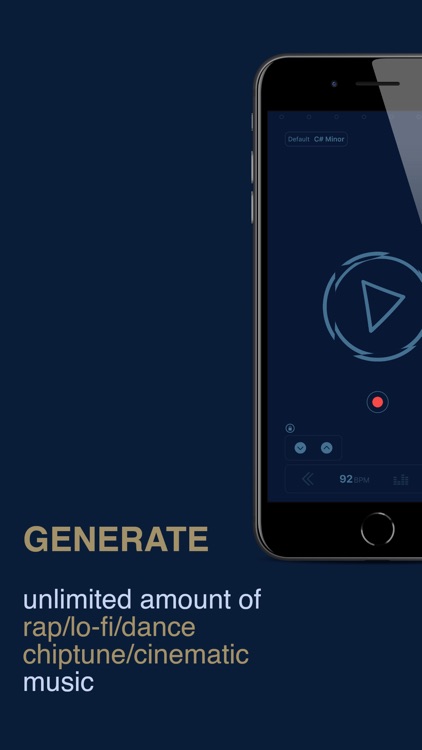
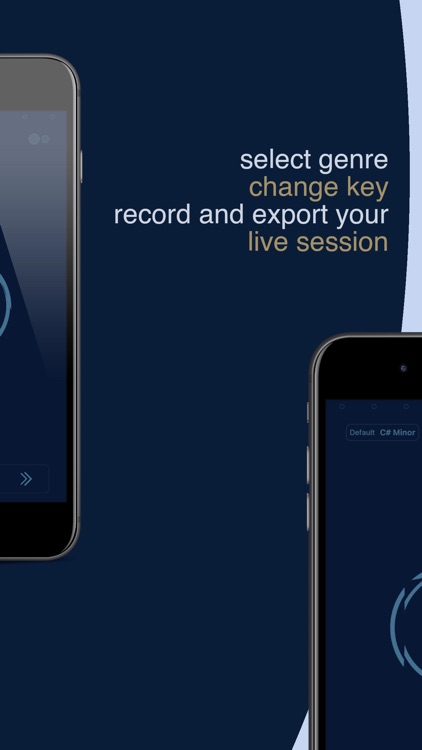

What is it about?
With Beatly you can generate unlimited amount of 100% original looped music in rap/lo-fi/dance/chiptune/cinematic genre.
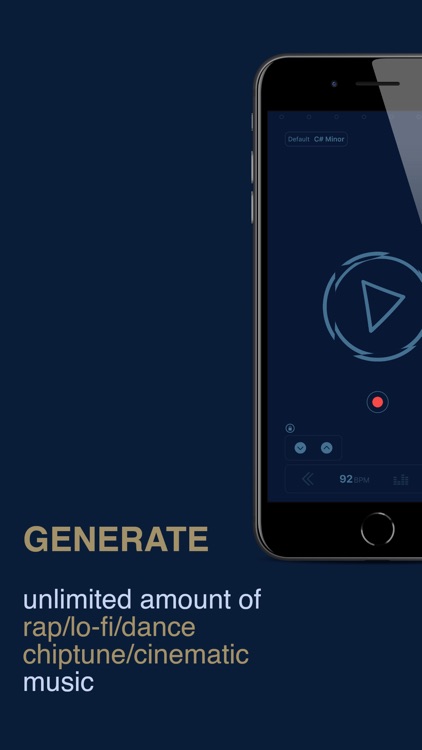
App Store Description
With Beatly you can generate unlimited amount of 100% original looped music in rap/lo-fi/dance/chiptune/cinematic genre.
Free version features:
- generating unlimited amount of beats in 2 bar loops
- 5 genres (rap, lo-fi, dance, chiptune, cinematic)
- key selection
- changing and locking the tempo (BPM)
- recording the output to WAV
- saving unlimited amount of generated beats
- sharing the beat with Beatly Pro app
Make sure you check out the Pro version, which brings many extra features!
Who is Beatly for:
• composers/producers seeking for quick inspiration or a fresh material to work with
• artists/singers in need of unique rap/rnb beats on demand, e.g. for flow practicing
• developers, film-makers, digital content creators, who need to use free and original music in any kind of multimedia
• pretty much anyone interested in generative art and nonmainstream music
How it works:
Beatly randomly chooses set of instruments and creates 2 unique bars of looped instrumental music (8 beats). Tempo is chosen automatically, however it can be simply changed. All notes are picked by the algorithm. Each beat can be easily saved and loaded later again.
Run app, tap the play button. It is that simple. Music will be different each time you hit the reload button. Once you find the right tune for you, simply save it for later or record it to WAV.
How do I export my beats to Beatly Pro?
In free Beatly app, navigate to menu, tap Share beat, select Beatly Pro, open Beatly Pro - you're done, beat has been imported! :)
If you like Beatly, please, support us by rating this app in the App Store! If you have any idea how to improve Beatly, please, leave us a message! Thank you!
AppAdvice does not own this application and only provides images and links contained in the iTunes Search API, to help our users find the best apps to download. If you are the developer of this app and would like your information removed, please send a request to takedown@appadvice.com and your information will be removed.