
A simple, efficient and intelligent dynamic geometry software

Beauty of Geometry
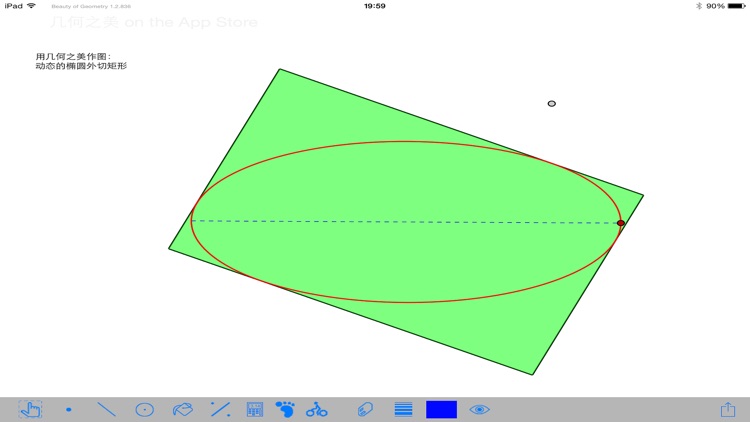
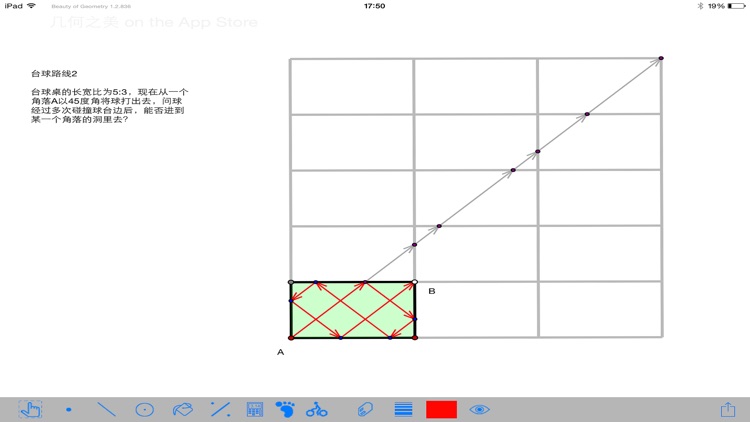
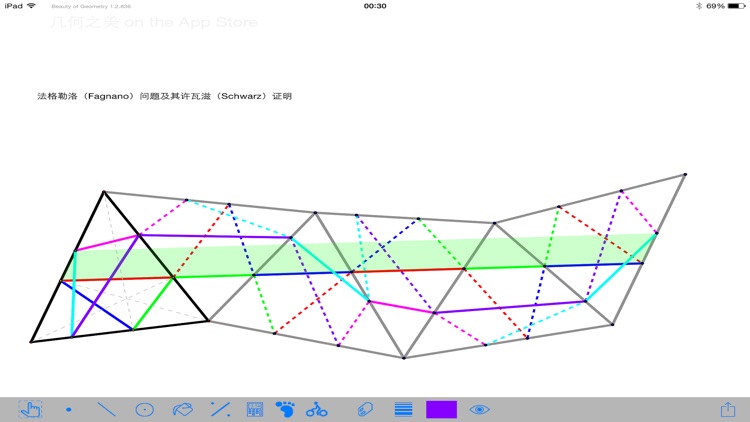
What is it about?
A simple, efficient and intelligent dynamic geometry software.
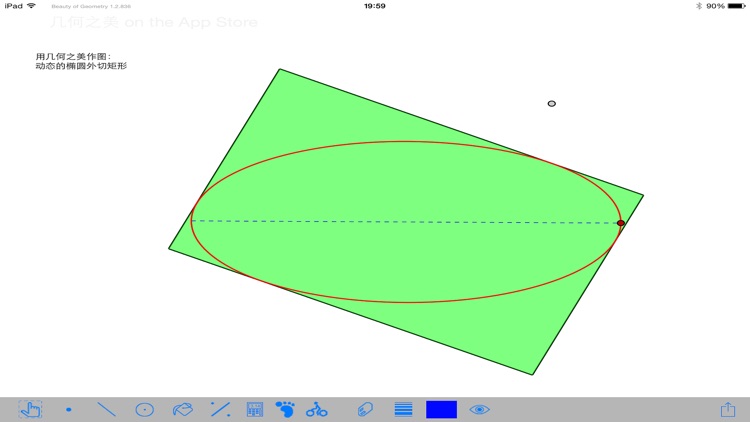
App Screenshots
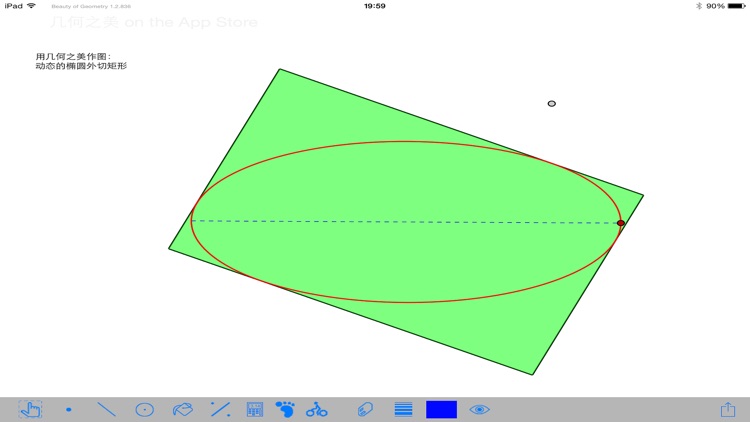
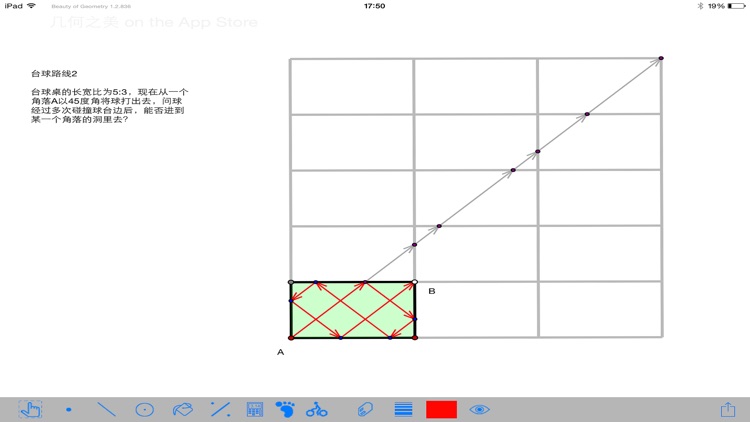
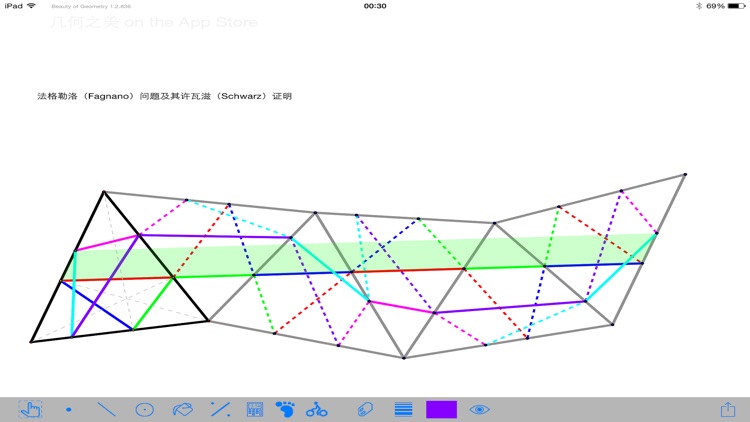
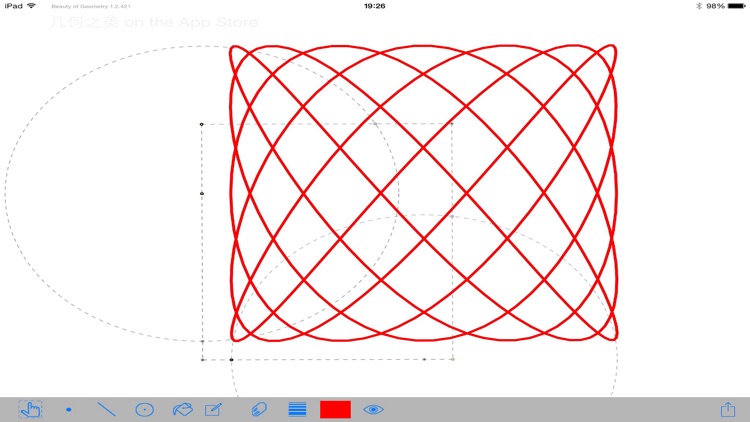
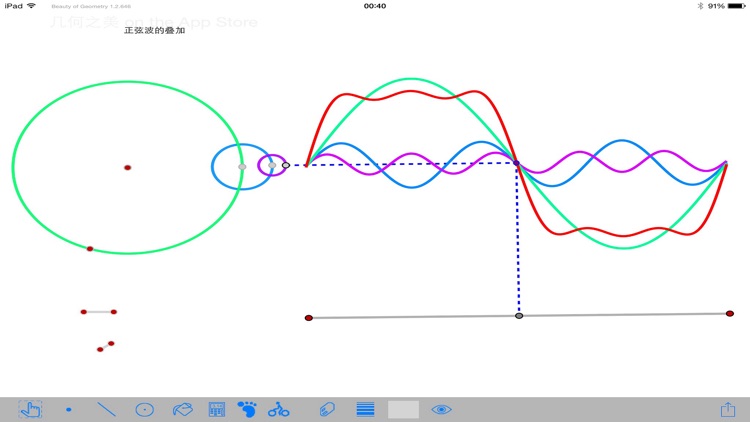
App Store Description
A simple, efficient and intelligent dynamic geometry software.
1.Draw freely(create following geometric objects by clicking the Point tool, the Line tool, or the Circle tool ):
1) free point( any point and can be freely movable on the plane);
2) the point on the line segment( can be moved on the line segment and its extension line);
3) the point on the circle( can be moved on the circle);
4) the midpoint of line segment;
5) foot of a perpendicular ( foot of a perpendicular from a point to a line);
6) intersection point of two straight lines;
7) intersection point of two circles;
8) intersection point of a straight line and a circle;
9) line segment connecting two points;
10) a circle with one point as the its center and the other is over it;
11) tangent line of the circle;
2. Draw objects by selected objects:
1) the midpoint of a segment;
2) foot of a perpendicular( vertical);
3) center of a circle;
4) the intersection point of two straight lines, two circles and a straight line and a circle;
5) line segment;
6) circumscribed circle of triangle;
7) inscribed circle of triangle;
8) tangent line of circle;
9) polygon;
10) parallel lines;
11) arc;
3.Select and move—select and move the geometric objects on the screen.
4.Modify the line width and color of the selected objects.
5.Show/Hide the object.
6.Save the graphics to album.
AppAdvice does not own this application and only provides images and links contained in the iTunes Search API, to help our users find the best apps to download. If you are the developer of this app and would like your information removed, please send a request to takedown@appadvice.com and your information will be removed.