
Behavior Observation Plus (B

Behavior Observation Plus
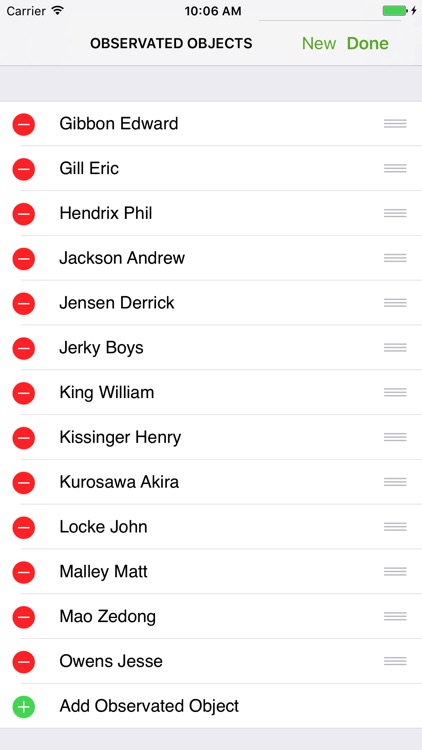
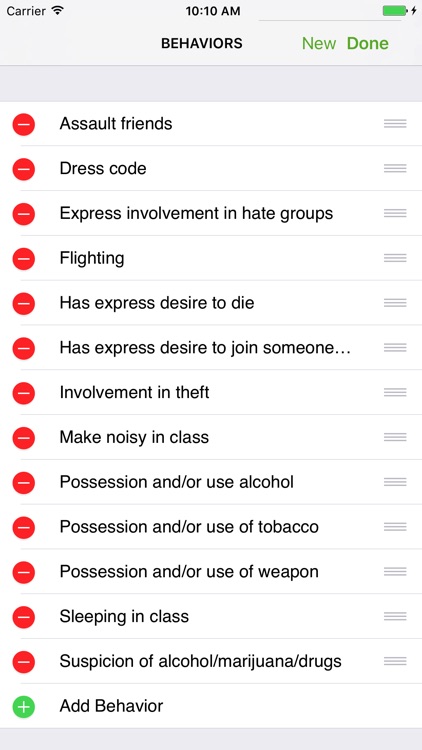
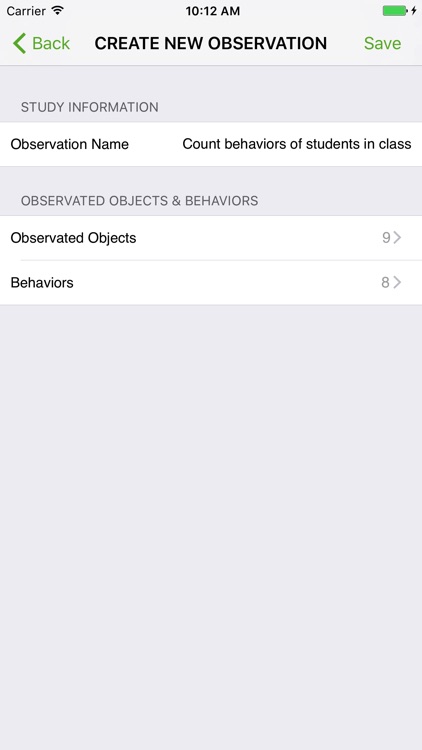
What is it about?
Behavior Observation Plus (B.O.P) application was designed to observe anything like students, pets, people, objects … and record the counting behaviors in real time.
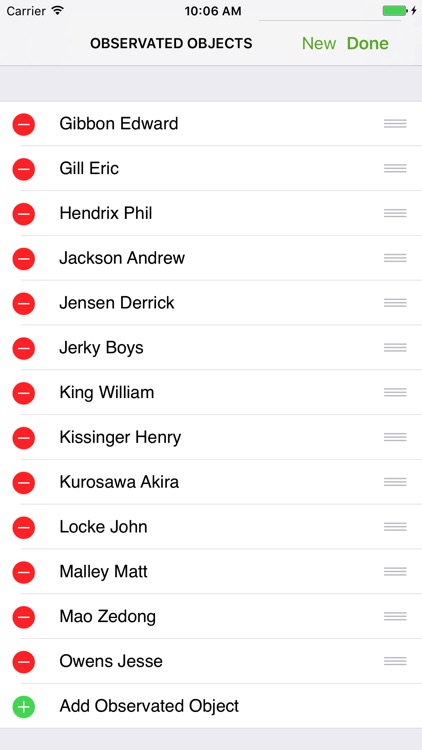
App Screenshots
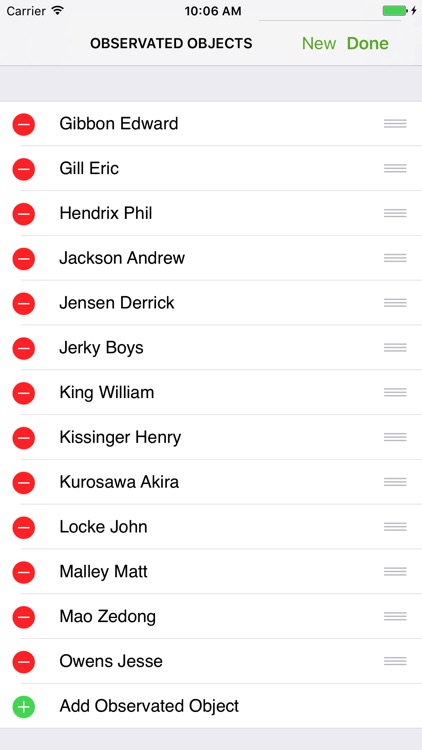
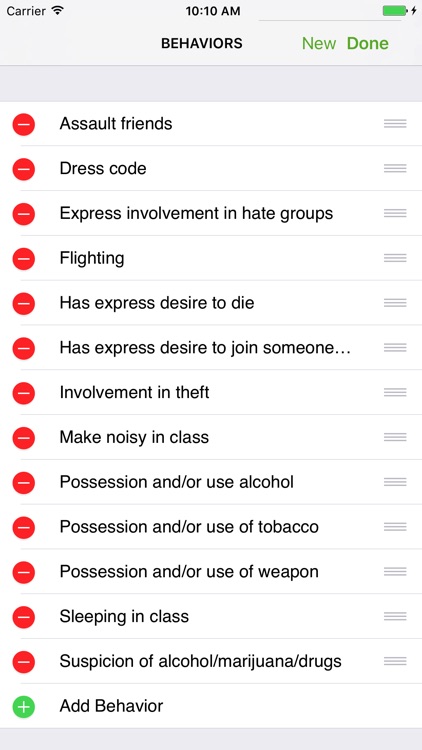
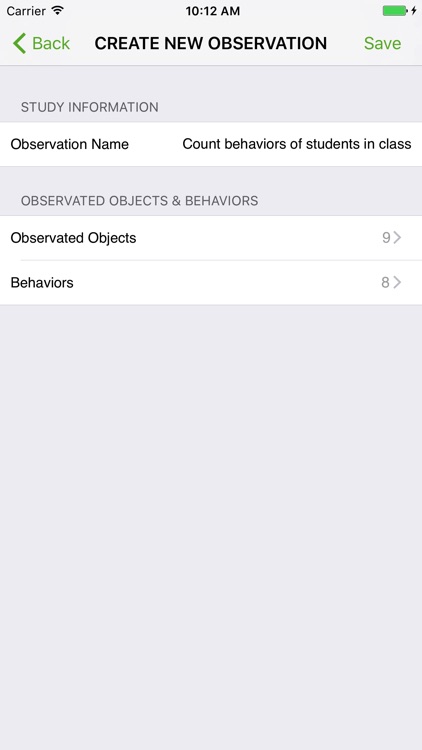
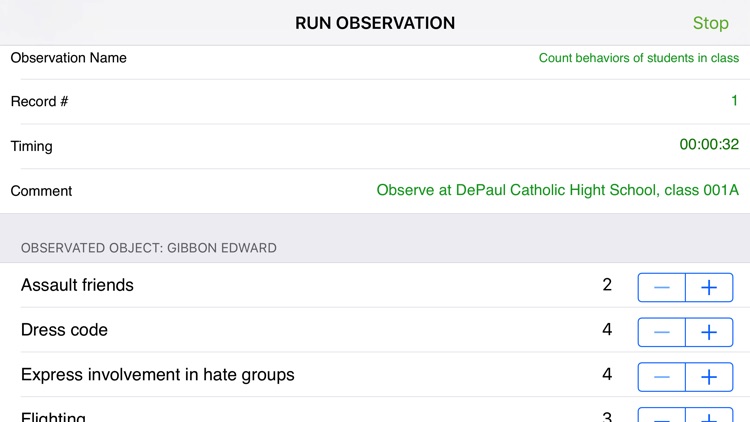
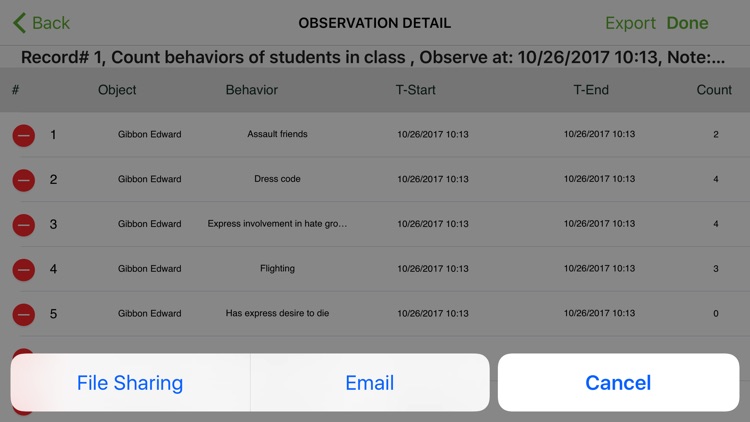
App Store Description
Behavior Observation Plus (B.O.P) application was designed to observe anything like students, pets, people, objects … and record the counting behaviors in real time.
The (B.O.S) application uses interactive buttons to count the behaviors for the observer to press while a behavioral object during a given duration. The application keep track the time, the number of observation, comment during an observations and give the detail report to observer at the end of the observation.
++ FEATURES ++
1. CREATE BEHAVIORS & OBJECTS allow the user to create any observed object and any behaviors that you want to define.
The observed objects can be students, people, pet, baby, restaurant, house…. User can define the observed objects like anything that you want to observe behaviors.
The behaviors can be any behaviors user want to define. E.g: jump, smile, cry, telling lies, fighting, dress code terroristic threat, possession and/or use of tobacco.
2. CREATE NEW OBSERVATIONS allow the user to to create a new observation. User can define the name of observation, include the observed objects and behaviors to this observation to observe.
User can define many observations that you want to observe. E.g: Observe the students in class, Observe the baby, Observe the pet, Observe the behaviors of customer in meeting….
3. RUN OBSERVATIONS allow the users to run an observation that was created in #2. During the recording allows the users to monitor the behaviors of objects and counting. Behaviors are recorded with an in-app timer as the behaviors begins and ends.
4. REPORT OBSERVATION DATA allow user to see the report of running observation. The report include the detail information like:
observed Objects, behavior, Time Start, Time End, and counting behaviors. It allow users to export report to File for Sharing, or Email as CSV file.
5. HOW TO USE help user to understand all of functions in this application. We sure you can easy to use this application for counting the behaviors of anything that you want to observer.
++ EXAMPLE ++
Observation name: Count behaviors of student in class.
Observated Objects: Adam, John, Maria, Tom, Jack, …..
Behaviors: cry in class, telling lies, make noisy in class, possession and/or use of tobacco, disturbing other students, sleeping in class…
++ REPORT EXAMPLE
++
Record #,Observation, Observated Object,Behavior,Time Start,Time End,Time Elap.,Count,Note
1,Track behaviors time of student in class,Adriana C.Ocampo Uria,Assault friends,2017/05/08 9:00,2017/05/08 9:05, 0:00:05, 1, Denver Public School
2,Track behaviors of student in class,Adriana C.Ocampo Uria,Cries,2017/05/08 9:10,2017/05/08 9:25, 0:00:15, 3, Denver Public School
++ DO YOU HAVE A COMMENT OR PROBLEM? ++
We would love to hear from you. Please contact us below.
App crash or other difficulty, suggestion to make app better? Contact support at the email address below - we respond quickly
Email us: ttmsgroup@gmail.com
AppAdvice does not own this application and only provides images and links contained in the iTunes Search API, to help our users find the best apps to download. If you are the developer of this app and would like your information removed, please send a request to takedown@appadvice.com and your information will be removed.