
Bellus3D Face Maker is the first iPhone & iPad 3D face construction app that not only lets you scan a face to create life-like 3D face models, but also allows you to synthesize an infinite number of new 3D face models from scanned faces

Bellus3D Face Maker

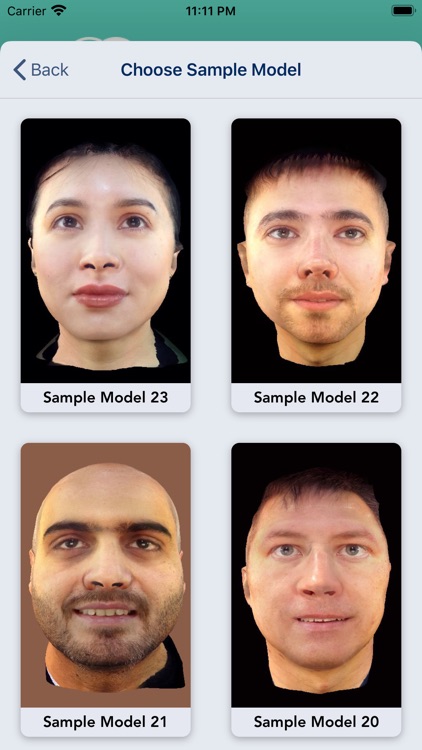
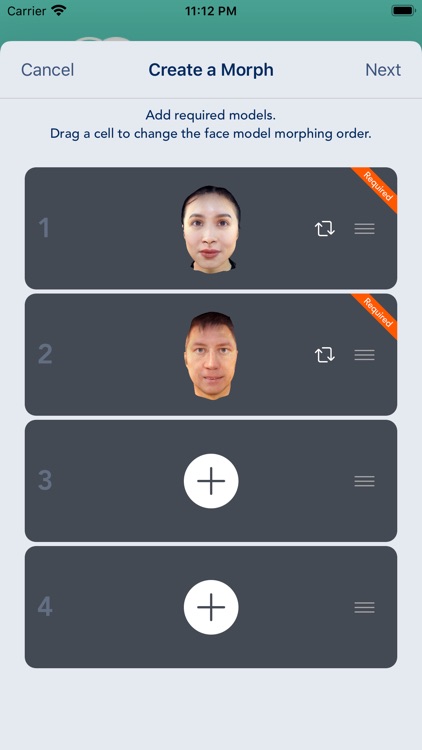
What is it about?
Bellus3D Face Maker is the first iPhone & iPad 3D face construction app that not only lets you scan a face to create life-like 3D face models, but also allows you to synthesize an infinite number of new 3D face models from scanned faces.

App Screenshots

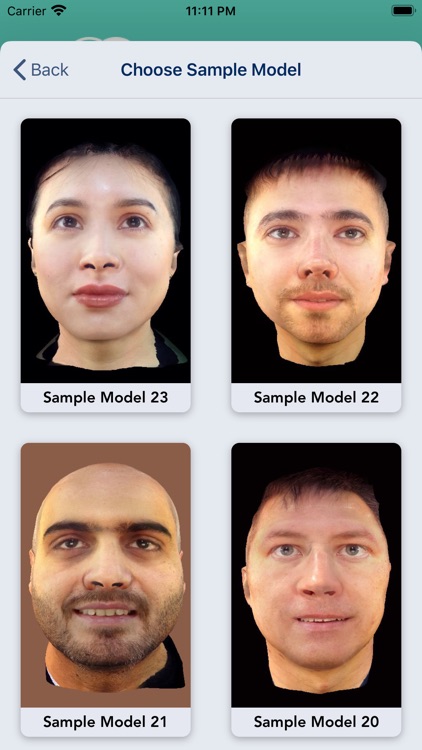
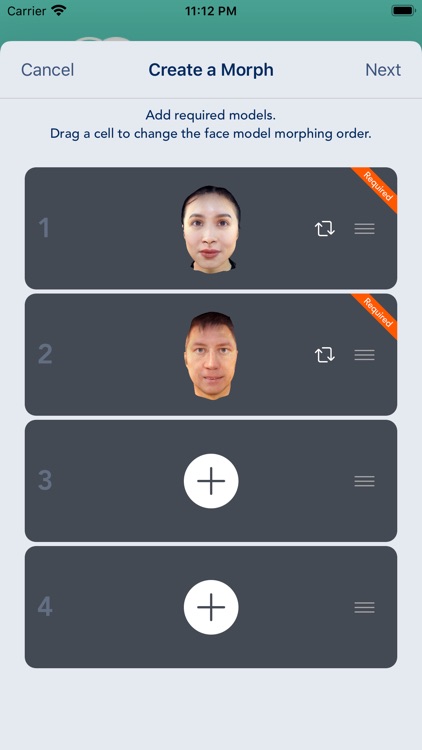


App Store Description
Bellus3D Face Maker is the first iPhone & iPad 3D face construction app that not only lets you scan a face to create life-like 3D face models, but also allows you to synthesize an infinite number of new 3D face models from scanned faces.
***Note: You need an Apple device with FaceID to scan and use your face. But you can use any Apple device (on iOS 13 or later) to create morphs, swaps or blends from the included sample gallery.
Face Maker allows you to scan your face to create a full head face model. There is an in-app purchase option to unlock the face model. The unlock removes the logo over the face model, lets you share a link to a browser viewable version of the face model and export the face model in obj, ply or stl format.
A Synthesized Face Model (“SFM”) looks very much like a real face but the person does not exist. Bellus3D Face Maker combines Bellus3D's patented 3D face scanning technology with the power of AI to create a brand new 3D face construction experience right in an iOS app.
Unlike 2D face morphing or face swapping, the SFM is a complete modification of both the 3D geometry and surface color texture. The resulting SFM can be viewed from different directions, zoom scales and under different simulated lighting conditions.
Face Maker provides 3 methods to synthesize a new face model. All three methods use existing scanned face models to create a SFM, which includes:
Morph
-------
By selecting at least two (and up to 4) face models, you can morph in 3D between the selected models and stop at any point during the morph to view a new face model. An infinite number of morphs can be created. You can export a video of your morph for free in this version by tapping the share button. The app creates the video by running through the slider and rotating the heads and then brings up a share sheet for your to decide how to share it.
Blend
------
Blend allows you to select a primary face model and then replace the eyes, nose, or mouth parts from those in other face models. The selected replacement parts are then seamlessly blended into the primary face model.
Swap
------
With swap, you select two face models and swap their faces while keeping the remaining face model intact. Quickly switch between both models with a A--B button.
Mask Photo
------------
Open a face model in the Gallery. Tap Mask Photo. We compute a 3D projection of your face onto a curved surface. You can export this picture/image to then send to a printer to create a personalized photo-based mask. Since this is a 3D projection, the resulting face mask with the Bellus3D mask photo will better represent your face. An in-app purchase is required to export the mask photo.
You can use Bellus3D Face Maker without creating an account or scanning your face. There is a free Sample Gallery of 20+ face models you can use to create blends, morphs and swaps.
There is an in-app purchase option to unlock and export a face model in your Gallery. An in-app purchase is required to unlock and export each face model.
There is also an in-app purchase option for blend, swap and morph. You can unlock, save and export the blend, swap and morph you create. Note that for swap, you can make the in-app purchase for the A model or the B model. Unlocking one does not unlock the other. For morph, you can unlock, save and export the morph you are viewing. Once you move the slider, then that is a new face model that requires an in-app purchase to unlock, save and export.
AppAdvice does not own this application and only provides images and links contained in the iTunes Search API, to help our users find the best apps to download. If you are the developer of this app and would like your information removed, please send a request to takedown@appadvice.com and your information will be removed.