
"Thank you for choosing BenQ Video Streaming dongle - QCast, which works with the BenQ QCast software (installed on your mobile device or computer) and enhances video and music playback, document review, web surfing, and live video streaming

BenQ QCast
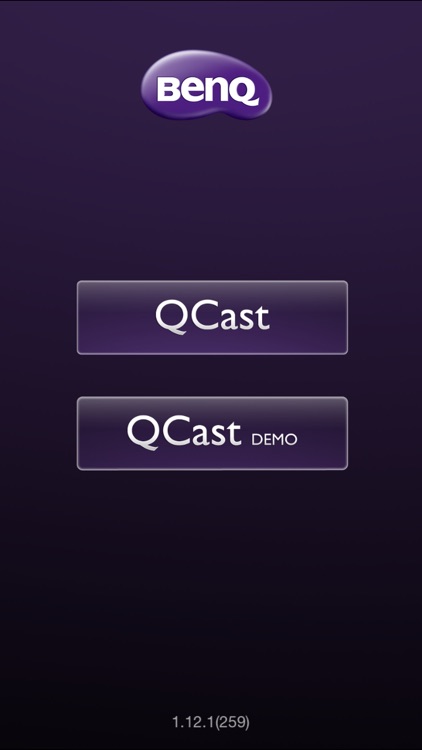
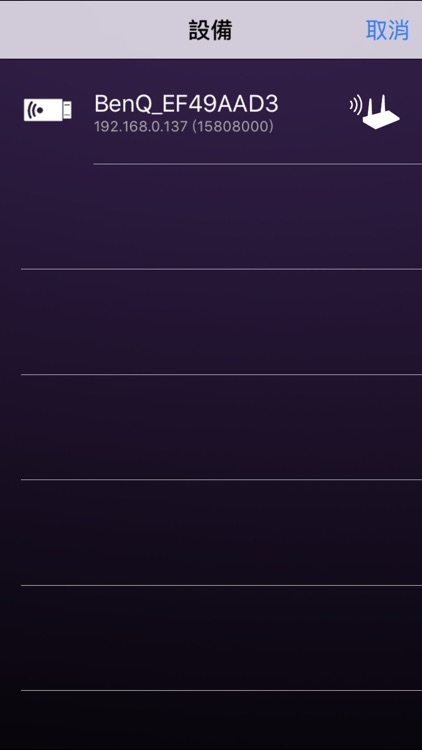

What is it about?
"Thank you for choosing BenQ Video Streaming dongle - QCast, which works with the BenQ QCast software (installed on your mobile device or computer) and enhances video and music playback, document review, web surfing, and live video streaming.
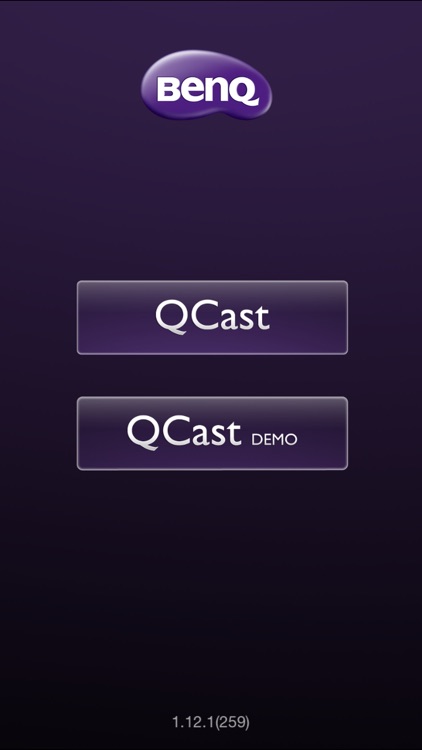
App Store Description
"Thank you for choosing BenQ Video Streaming dongle - QCast, which works with the BenQ QCast software (installed on your mobile device or computer) and enhances video and music playback, document review, web surfing, and live video streaming.
You are provided with quick wireless connection and projection via NFC without any text input. And then you can mirror the content from your mobile
device to a display wirelessly as it supports Miracast. The dongle can be connected to any display such as projector, LCD monitor, or TV, as long as supported I/O ports are available. In this document, connection with a projector is used as an example. The installation and operation may vary by the connected devices.
For more information, visit www.BenQ.com > Product > Projectors > Accessories & APPs, and select QCast."
AppAdvice does not own this application and only provides images and links contained in the iTunes Search API, to help our users find the best apps to download. If you are the developer of this app and would like your information removed, please send a request to takedown@appadvice.com and your information will be removed.