
What were your best nine Instagram photos from 2019

Best Nine 2019 For Insta
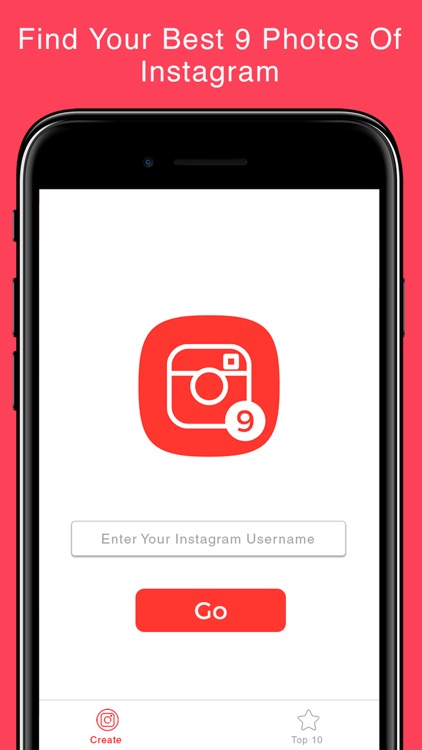
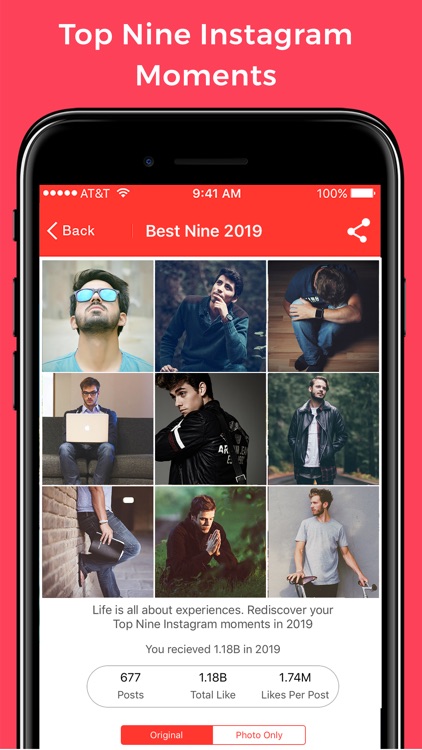
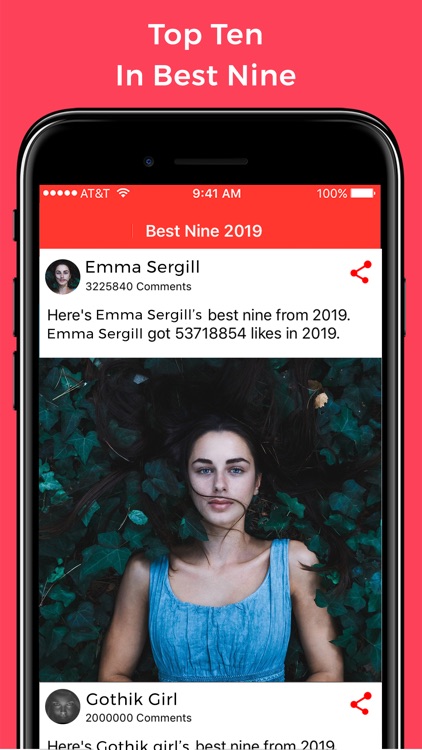
What is it about?
What were your best nine Instagram photos from 2019 ?
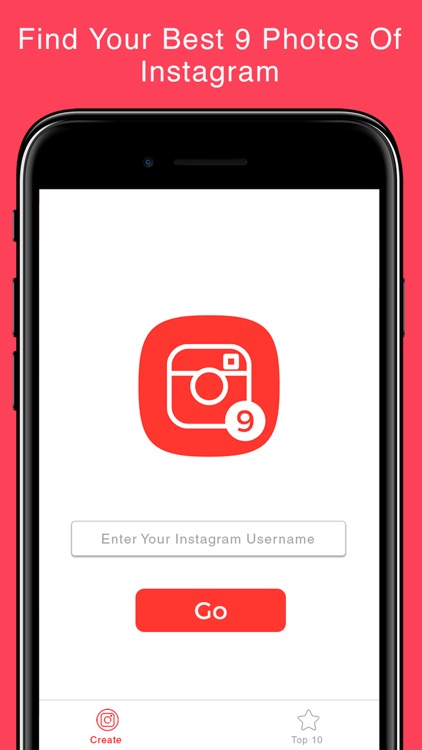
App Store Description
What were your best nine Instagram photos from 2019 ?
HOW TO MAKE YOUR PHOTO YEAR IN REVIEW ?
You might have noticed a new end-of-year trend on Instagram the past few days. If so, Now lets you automatically collect and collage your most-liked photos of 2019. The popular trend sees Instagram users look back at the highlights of their year by putting together a montage of their most liked snaps of the last 12 months.
Best Nine has been around for a while, so many of you may be familiar with the tool already. But for those of you who are new to that Best Nine game, here’s how it works.
It's that time of year again! Time to show the top nine highlights of your year in an attempt to claim your spot at the top of the social hierarchy. Feed your ego-driven narcissism by showing the world how many 'likes' you got as a metric of superiority!
First of all, your Instagram profile must be public for this to work, so if you have it set to private, quickly switch it to public to allow Best Nine to get in there and do its magic.
2019bestnine will automatically find the nine most-Liked pictures you’ve posted this year, and also show you the total number of photos you’ve posted this year, and how many Likes they've all generated.
Feature :
- 10 Top Instagrammers of 2019
- Our 10 favourite instagrammers we couldn't keep our eyes off of in 2019!
- All you need to do to make yours is type your Instagram username into the Instagram ID box on the site and hit Get – you don't even need to login.
- They group together the nine most popular pictures you’ve posted to the social media site this year, arranging them in a three-by-three grid.
Note : If yours is set to private but you still want a Best Nine collage, you can temporarily switch to a public profile, create your image, and then switch back to private mode.
AppAdvice does not own this application and only provides images and links contained in the iTunes Search API, to help our users find the best apps to download. If you are the developer of this app and would like your information removed, please send a request to takedown@appadvice.com and your information will be removed.