The great photo organization app offers a number of new features with a big update including Siri Shortcuts and more.
Watch the trailer
BestPhotos.


Edit, favorite, or share. You can “heart” photos to access all of your favorites in one place (i.e., the Favorites folder). The Best Photo App also lets you rotate, crop, and straighten photos to improve their composition. Moreover, it includes simple editing tools for adjusting the brightness, exposure, saturation, and other properties of your photos, thereby making them look better and more suitable for sharing.
Use smart filters. You can choose to view only photos from the recent past (e.g. the last 7 or 31 days), a specific year (say, a couple of years ago, when you went on a lot of trips), or a smart album (such as Selfies and Screenshots). There’s also smart search, which surfaces photos that form problem areas in your library.

What is it about?
But the newly updated BestPhotos wants to tidy up your Photo Library. The app is designed to clean up your library by removing duplicates and extra photos. You can also quickly and easily select to keep only the best photos in your library and trash the rest.
For those who...
- often to need to sort through your countless photos and videos.
- find the Photos app lacking in photo management features.
Not for those who...
- think the Photos app is enough for your photo management needs.
- don't want to pay for advanced features.
Why we love it
It takes overconfidence or self-awareness for a developer to name his photo app The Best Photo App. Either way, The Best Photo App makes for a superb solution to the frequently tedious task of managing and organizing photos and videos. With its impressive set of features (free and paid) all made available through an uncomplicated interface, The Best Photos App takes the chore out of separating the wheat from the chaff in your photo library, making it easier to relive and share old memories, odd moments, and otherwise valued images.
App Screenshots
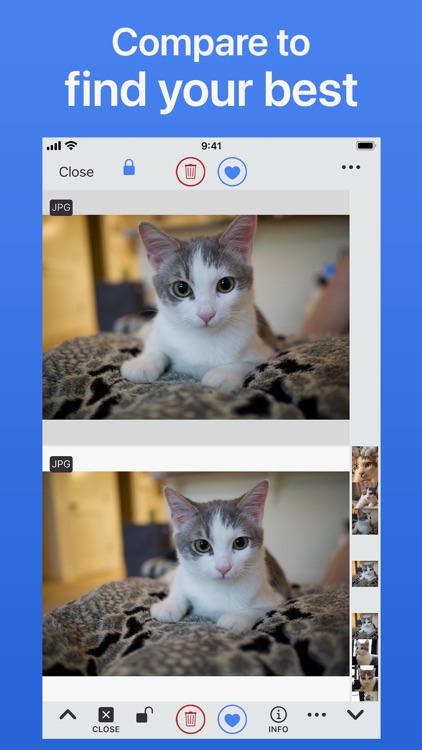



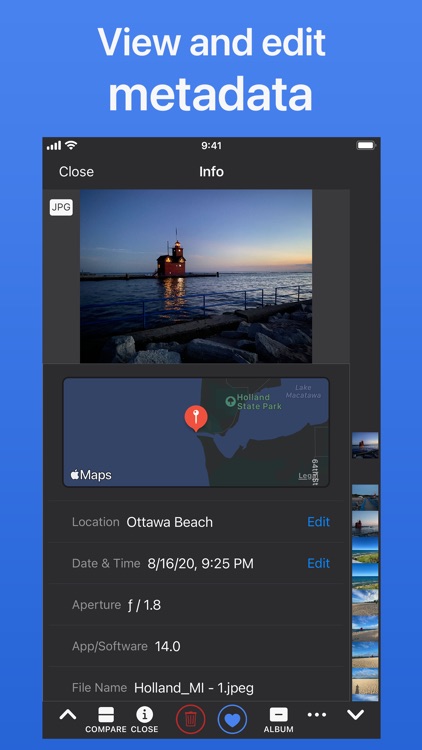

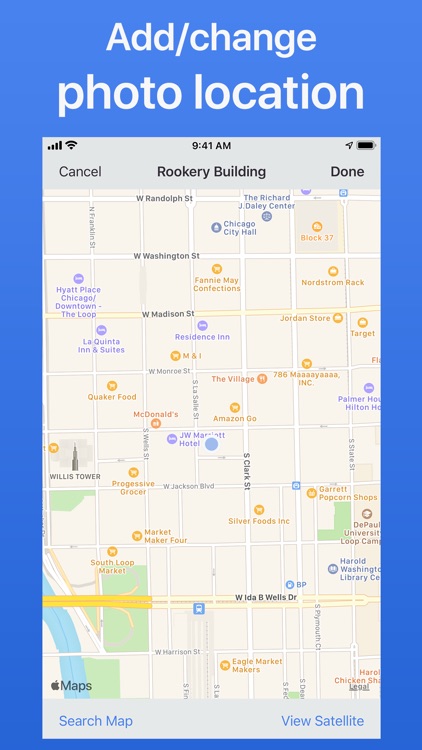
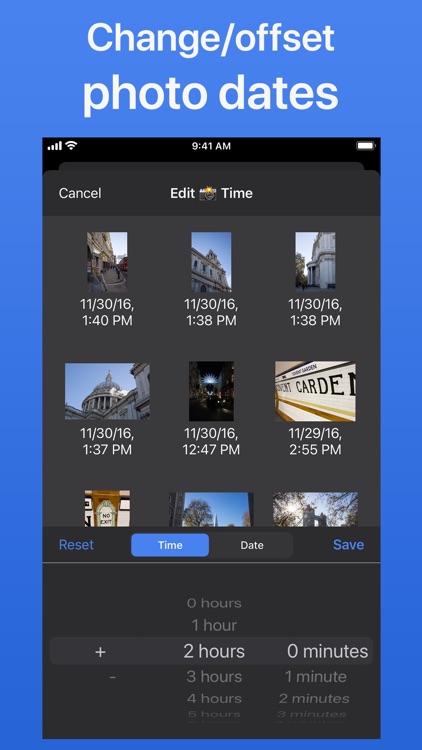

BestPhotos is FREE but there are more add-ons
-
$1.99
"The Best Features" premium upgrade
App Store Description
Clean up your photo library by removing duplicates and extra photos. Choose your best photos once, and delete the rest. Add or adjust photo location, or edit photo dates, organize with albums, folders, and so much more.
We take and manage more photos than ever before, which requires a specialized type of app to help with photo culling. BestPhotos helps you quickly choose your best photos, and delete the outtakes. Otherwise, when you want to share a photo, you're always left debating between multiple versions of the same shot.
Always with you:
On your iPhone or iPad, Best Photos gives you the power to sort through thousands of photos before you even get home. It's a great way to use the pockets of time that surround an event or vacation. Going through photos will be fun, and in the moment, instead of a chore for later.
Note: BestPhotos does not support photos synced to your iOS and iPadOS devices using iTunes or macOS Finder.
PRICING
Some of the key features included for FREE:
- Delete and hide many photos at once
- View your photo library on a calendar
- Add to Album - add your photos or videos to new or existing albums, and organize albums into folders. These changes show up across all places you use your photo library like the Photos app, not just in BestPhotos.
Library Management Power Pack
Unlock the true power of BestPhotos library management with all the latest and greatest management features.
- Compare Mode - view photos side by side with fancy, synchronized zooming
- All smart searches - quickly zoom in on areas of your photo library that need attention, like similar or duplicate photos, or photos missing dates, location, or album assignment
- View photo metadata - inspect EXIF and other metadata properties on photos and videos
- Adjust or add photo or video location
- Copy a location from an existing photo, and paste it to any number of other photos
- Adjust photo or video date and time
- Import photos to your library from an SD card or external drive, auto applying a location, and adding to an album on import
- Remove the video from a Live Photo, making it a standard JPG photo.
- Customize BestPhotos' app icon and override the system light/dark theme
Smart Search Pack
Ideal for users who only want smart searches to find problem areas like duplicate photos
- All smart searches - quickly zoom in on areas of your photo library that need attention, like similar or duplicate photos, or photos missing dates, location, or album assignment
- Customize BestPhotos' app icon and override the system light/dark theme for BestPhotos’ appearance
AppAdvice does not own this application and only provides images and links contained in the iTunes Search API, to help our users find the best apps to download. If you are the developer of this app and would like your information removed, please send a request to takedown@appadvice.com and your information will be removed.

