
You can set and manage the door lock, including sharing bluetooth keys, adding and deleting passwords,fingerprints,smart cards, and querying the record of unlocking

Betech Smart Access
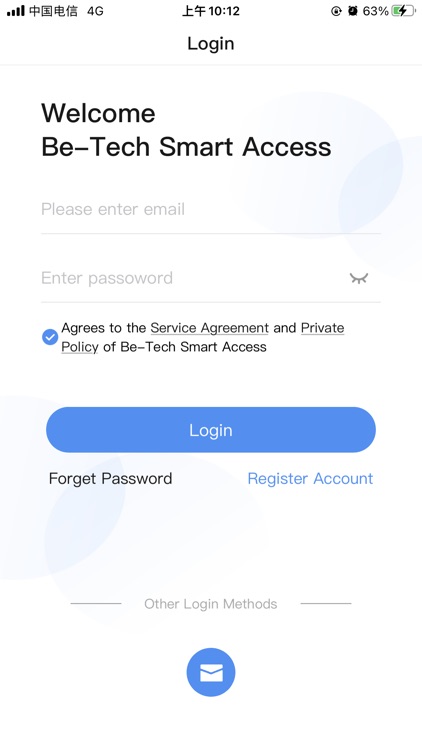


What is it about?
You can set and manage the door lock, including sharing bluetooth keys, adding and deleting passwords,fingerprints,smart cards, and querying the record of unlocking.
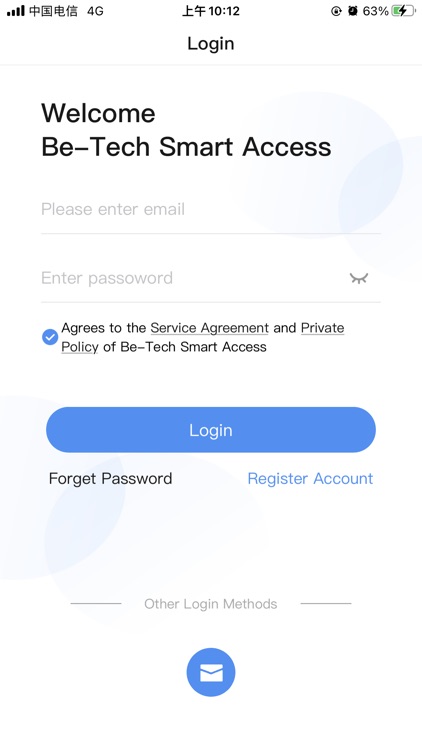
App Screenshots
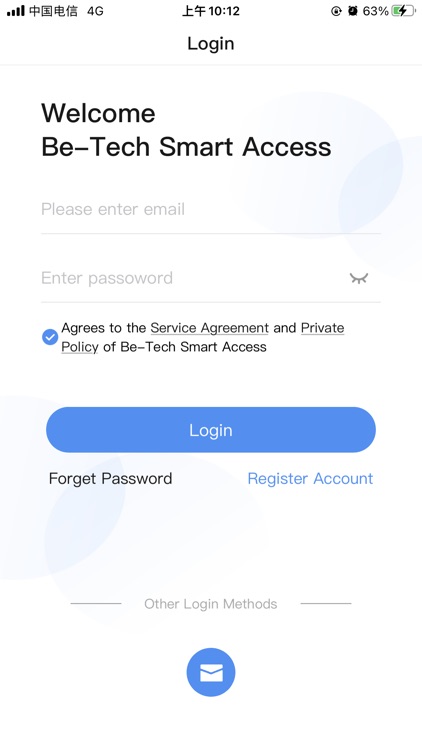


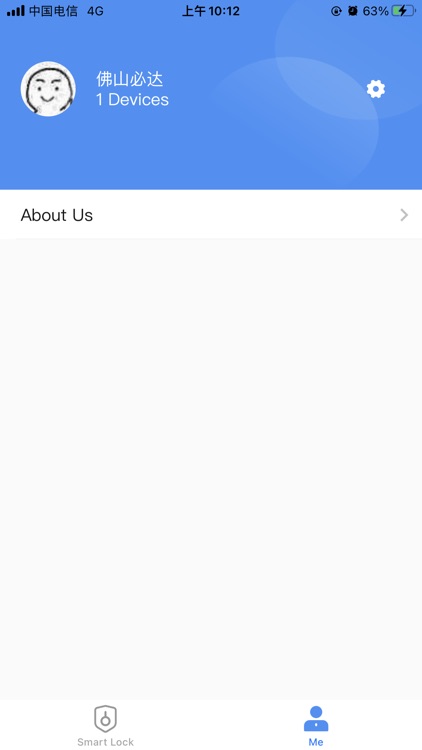
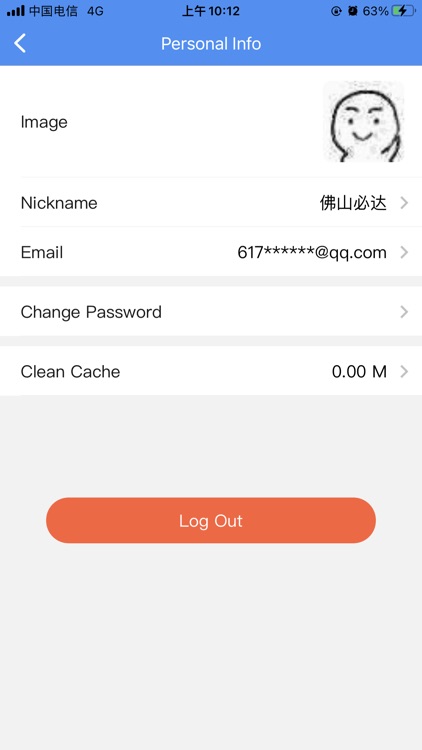
App Store Description
You can set and manage the door lock, including sharing bluetooth keys, adding and deleting passwords,fingerprints,smart cards, and querying the record of unlocking.
Main functions:
[Bluetooth unlocking] Through the mobile phone bluetooth link to the smart door lock to open the door
[Share Bluetooth key] Enter the friend's account and confirm the mastor password to share the Bluetooth key to the friend's account, click to unlock
[Add and delete password] Can be connected with the lock through Bluetooth on the App, add/delete permanent password, temporary password and one-time password for unlocking
[Add and Delete fingerprint] You can connect bluetooth with the door lock on the App, and add/delete the fingerprint used for unlocking
[Add/Delete card] You can connect bluetooth with the door lock on the App, add/delete the smart card used for unlocking
[Other Settings] Such as changing the name of the door lock, changing the locking mode, etc
AppAdvice does not own this application and only provides images and links contained in the iTunes Search API, to help our users find the best apps to download. If you are the developer of this app and would like your information removed, please send a request to takedown@appadvice.com and your information will be removed.