Have your own ritual with Bible + typing
Bible+typing.works

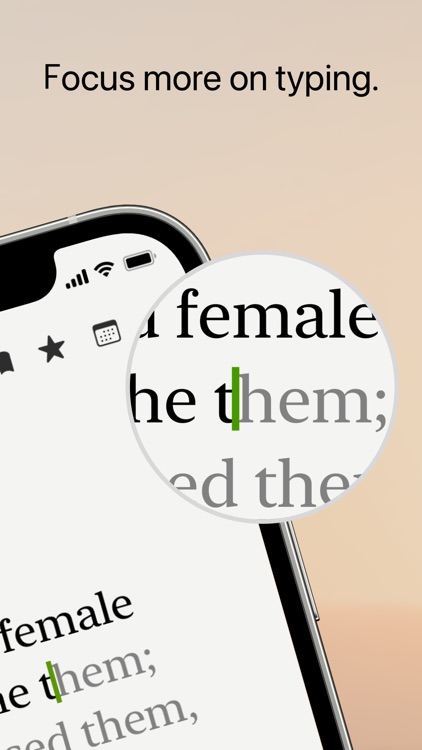

What is it about?
Have your own ritual with Bible + typing.works!

App Screenshots

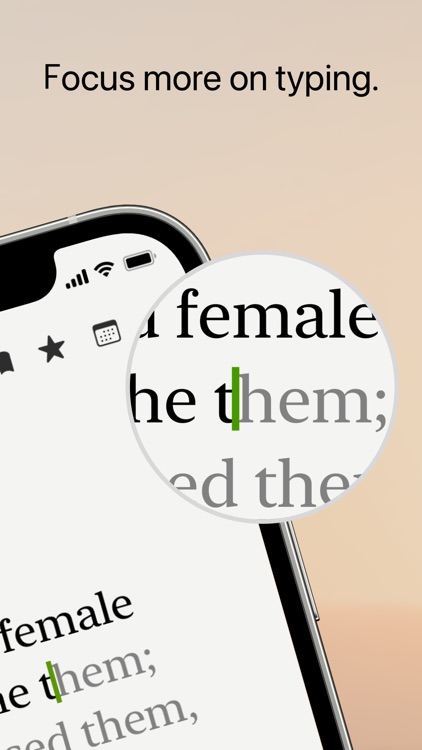




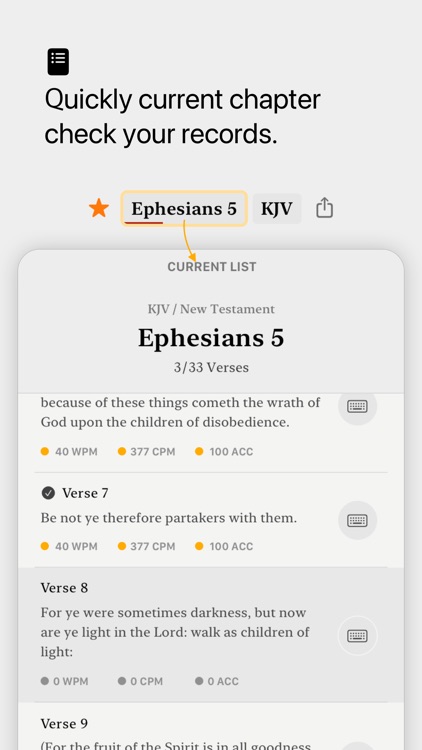


App Store Description
Have your own ritual with Bible + typing.works!
typing.works is like taking a leisurely bike ride in the park to a quick experience at your desk. Riding a bicycle and typing on a keyboard are difficult to learn, but once you get used to it, experience a micro vacation where you type as if you were riding a bicycle while enjoying the surrounding scenery.
Book list
You can check your overall progress, manage and move books as you type.
It supports the Korean version (KRV) and the English version of the King James version (KJV). Have your own ritual with Typing Works!
Favorites
You can collect your favorite phrases, type them, or view them at a glance.
It also includes a widget function, so you can sequentially expose your favorite verses on the home screen.
History
You can check the total number of typing, attendance days, and consecutive attendance days.
Quick list
If you touch the button with the name of the book at the bottom of the typing screen, you can easily check the typing record of the current chapter and the list of verses.
External keyboard shortcuts
When using an external keyboard, open the menu with 'esc' to move with the arrows, Favorites (command+F), Quick Current Chapter List (command+L), Change Korean/English version (command+V), Share (command+S) ) function is available.
Option settings
If you open the option setting window, you can set the font size, style, typing sound setting when connecting an external keyboard, typo display method, etc.
Dark mode
Dark/light mode changes automatically according to OS settings.
Enjoy transcription without eyestrain even in the dark.
Twitter: @typingworks
AppAdvice does not own this application and only provides images and links contained in the iTunes Search API, to help our users find the best apps to download. If you are the developer of this app and would like your information removed, please send a request to takedown@appadvice.com and your information will be removed.