
Big Tap Display Stopwatch makes it effortless to start and stop the stopwatch by tapping any part of the screen

Big Tap Digital Stopwatch
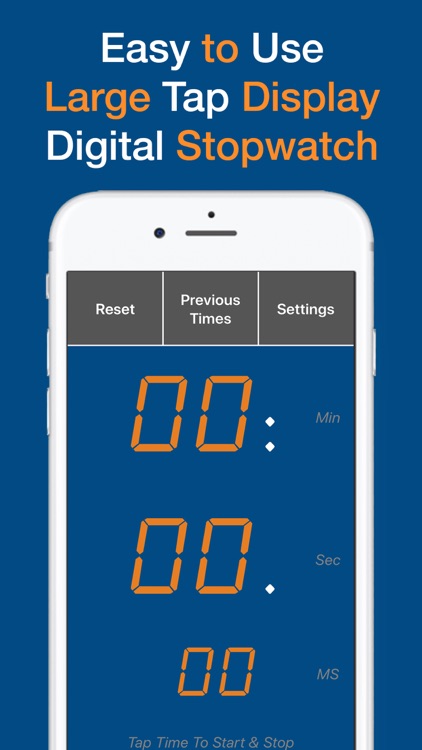

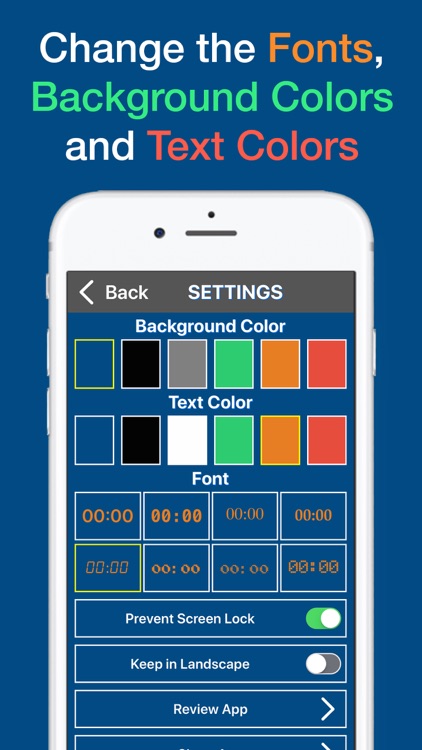
What is it about?
Big Tap Display Stopwatch makes it effortless to start and stop the stopwatch by tapping any part of the screen.
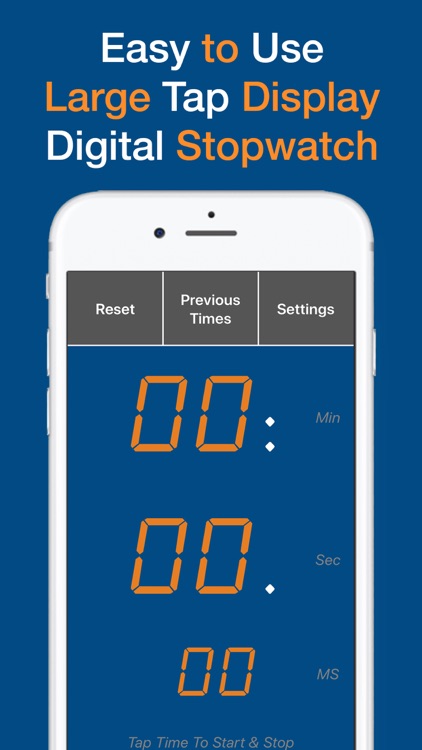
App Screenshots
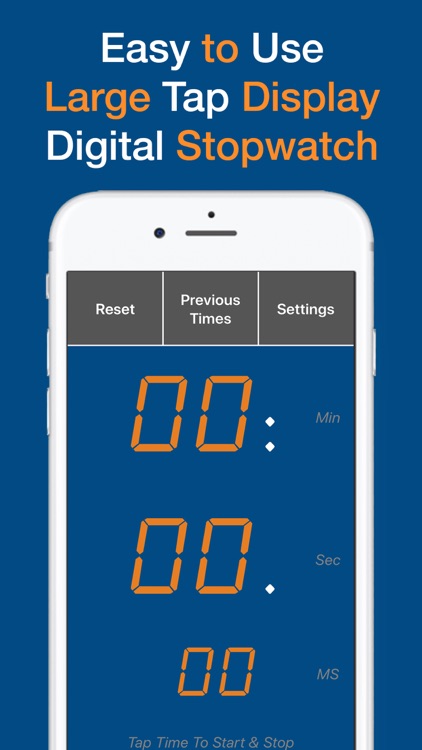

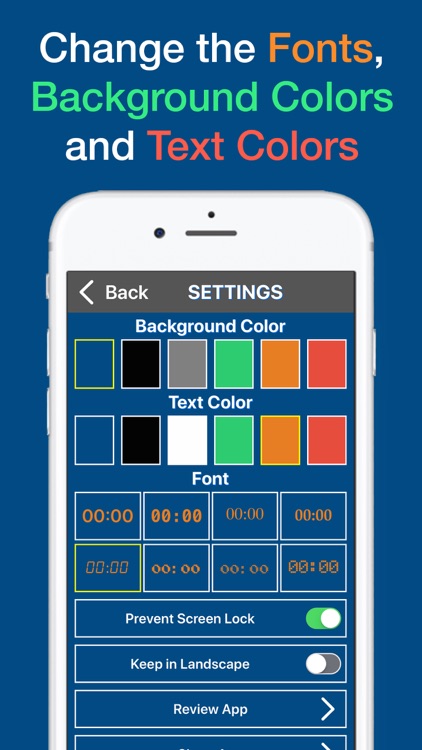


App Store Description
Big Tap Display Stopwatch makes it effortless to start and stop the stopwatch by tapping any part of the screen.
With both Landscape and Portrait displays it is easy to see the Time easily.
Fully customizable display with 6 Background Colors, 6 Text Colors and 8 available Fonts.
App Features
- Large Landscape and Portrait Displays
- Saves Previous 10 Times
- 8 Different Fonts
- 6 Background Colors
- 6 Text Colors
- Just Tap the Screen to Start/Stop the Stopwatch
- Prevent the Screen from Locking while App is Open
- Can Force App to Stay in Landscape Mode (except on iPad)
This App was developed as an easy way to Start and Stop a stopwatch without having to look at the screen, because the buttons never move if in Portrait or Landscape. We also wanted to stop the device from being auto-locked, which would stop you from starting or stopping the clock.
AppAdvice does not own this application and only provides images and links contained in the iTunes Search API, to help our users find the best apps to download. If you are the developer of this app and would like your information removed, please send a request to takedown@appadvice.com and your information will be removed.