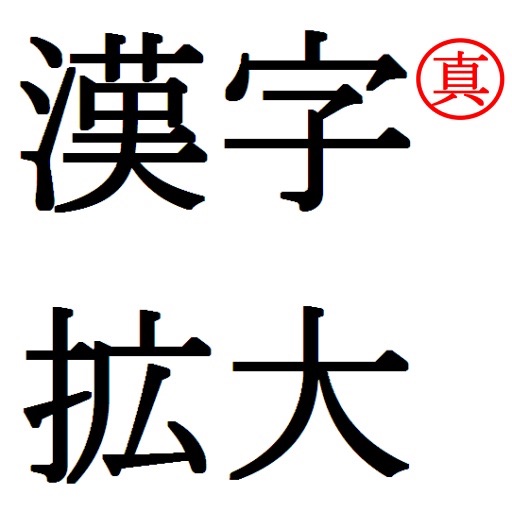
This application is designed to show you the details of Japanese and Chinese word clearly, and also other language' complex word

Bigger Kanji 漢字拡大



What is it about?
This application is designed to show you the details of Japanese and Chinese word clearly, and also other language' complex word.

App Screenshots





App Store Description
This application is designed to show you the details of Japanese and Chinese word clearly, and also other language' complex word.
***********************************************
Search NinjaQ for more Color Tools and Apps.
-Text Background Color Dictionary (English)
-Color Creator (色の匠)
-Color Clock Pro (色の時計)
-Gradient Color Creator Pro (グラデーションの色)
-Color Chart (カラーチャート)
-MULTI-MONTH Color Notes (彩色ノートブック)
-Desk Clock Pro (卓上時計)
-Japanese Chinese Name Dictionary(日中姓氏辞典)
-Chinese Japanese Word Reference (中日漢字対照)
***********************************************
How does this app work?
+ input the word of any language(when Japanese or Chinese, you can also use the write pad of iPhone input system).
+ slide the "size slider" to ZOOM IN, ZOOM OUT the word.
+ switch the "type segment" to switch the word type among normal, bold and italic.
+ click the "font button" to select word font from the iphone system font family.
This app is a good choice for anyone who want to see the details of complex word!
★★★ version 1.1 ★★★
An info panel which shows how to input Chinese/Japanse word by hand writing has been added.
★★★ version 1.2 ★★★
Save Function available
Now, you can save the word you designed in the app as a JPEG file to your iPhone Camera Roll.
AppAdvice does not own this application and only provides images and links contained in the iTunes Search API, to help our users find the best apps to download. If you are the developer of this app and would like your information removed, please send a request to takedown@appadvice.com and your information will be removed.