
On the first tab, you can see the dashboard, where you can easily find: current speed, top speed, trip distance, today distance, trip duration, current elevation, and average speed

Bike dashboard

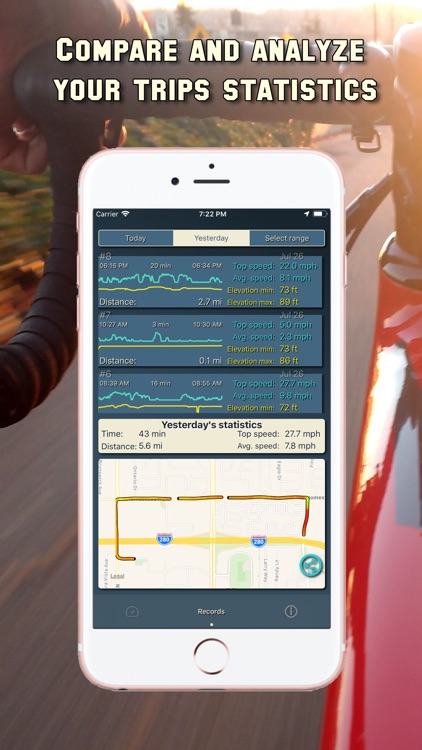

What is it about?
On the first tab, you can see the dashboard, where you can easily find: current speed, top speed, trip distance, today distance, trip duration, current elevation, and average speed. Also, on the map, you can see the track highlighted based on the speed you biked.

App Screenshots

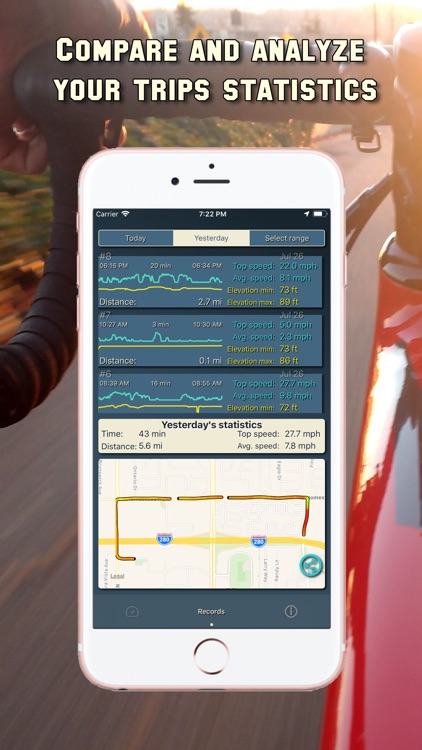

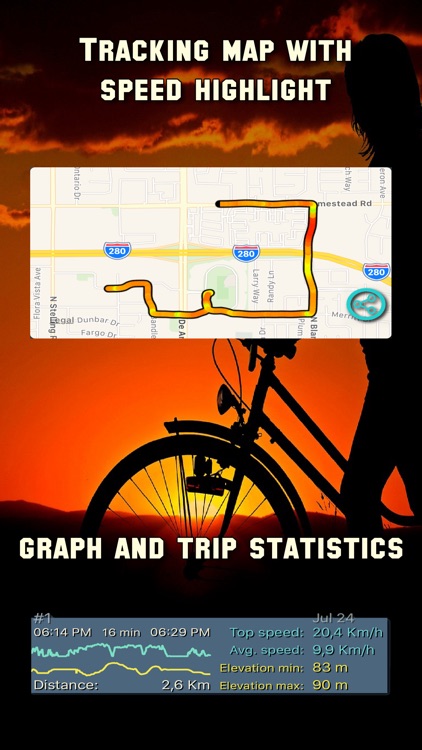
App Store Description
On the first tab, you can see the dashboard, where you can easily find: current speed, top speed, trip distance, today distance, trip duration, current elevation, and average speed. Also, on the map, you can see the track highlighted based on the speed you biked.
On the second tab, there are all your biking trip records displayed. Here, you can see the statistics for today, yesterday and custom range trips. You can preview every trip on the selected period on the map, with the path painted from green to red based on the speed. On every trip graph, there is a history of your speed and elevation performance.
You can view your biking performance in Apple Health Application as the trip is automatically imported.
You can also use your iPhone to track your trips while it is in your pocket because the app can work in the background. There is no worry if you forget to stop your trip because, after 5 minutes of inactivity, the trip is automatically ended.
The application stores data only locally and the data is never transmitted outside of your device.
AppAdvice does not own this application and only provides images and links contained in the iTunes Search API, to help our users find the best apps to download. If you are the developer of this app and would like your information removed, please send a request to takedown@appadvice.com and your information will be removed.