
This is the augmented reality application by Travis Perkins

bimwarehouse Eye

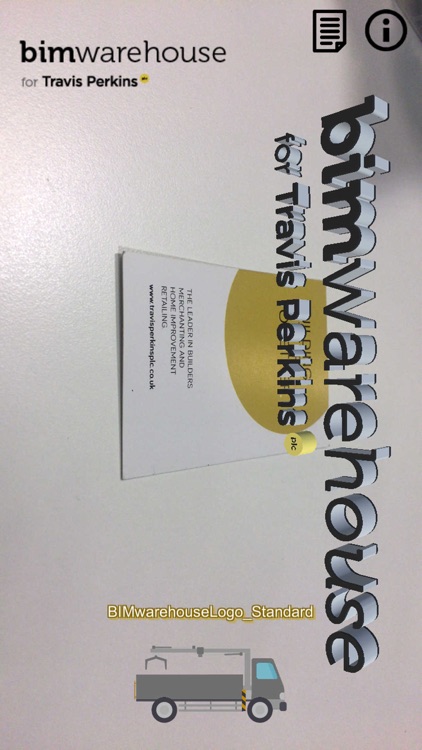

What is it about?
This is the augmented reality application by Travis Perkins. The application is point and shoot whereby you use 2D tracker images to present a 3D BIM Object.

App Screenshots

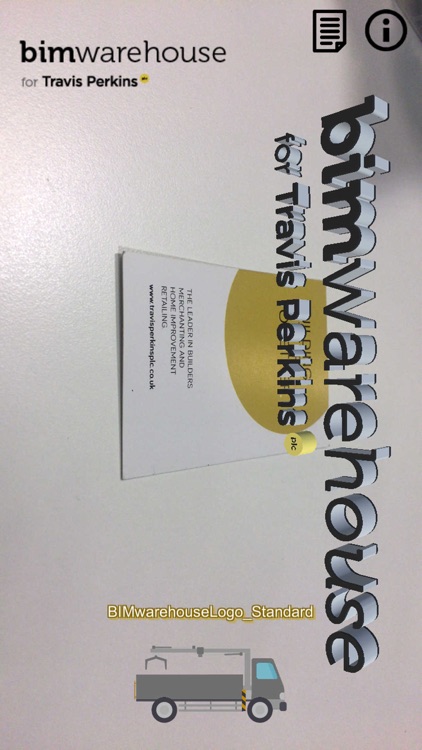

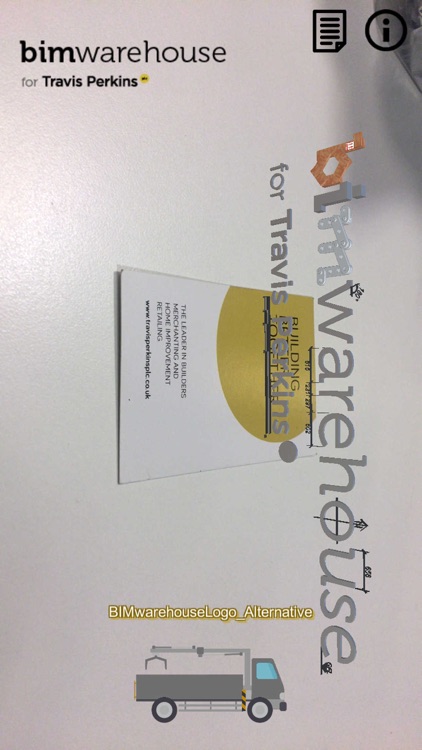

App Store Description
This is the augmented reality application by Travis Perkins. The application is point and shoot whereby you use 2D tracker images to present a 3D BIM Object.
The 2D tracker images that are required for this application to work are provided within the Travis Perkins product brochure catalogue, which can be obtained by contacting Travis Perkins via the Support URL.
You can use the purple object switching icon at the bottom of the screen to cycle between products that you are scanning on a page. You can then press the bimwarehouse datasheet icon at the top right to display the data sheet for the visible object. NOTE: You have to be connected to the internet for this to work.
If you want to have a play with the app but don't have any brochures, you can download a set of sample brochure covers at the link below. Print in full colour and lay them on a flat surface, point the camera at the image and watch the models pop to life.
Sample set download at: https://storage.googleapis.com/bimwarehouse/bimwarehouseeye.zip
Further instructions can be found within the application by hitting the information icon in the top right hand corner of the screen.
AppAdvice does not own this application and only provides images and links contained in the iTunes Search API, to help our users find the best apps to download. If you are the developer of this app and would like your information removed, please send a request to takedown@appadvice.com and your information will be removed.