Binary Float Converter is a tool for conversion of numeric digital representations
Binary Float Converter

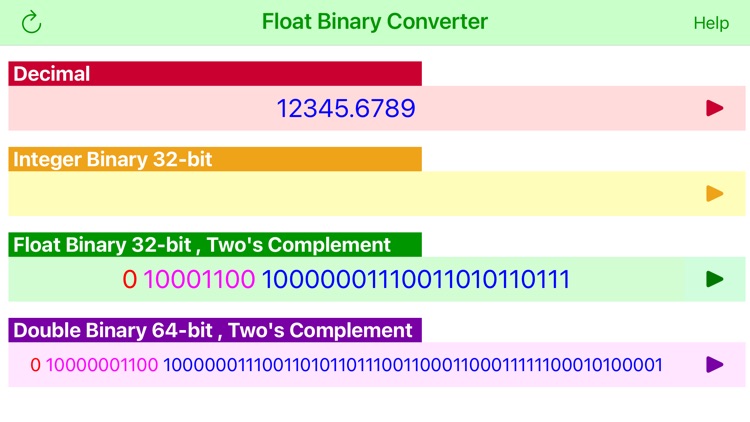

What is it about?
Binary Float Converter is a tool for conversion of numeric digital representations. It converts decimal, signed binary Integer (32bit), Float binary (32bit) and Double binary (64bit) two’s complement representations.

App Store Description
Binary Float Converter is a tool for conversion of numeric digital representations. It converts decimal, signed binary Integer (32bit), Float binary (32bit) and Double binary (64bit) two’s complement representations.
The main screen provides input and output of the the four numeric representations. Decimal field accepts integer, floating point and scientific representations. Each field has an associated run button, that converts the input to all other representations.
The input of binary integer field is fitted to 32 bit arithmetically, so the first digit of input is copied to the left side. If value starts from 0 – the number is positive and if from 1 is negative:
101 is converted to 1111 1111 1111 1111 1111 1111 1111 1101 = -3
0101 is converted to 0000 0000 0000 0000 0000 0000 0000 0101 = 5
Binary integer value is not shown if the value is not integer, there is an overflow, or if difference between actual decimal and closest integer is below the recognition threshold for 32-bit system.
Application complies with IEEE 754. It distinguishes between sign, exponential and fractional parts of Float (32-bit) and Double (64-bit) binary representations.
Float (32-bit) comprises of 1 sign bit, 8-bit of exponent and 23-bit of significand.
Double (64-bit) comprises of 1 sign bit, 11-bit of exponent and 52-bit of significand.
If length of input is shorter than required number of bits, then zeroes are added to the right side of a number.
IEEE 754 notes:
Float and Double special values:
exp = 00…0, frac = 00…0 => Zero
exp = 11…1, frac = 00…0 => Infinity
exp = 11…1, frac != 00…0 => NaN
AppAdvice does not own this application and only provides images and links contained in the iTunes Search API, to help our users find the best apps to download. If you are the developer of this app and would like your information removed, please send a request to takedown@appadvice.com and your information will be removed.