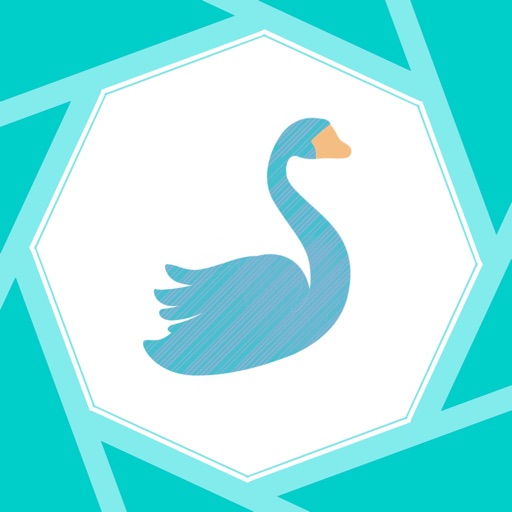
Calling all the bird enthusiasts

Birdify - Bird Identifier



What is it about?
Calling all the bird enthusiasts!

App Screenshots




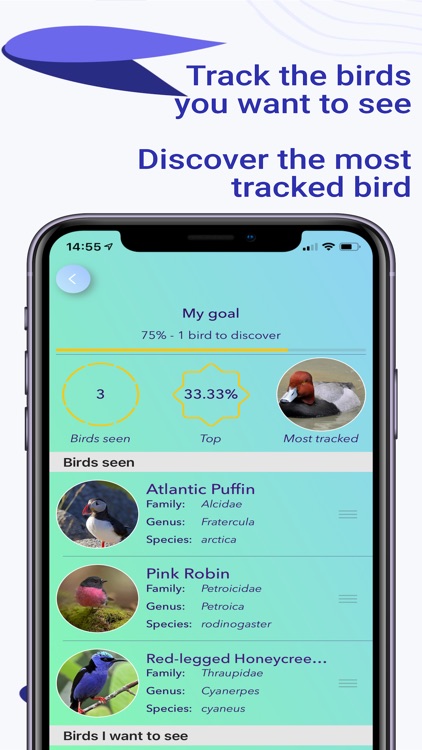
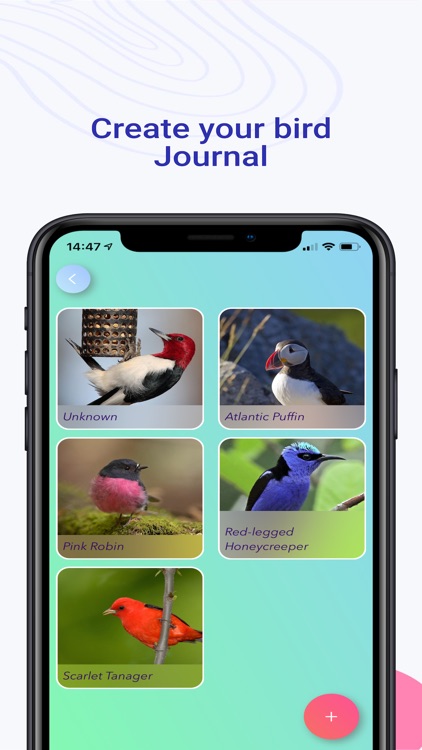

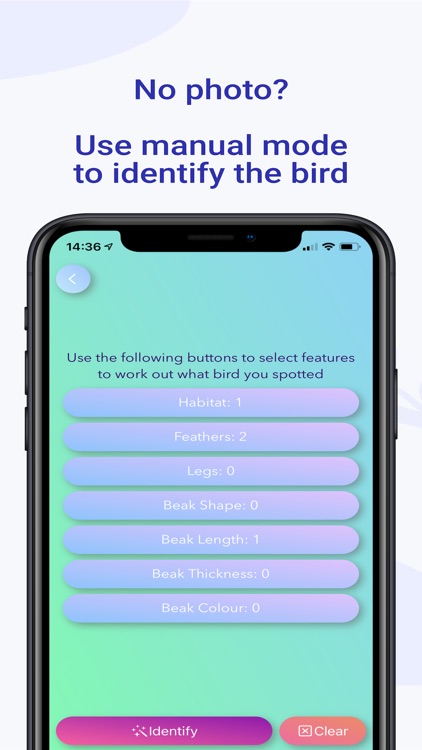
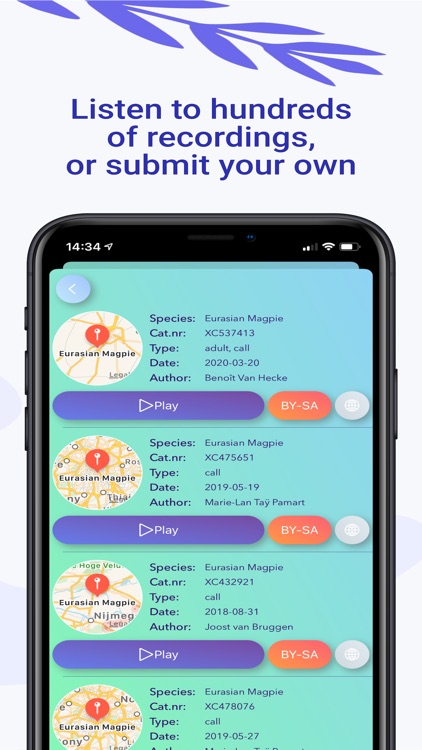

App Store Description
Calling all the bird enthusiasts!
Birdify now includes 3 modes for identifcation!
- Camera (~600 birds)
- Manual mode (~250 birds)
- Microphone (~250 birds)
There are over 10.000 birds available, 1000+ photos, hundreds of recordings and over 250 detailed bird data. If you don't know where to start exploring, the featured bird is always the best place. Make sure to visit this page often, or add the widget on your home screen!
Do you have a photo and need help identifying the bird? You can now ask the community for bird suggestions!
You can also take photos and recordings to create a bird journal, or to share them with the community.
Plan your a birdwatching visit using the reserves page.
Keep a log of the birds you have seen, or want to see using the tracker feature. You can also find the most tracked bird by the community and also how you compare with other bird enthusiasts.
Features:
- create bird journals with photos and recordings
- share your sightings with the community
- ask the community for help identifying a bird
- took a nice photo? Use it to create a bird card. Save it, or share it with your friends
- camera / gallery photo identification - photo / live identification (~600birds)
- microphone identification - recording / live identification (~250birds)
- manual identification (~250 birds)
- discover the featured bird!
- track the birds you have seen and see how you compare with the other bird enthusiasts
- discover the most tracked bird
- recent recordings from the community
- find scientific classifications for over 10.000 birds!
- detailed data for over 250 birds
- discover reserves and where to find them
- save your favourite birds
- stay up to date with the latest featured bird right on your home screen with Widgets!
After development the application was tested using high quality recordings, achieving an accuracy of over 80%. Those results might differ from the real world usage.
Tips for better results:
- Try to record only one bird at the time
- Avoid windy days
- Avoid any noise that might interfere with the bird song
- Make sure the bird song is clear and strong enough for the microphone to pick up. (Usually situated at the bottom)
- Try to get at least a few seconds of the bird song, record as much as needed
- When the bird stops singing, you have to pause recording by pressing the record button again in order to keep your results
- Think of anything else that might affect the quality of the recording
- Don't give up if you think the application is not working, it might just be something preventing it from getting a good result
Terms of Use: https://s3.eu-west-2.amazonaws.com/data.birdify/docs/terms.pdf
Privacy Policy: https://s3.eu-west-2.amazonaws.com/data.birdify/docs/privacy.pdf
AppAdvice does not own this application and only provides images and links contained in the iTunes Search API, to help our users find the best apps to download. If you are the developer of this app and would like your information removed, please send a request to takedown@appadvice.com and your information will be removed.