
Control and check the current status of your garage door or entrance gate as well as entrance door* via the intuitive BiSecur app on your smartphone or tablet - conveniently from any location within your home network

BiSecur


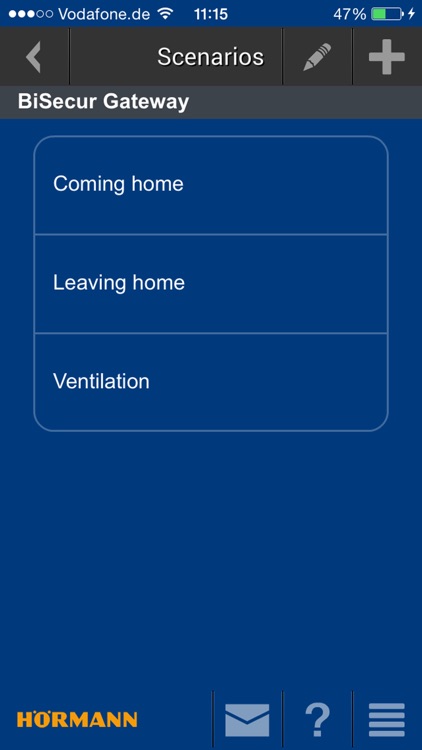
What is it about?
Control and check the current status of your garage door or entrance gate as well as entrance door* via the intuitive BiSecur app on your smartphone or tablet - conveniently from any location within your home network. Simply use your WLAN connection for this.

App Screenshots


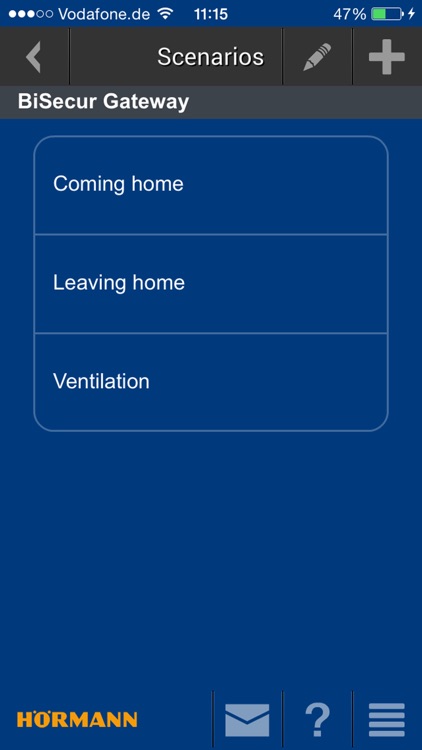

App Store Description
Control and check the current status of your garage door or entrance gate as well as entrance door* via the intuitive BiSecur app on your smartphone or tablet - conveniently from any location within your home network. Simply use your WLAN connection for this.
You can also make use of this convenient feature while you’re on the go. Registering your Gateway and smartphone or tablet on the internet at www.bisecur-home.com enables your personal access. All functions can now be operated on the go with the BiSecur app using your smartphone or tablet internet connection.
The BiSecur Gateway is easy to connect to your router using a network cable or via WLAN. Configuring the individual devices with Hörmann radio receivers is done via the BiSecur app. The program assists you step-by-step through setting up one or more operators and any other connected devices.
Other features
Convenient operation
All functions that you control with your hand transmitters can also be executed with the BiSecur app. The intuitive menu navigation makes operation a breeze.
Simple overview
With the BiSecur app, you have an exact overview of the status of your garage door and entrance gate, as well as your entrance door* at all times. Self-explanatory icons show you whether your doors are open or closed or whether your entrance door is locked or unlocked.
Setting up scenarios
Simply combine several individual functions to make a scenario. A scenario means that, at the press of a button, you can, for example, open or close your garage door and entrance gate at the same time**, control your entrance door* together with your external lighting or set the ventilation position for two garage doors with SupraMatic operators at the same time. You create the scenarios individually for your personal app usage – exactly as you want them to be.
Simple user management
As the administrator you can define which devices can be operated by the individual users. This gives you full control, meaning, for example, that while you are on holiday, you can allow your neighbours to open your entrance gate, but not the entrance door that would allow them into your house.
* With special equipment
** Only possible with the SupraMatic garage door operator and optional ESE radio receiver
AppAdvice does not own this application and only provides images and links contained in the iTunes Search API, to help our users find the best apps to download. If you are the developer of this app and would like your information removed, please send a request to takedown@appadvice.com and your information will be removed.