
Application for remote control and monitor of Bittner high end TonMeister tube amplifier

BittnerAudio Remote Control
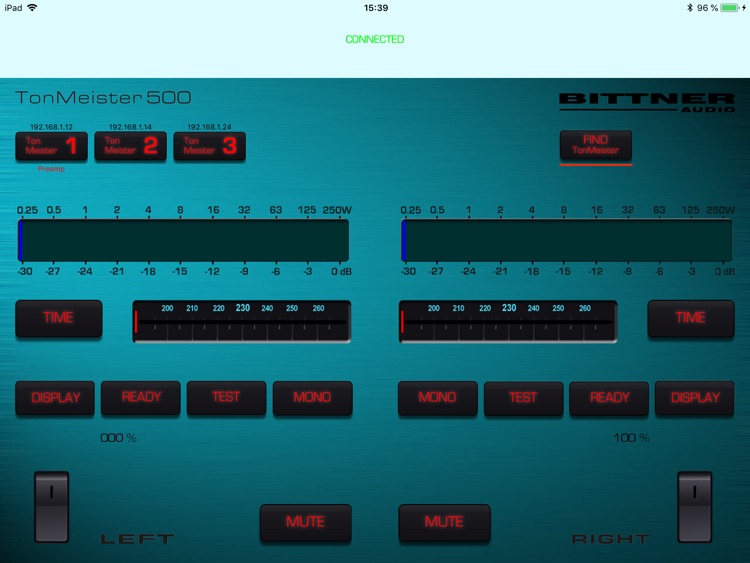
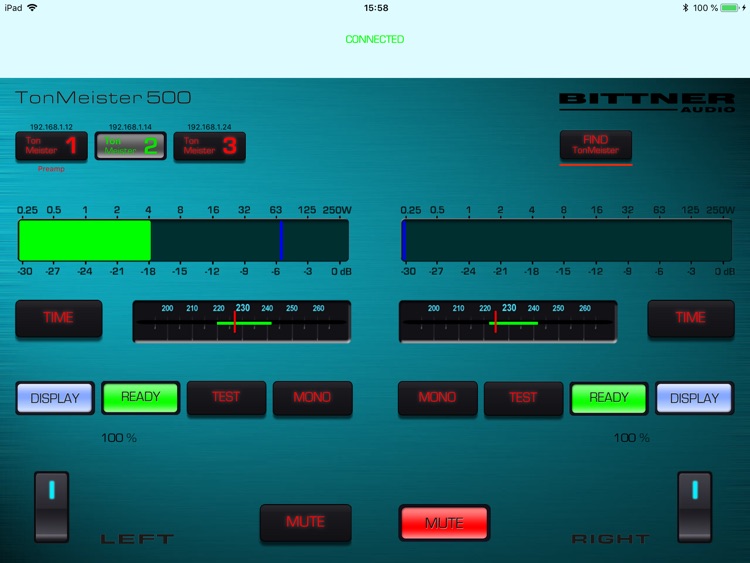
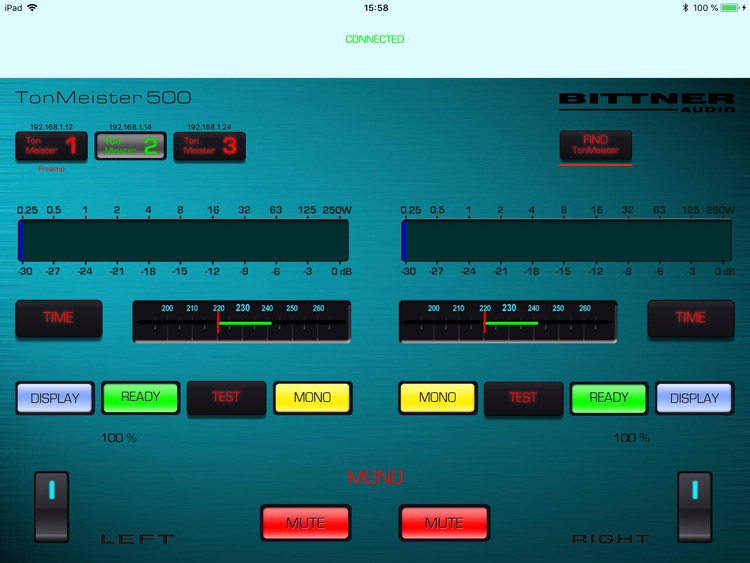
What is it about?
Application for remote control and monitor of Bittner high end TonMeister tube amplifier. Searches for connected amplifiers using WiFi connection and lists them on screen. Selecting one of the amplifiers, both, left and right channel controls are shown. The application controls switching the channel on/off, muting and sets backlight intensity of front panel power meters. Monitoring of channel output power together with mains supply voltage is displayed in real time as well as operating time of tubes. In TEST mode bias current of every tube is shown and can be recorded to application records together with operating time and date stamp while previous records can be listed.
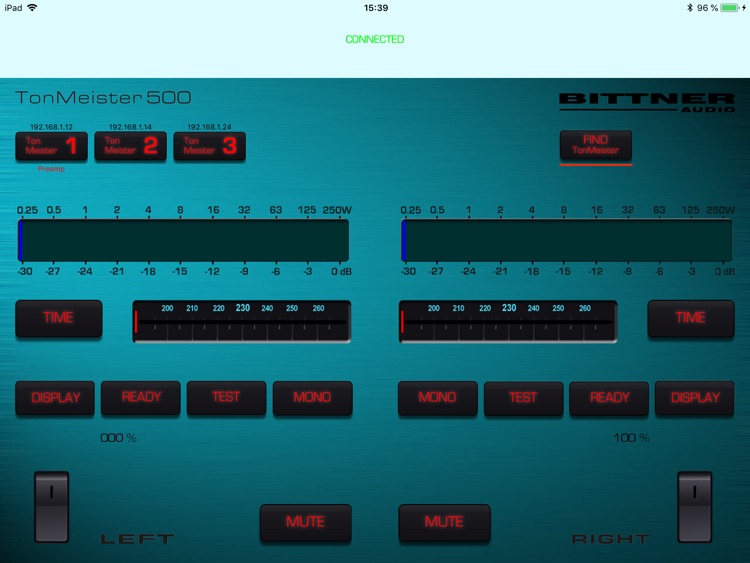
App Screenshots
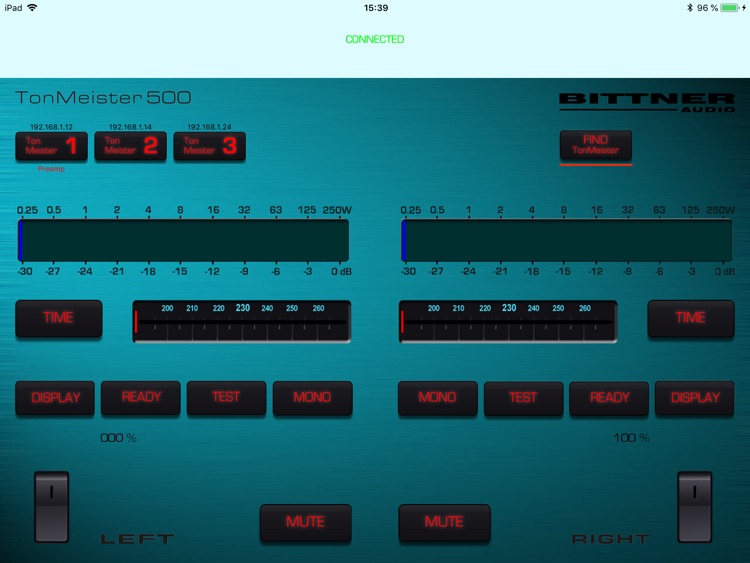
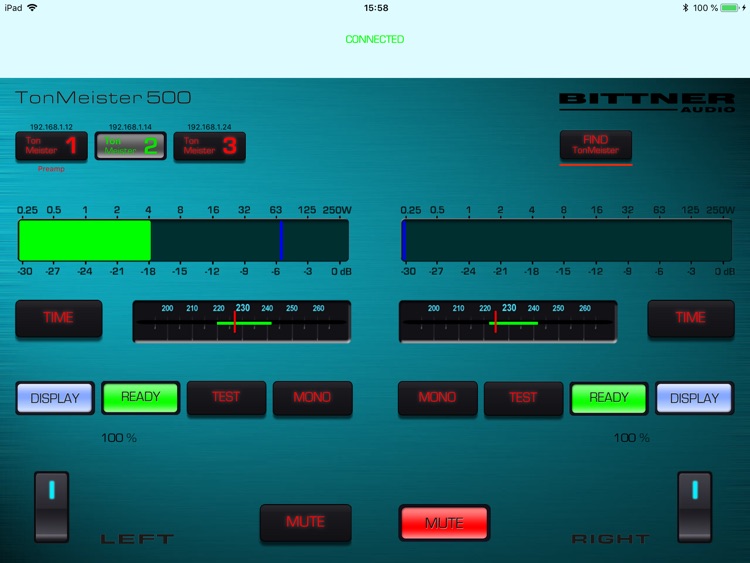
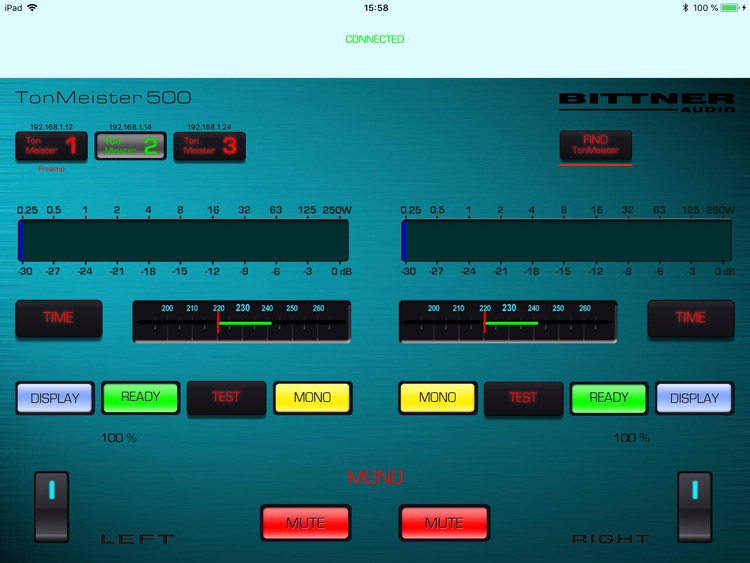
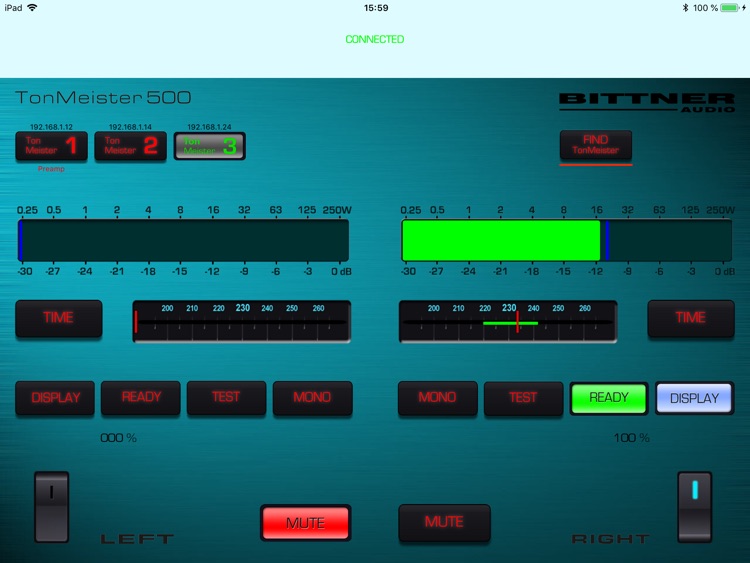
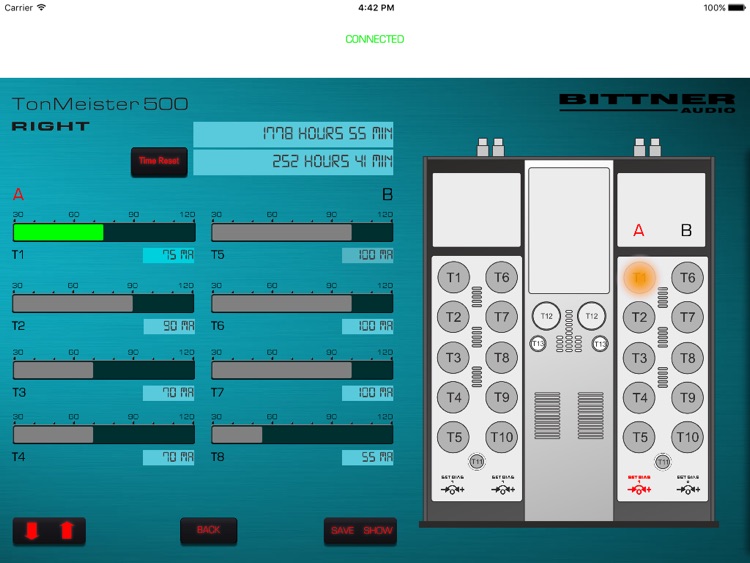
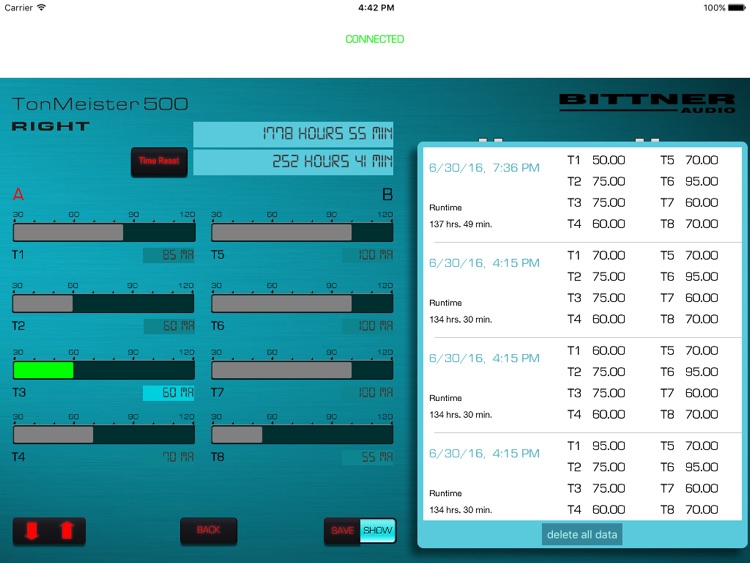




App Store Description
Application for remote control and monitor of Bittner high end TonMeister tube amplifier. Searches for connected amplifiers using WiFi connection and lists them on screen. Selecting one of the amplifiers, both, left and right channel controls are shown. The application controls switching the channel on/off, muting and sets backlight intensity of front panel power meters. Monitoring of channel output power together with mains supply voltage is displayed in real time as well as operating time of tubes. In TEST mode bias current of every tube is shown and can be recorded to application records together with operating time and date stamp while previous records can be listed.
The preamplifier power switch button is included together with tubes warming up time percentage. One of 6 preamplifier audio inputs can be selected in balanced or single ended mode. Gain of preamplifier is set by +/- buttons in 100 steps whilst left to right channel balance can be adjusted by Pan control. Mute button recalls immediate muting of both channels. Mono button controls driving of both channels from right channel signal source. Invert buttons control polarity of each of the channels individually. Included is cumulative operating time of the preamplifier, front panel touch display brightness control and firmware version indication.
AppAdvice does not own this application and only provides images and links contained in the iTunes Search API, to help our users find the best apps to download. If you are the developer of this app and would like your information removed, please send a request to takedown@appadvice.com and your information will be removed.