
Use the Apple iPad to display and edit the real-time performance parameters of your Roland BK-9 Backing Keyboard

BK-9 Performance Editor



What is it about?
Use the Apple iPad to display and edit the real-time performance parameters of your Roland BK-9 Backing Keyboard.

App Screenshots



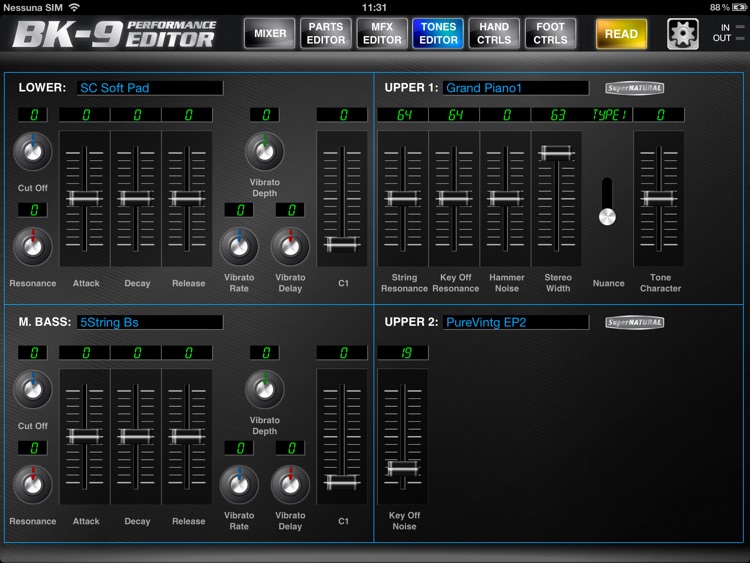

App Store Description
Use the Apple iPad to display and edit the real-time performance parameters of your Roland BK-9 Backing Keyboard.
With the BK-9 Performance Editor, you can use your iPad to directly access the BK-9’s real-time performance parameters as you play the keyboard. Via the iPad’s graphic display and large touchscreen, you have quick and convenient control of a wide selection of parameters, including tone editing, part mixing, effects, and much more. Designed for use alongside the keyboard’s own dual display system and extensive onboard controls, the BK-9 Performance Editor gives you a powerful tool for enhancing your BK-9 experience while performing, practicing, and composing.
Communication between the BK-9 and iPad requires either of the following:
- Apple iPad Camera Connection Kit (made by Apple Inc.) and a standard USB cable (Type-A male to Type-B male, readily available at retailers that sell computer accessories)
- Roland WNA1100-RL Wireless USB Adapter (connected to the BK-9) and a wireless LAN access point with an Internet connection.
- BK-9 Version 1.06 or later (available as a free download from the Roland website) is required in order to use this app with the BK-9.
AppAdvice does not own this application and only provides images and links contained in the iTunes Search API, to help our users find the best apps to download. If you are the developer of this app and would like your information removed, please send a request to takedown@appadvice.com and your information will be removed.