
Blab: The audio GIF Search Engine

Blab: Like a GIF, but audio
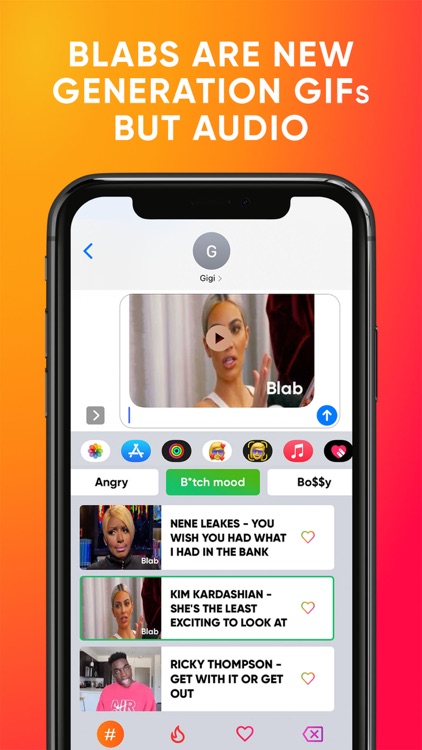


What is it about?
Blab: The audio GIF Search Engine
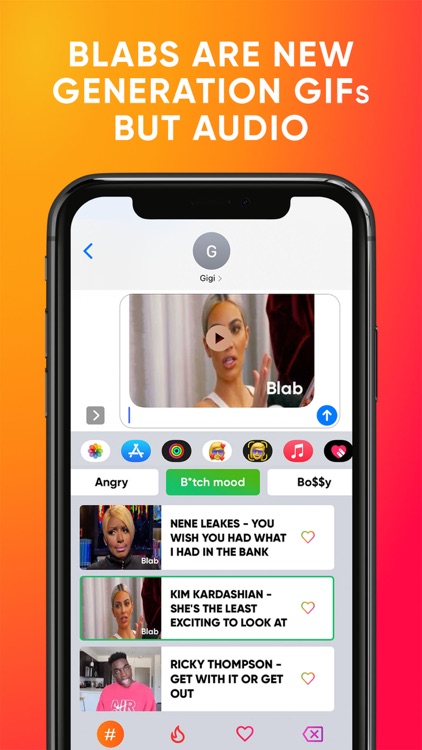
App Screenshots
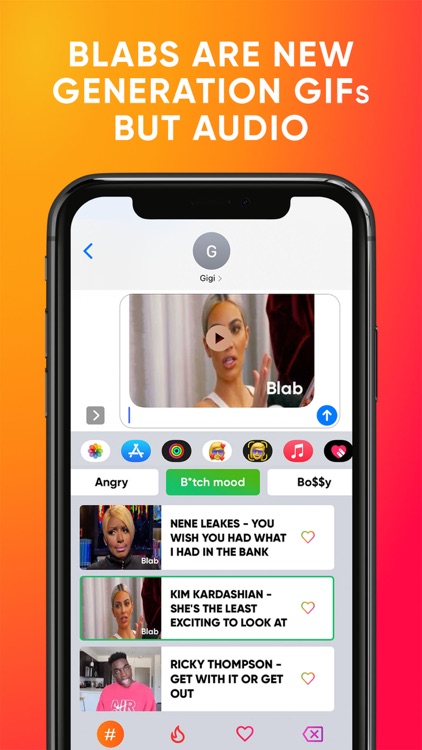


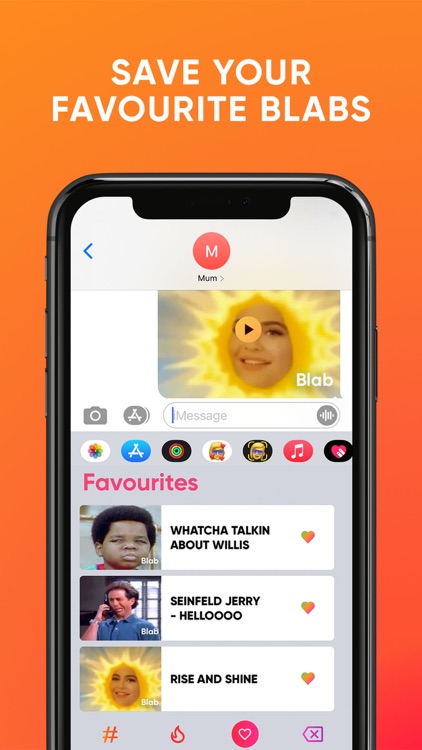

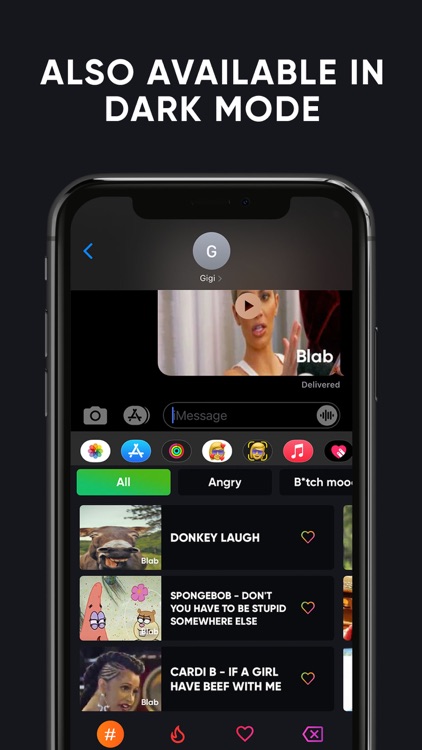
App Store Description
Blab: The audio GIF Search Engine
Blabs are audio sound clip one-liners from your favourite celebrities, tv shows and sports personalities. Add more personality and humour to your chat conversations with our easy to use Keyboard.
Download our audio Blab Keyboard in a few simple steps (don’t forget to give Blab full access in your iPhone Settings as Blab needs “full access” to work).
Send audio Blabs (the NEW generation audio GIF) to friends and family to enhance your chat conversations. Blab currently works in iMessage and WhatsApp only. (more chat platforms coming soon!)
Share audio clips from your favourite tv shows, celebrities and sports personalities.
Add more expression and humour to your chat conversations.
Also available in dark mode.
New Blabs added regularly.
Have a suggestion on what Blab we should upload next? Send your suggestions to suggest@blab-app.co
Blab Keyboard Features:
Browse our emotive led categories and send the right Blab to express how you’re feeling in the moment or what’s on your mind, during conversations with family and friends.
Scroll horizontally to view all of our Blabs or search via our categories.
Popular and most frequently used Blabs can be found within “Trending”.
How to use the Blab keyboard:
Press a Blab once to play it.
Hold down on a Blab for a couple seconds to copy and paste directly into your chat conversations.
Press the “heart” icon to save Blabs to your Favourites.
Each Blab is no more than 8 seconds long, we keep things short and punchy!
AppAdvice does not own this application and only provides images and links contained in the iTunes Search API, to help our users find the best apps to download. If you are the developer of this app and would like your information removed, please send a request to takedown@appadvice.com and your information will be removed.