
Blackline Connect is a new app from Blackline Safety that

Blackline Connect


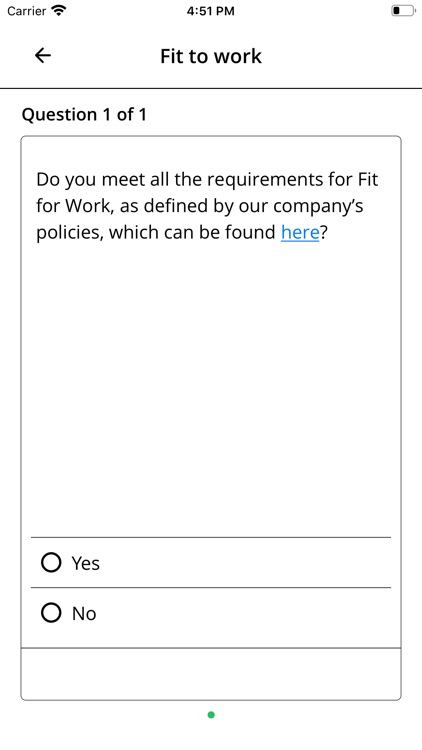


Check the details on WatchAware
What is it about?
Blackline Connect is a new app from Blackline Safety that

App Screenshots


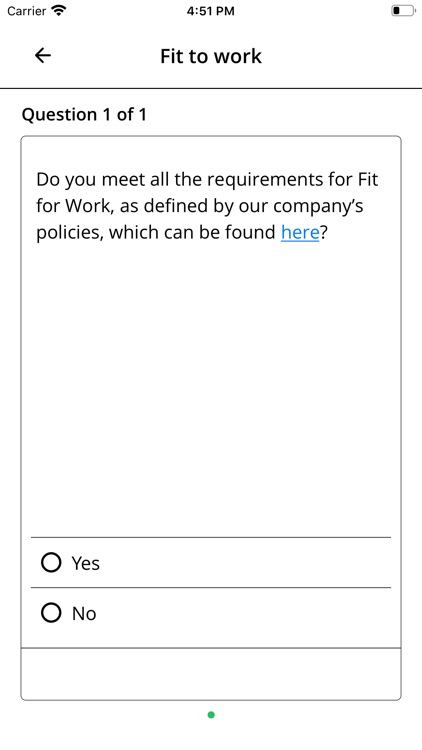


App Store Description
Blackline Connect is a new app from Blackline Safety that
provides a fit-for-work survey, Bluetooth device proximity
detection and lone worker monitoring for businesses.
Blackline Connect is free to download but must be
activated with a service plan within a Blackline Live
business account.
Blackline Safety provides safety monitoring services for
60,000+ employees in 50+ countries around the world.
FIT-FOR-WORK SURVEY
Upon startup, Blackline Connect provides the option to survey users daily with a simple series of Yes/No questions to assess their readiness for work that day. Survey results are available only to authorized individuals in the employee’s organization.
BLUETOOTH DEVICE PROXIMITY DETECTION
Blackline Connect operates in the background and uses
Bluetooth technology to report whether other Bluetooth
devices are nearby. Other Bluetooth devices are
anonymously identified and reported to the Blackline
Safety Cloud. No location data is included through this
process. Automated reporting provides authorized
administrators with a summary of proximity-based
interactions between individuals that may be useful to
the organization.
COMPLETE PROXIMITY DETECTION ECOSYSTEM
When combined with Blackline’s G7 connected safety
wearables that are certified intrinsically safe, Blackline is
uniquely positioned to provide businesses with a
complete proximity detection solution for offices,
industrial facilities and remote workers.
LONE WORKER MONITORING
Blackline Connect can be configured to monitor the safety
of personnel while working alone, just like Blackline’s
Loner Mobile app.
- Works with iPhone, iPad, Apple Watch
- Uses Wi-Fi and cellular connectivity
- Calls for help using an SOS alert slider (silent SOS option)
- Missed check-in timer calls for help automatically
- Optional Bluetooth accessories for a physical SOS
interface
- Automatic check-in when driving (configurable)
- Location technology includes Wi-Fi and GPS
- Notifies supervisors of an alert through SMS and email
- Real-time alert management software (see below)
HOW LONE WORKER MONITORING WORKS
Blackline Connect runs in the background and connects to
the Blackline Safety Cloud, reporting safety status and
location information. Should an emergency occur,
Blackline Connect triggers an alert to a live monitoring
team to direct help to the employee’s location. Live
monitoring options include supervisors, a control room,
central monitoring station or Blackline’s 24/7 in-house
Safety Operations Center / Alarm Receiving Center
partner.
ALERT MANAGEMENT CLOUD SOFTWARE
Blackline Live is accessible from any internet-connected
device and includes:
- User access controls for tight control and privacy (GDPR
compliant)
- Configure Blackline Connect apps wirelessly
- Configuration profiles update every app simultaneously
and consistently
- Manage alerts from receipt to resolution using world-
class software
- Custom, fully documented emergency response
protocols
- Alert profiles escalate alerts to the correct contacts
- Optional 24/7 Blackline live monitoring
- Our in-house team responds to alerts in less than 60
seconds 99% of the time
- Every alert is fully documented for reporting
SERVICE PLANS
Blackline Connect requires a service plan that includes
Blackline Safety Cloud data storage, configuration
management, emergency response management and
data analytics. Live 24/7 Blackline monitoring services are
optional.
GET STARTED
Contact Blackline Safety to request an activation code for
evaluation or to get started.
North American and international:
support@blacklinesafety.com, +1 403 451 0327
United Kingdom and Europe:
eusupport@blacklinesafety.com, +44 1787 222684
AppAdvice does not own this application and only provides images and links contained in the iTunes Search API, to help our users find the best apps to download. If you are the developer of this app and would like your information removed, please send a request to takedown@appadvice.com and your information will be removed.