Blaupunkt DVR BP9 App, being “Your extra eye on the road”, is an easy access app to your Blaupunkt DVR BP9
Blaupunkt DVR BP9.0A

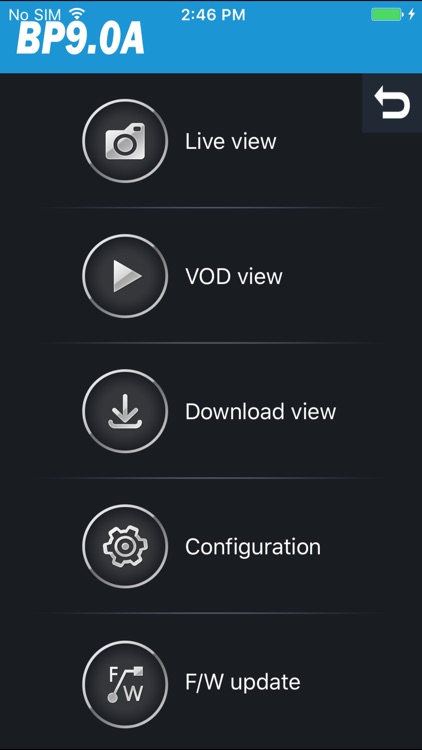
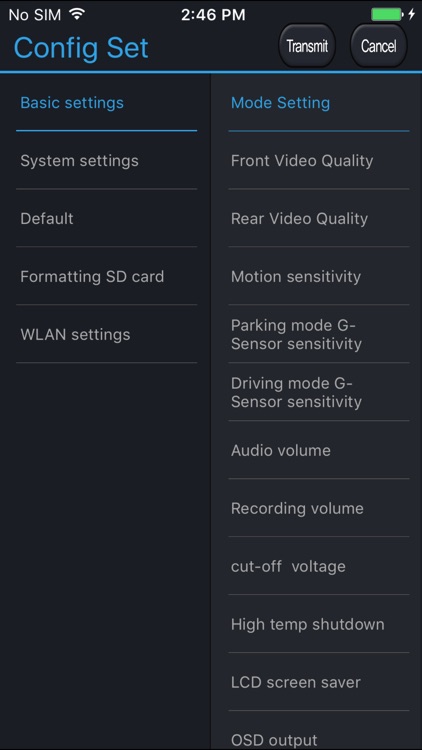
What is it about?
Blaupunkt DVR BP9 App, being “Your extra eye on the road”, is an easy access app to your Blaupunkt DVR BP9.0A or BP9.1A via Wireless Connection.

App Screenshots

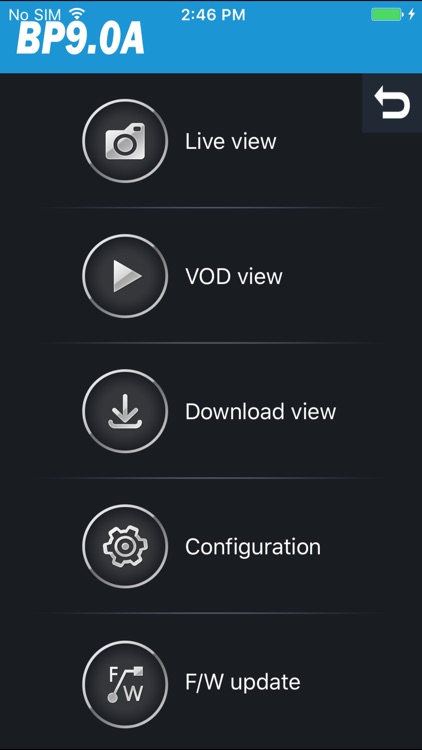
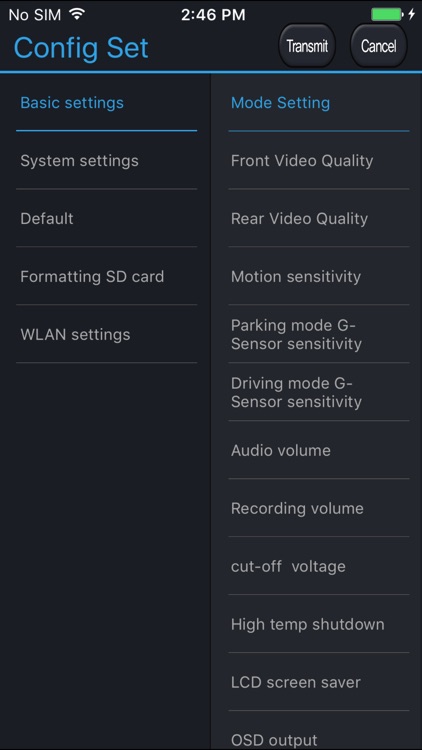
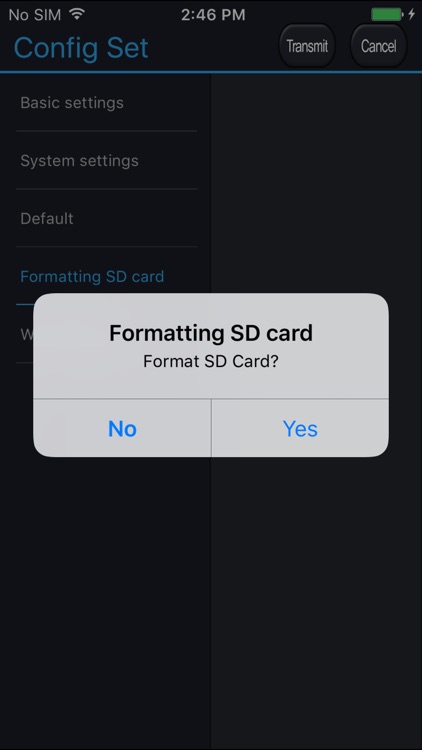
App Store Description
Blaupunkt DVR BP9 App, being “Your extra eye on the road”, is an easy access app to your Blaupunkt DVR BP9.0A or BP9.1A via Wireless Connection.
This app allows you to control :
• Real-time recording
• Configuration setting
• Playback / download /delete video
Wireless-control Connection Steps :
1. Download this app after purchasing dashcam – Blaupunkt DVR BP9.0A or BP9.1A
2. Ensure Wireless-control dongle is connected to dashcam via USB port and smartphone Wi-Fi is turned on
3. Tap left side of the dashcam display screen to enter into main menu
4. Select MENU SYSTEM SET Wi-Fi TURN-ON
5. Next, search and connect to dashcam’s Wi-Fi (Refer to Wireless-control dongle packing for Wi-Fi name)
Benefits :
• Instant online upload or share using your smartphone anytime, anywhere
• Real-time recording control
• Easy setting access
• Instant download or video delete using smartphone
Remark :
• Compatible with Blaupunkt DVR BP9.0A or BP9.1A
• Distance between dashcam (with Wireless-control dongle) and smartphone is approx. 10M in an open field
• Users are recommended to change password during first connection
Contact information :
• Facebook : blaupunkt.asia
• Instagram : blaupunkt.apac
• YouTube : Blaupunkt Car Entertainment – APAC
• Business : sales@blapac.com
• Help : service@blapac.com
• Web : www.blaupunkt.com/ase
Asia Pacific Region :
Australia, Brunei, Cambodia, China, Fiji, Hong Kong, Indonesia, Japan, Laos, Macao, Malaysia, Myanmar, New Zealand, Philippines, Taiwan, Singapore, South Korea, Thailand, Vietnam
AppAdvice does not own this application and only provides images and links contained in the iTunes Search API, to help our users find the best apps to download. If you are the developer of this app and would like your information removed, please send a request to takedown@appadvice.com and your information will be removed.