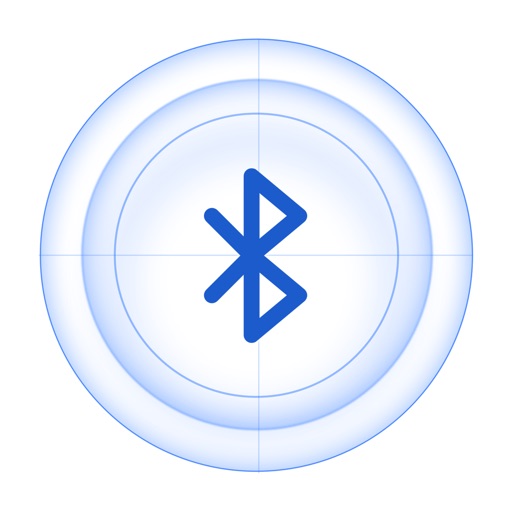
BLE: Find Lost Device helps you to find your lost devices within seconds

BLE: Find Lost Device
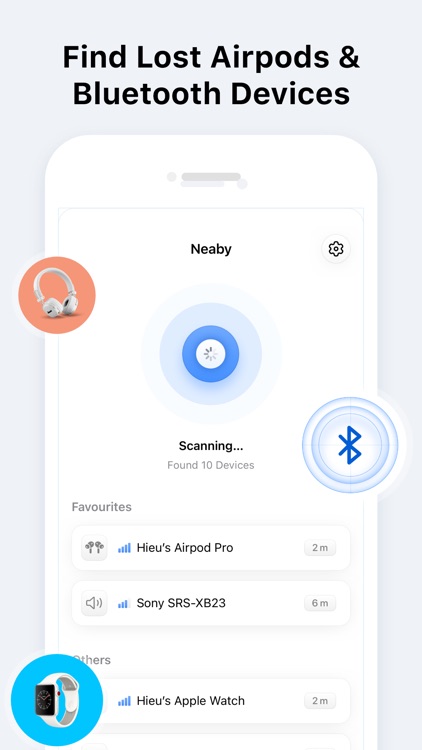
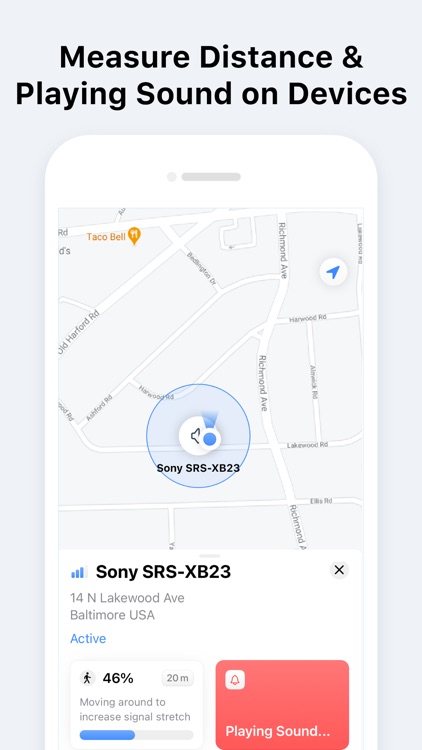
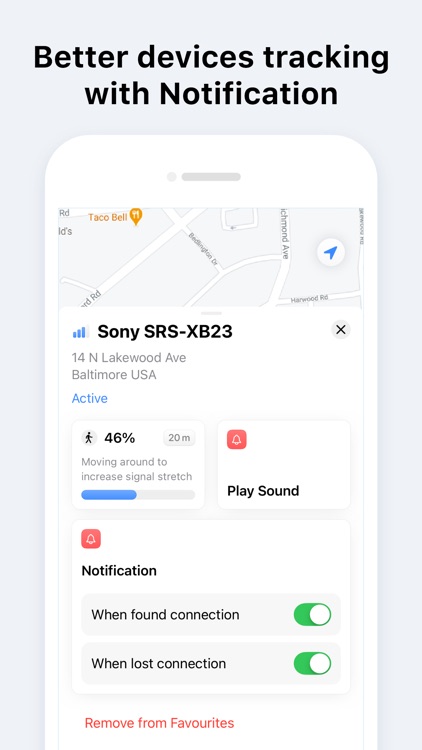
What is it about?
BLE: Find Lost Device helps you to find your lost devices within seconds.
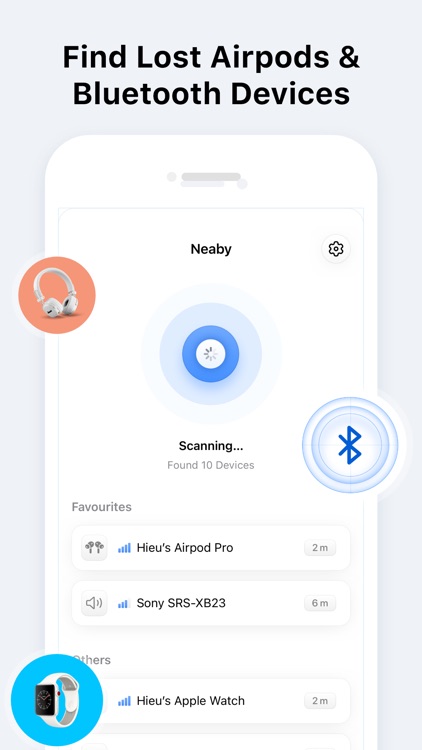
App Screenshots
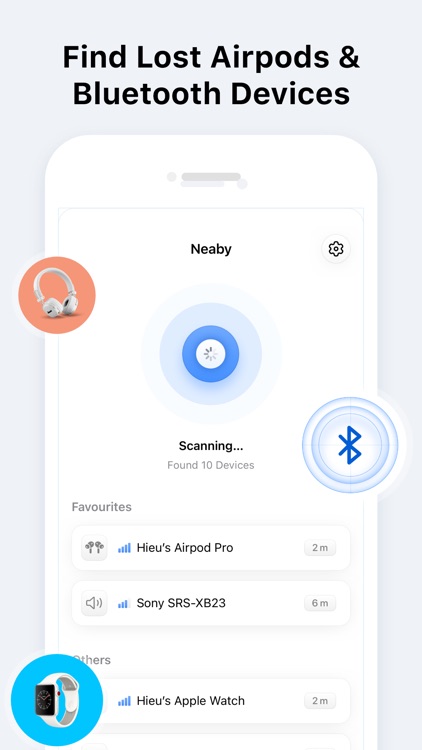
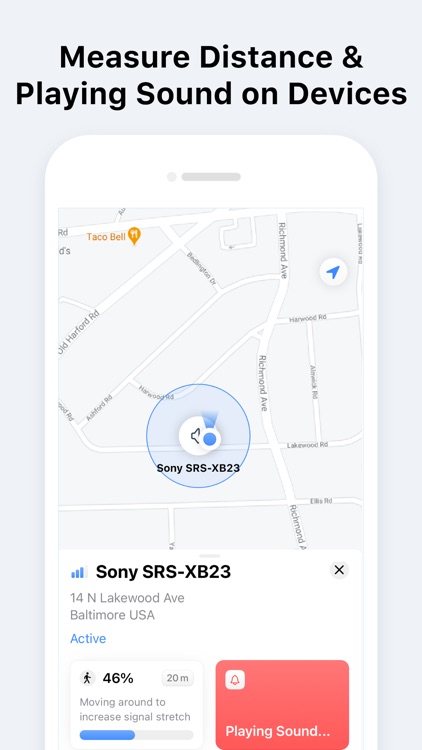
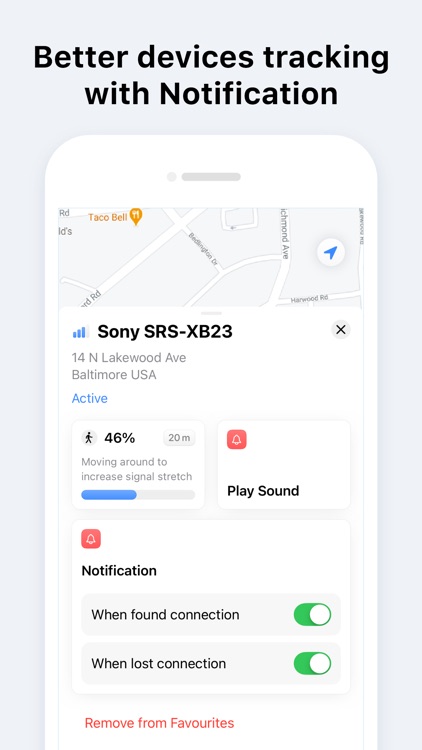
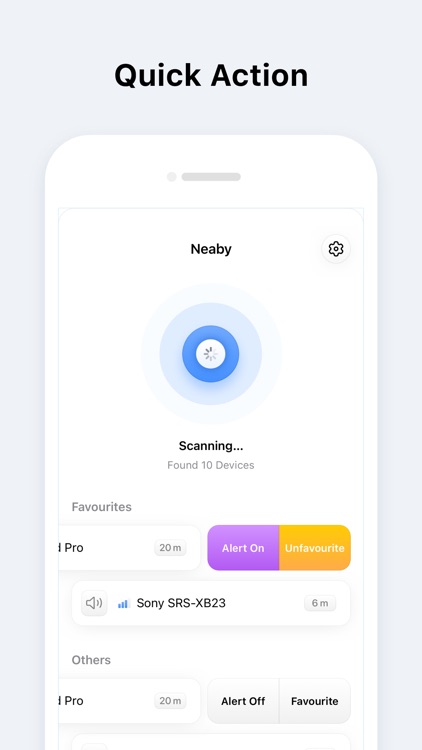
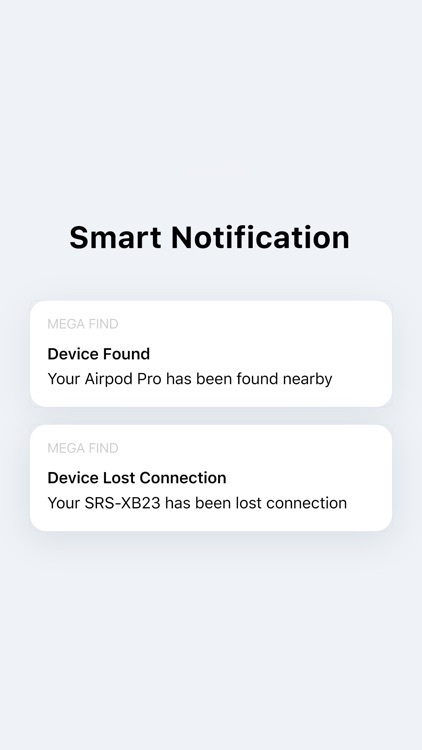
App Store Description
BLE: Find Lost Device helps you to find your lost devices within seconds.
BLE: Find Lost Device helps you to find your lost AirPods, Apple Pencil, iPhone, iPad, Apple Watch and more. Lost your device? This App helps you finding your Phone, Tablet or Watch and Bluetooth Devices within seconds.
BLE: Find Lost Device help you locate your device in Map and play sound to your lost device when its availabel
► DEVICE RADAR
The device radar shows you all the devices that are near you.
► MAP
Show map for search device
► DISTANCE SCORE
Select one specific device and see the calculated distance score. Observe how this score changes as you move to find your lost devices.
► COMPATIBLE DEVICES
BLE: Find Lost Device supports the following devices:
- All Devices have Bluetooth
- Apple Devices and Bluetooth Devices
- Portable Speakers and Headphone
- Fitness Tracker, Fitbit tracker
- and many more devices
DISCLAIMER: We are not affiliated with the mentioned companies in any way. We only developed and tested our App with these devices.
AirPods is a trademark of Apple Inc., registered in the U.S. and other countries.
► HOW IT WORKS
1. Open BLE: Find Lost Device.
2. Select the device you want to find.
3. Move around so that the shown Distance Score increases.
4. Your device should be near you.
- BLE: Find Lost Device currently offers per weekly, per monthly and per yearly.
- Subscription automatically renews unless auto-renew is turned off at least 24-hours before the end of the current period.
- Subscriptions can be managed anytime by the user and auto-renewal may be turned off by going to the user’s Account Settings after purchase.
- Account will be charged for renewal within 24-hours prior to the end of the current period.
- Any unused portion of a free trial period (if offered) will be forfeited when the user purchases a subscription to that publication (where applicable).
Privacy Policy - https://sites.google.com/view/mega-find/privacy-policy
Terms of Use - https://sites.google.com/view/mega-find/terms-and-condition
AppAdvice does not own this application and only provides images and links contained in the iTunes Search API, to help our users find the best apps to download. If you are the developer of this app and would like your information removed, please send a request to takedown@appadvice.com and your information will be removed.