
BLE Smart is used by Technology Enthusiasts, Developers and InfoSec Specialists to find, explore and debug devices with Bluetooth Low Energy (BLE, Bluetooth LE, Bluetooth 4

BLE Smart - Bluetooth Scanner
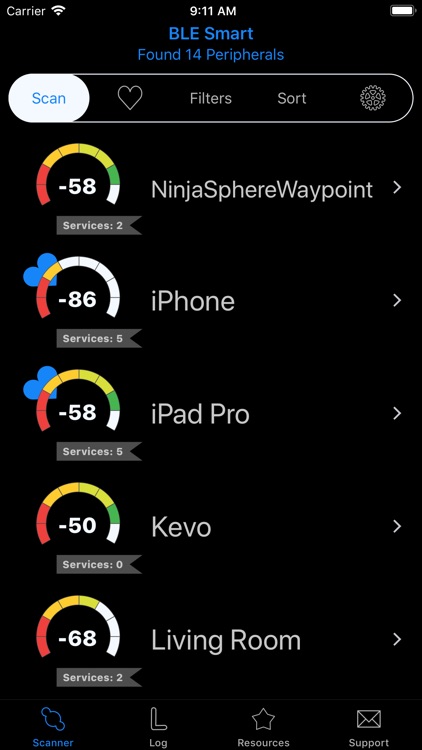
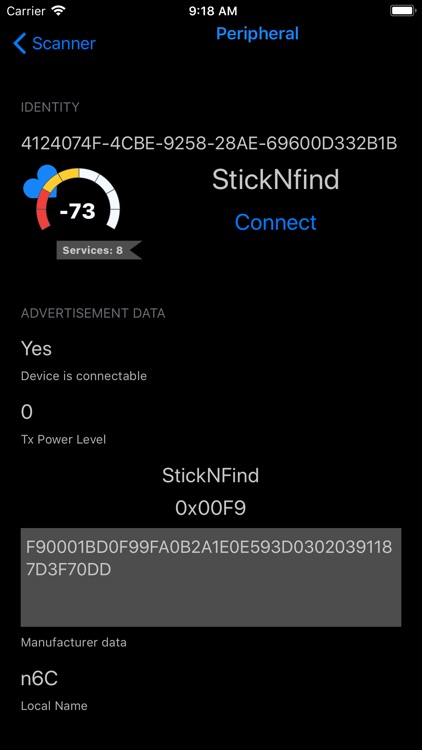
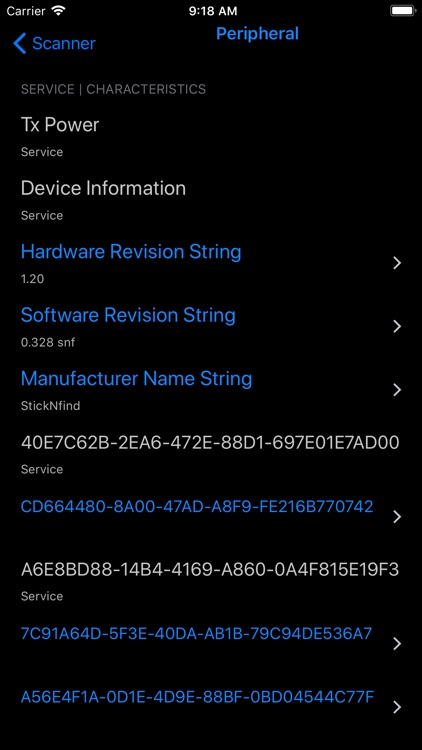
What is it about?
BLE Smart is used by Technology Enthusiasts, Developers and InfoSec Specialists to find, explore and debug devices with Bluetooth Low Energy (BLE, Bluetooth LE, Bluetooth 4.0, Bluetooth 5.0 or Bluetooth Smart).
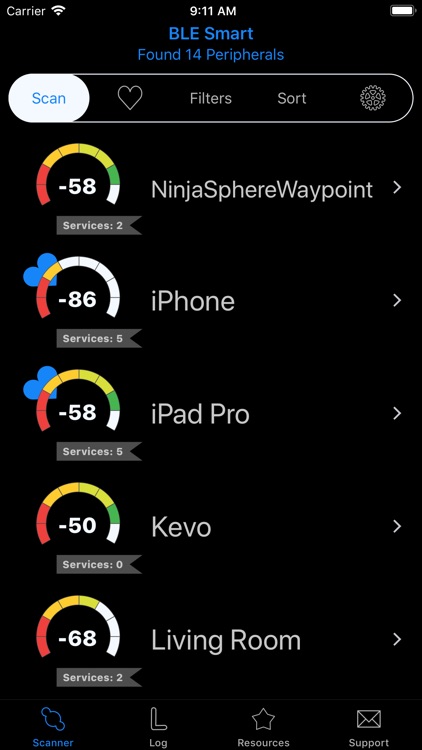
App Screenshots
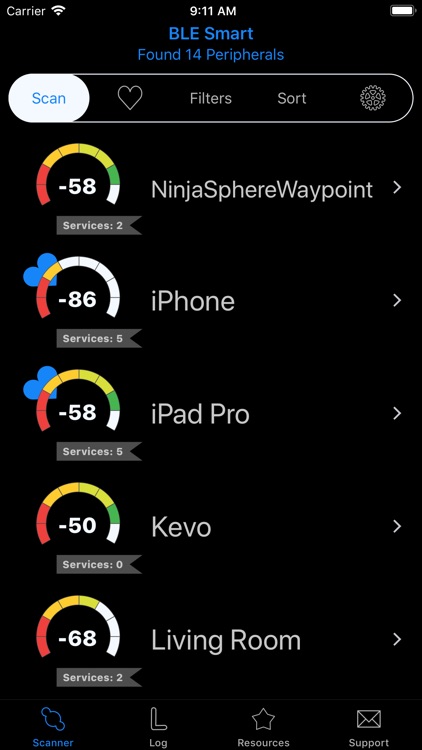
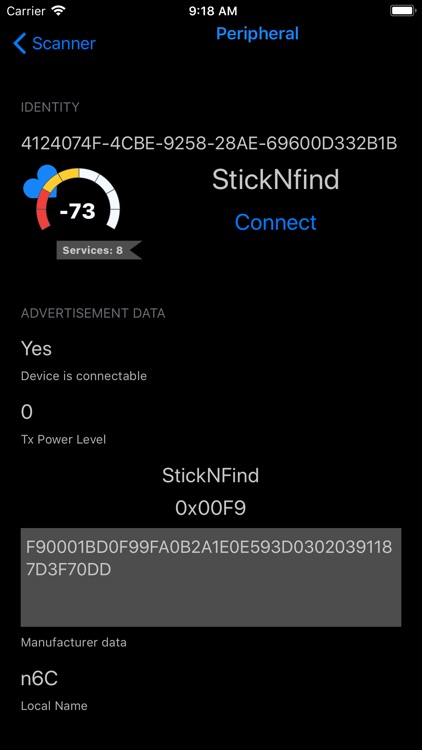
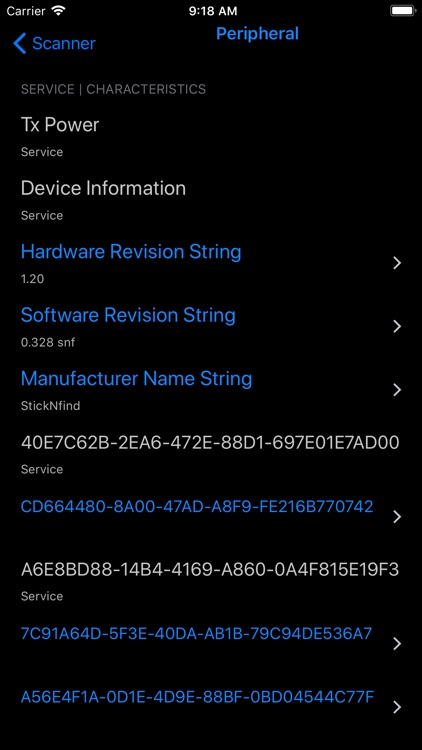
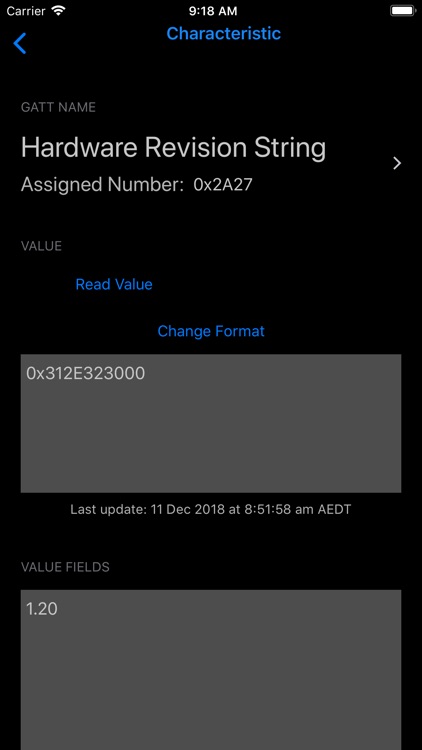
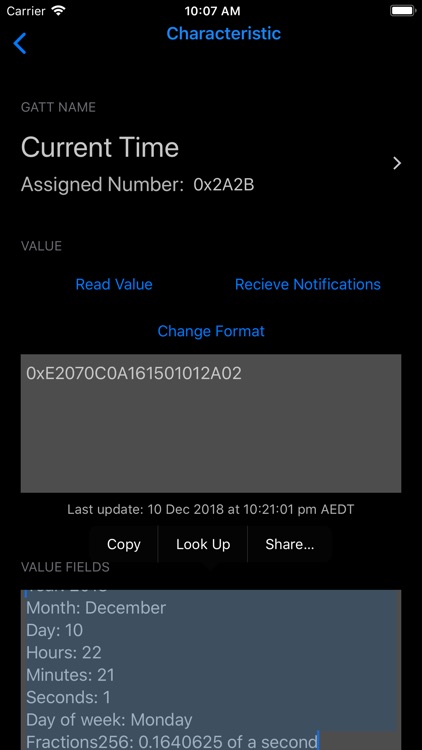
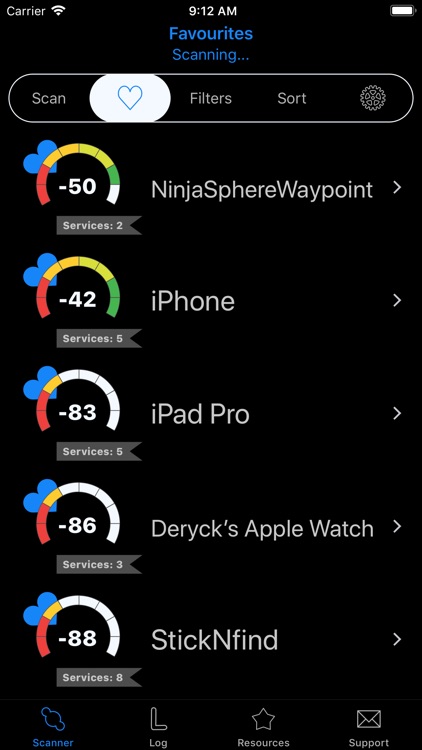
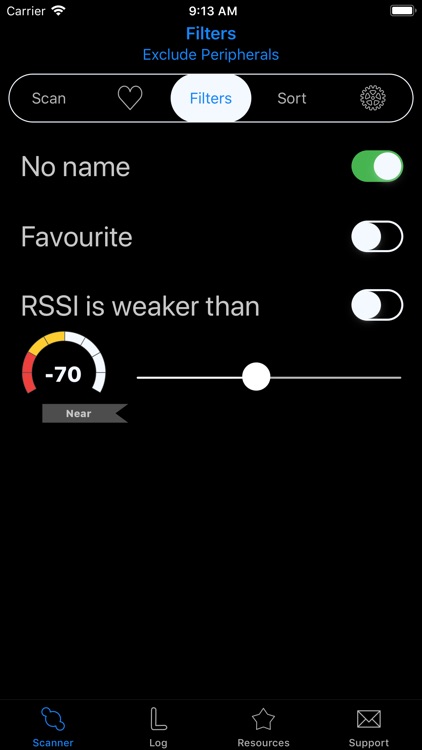
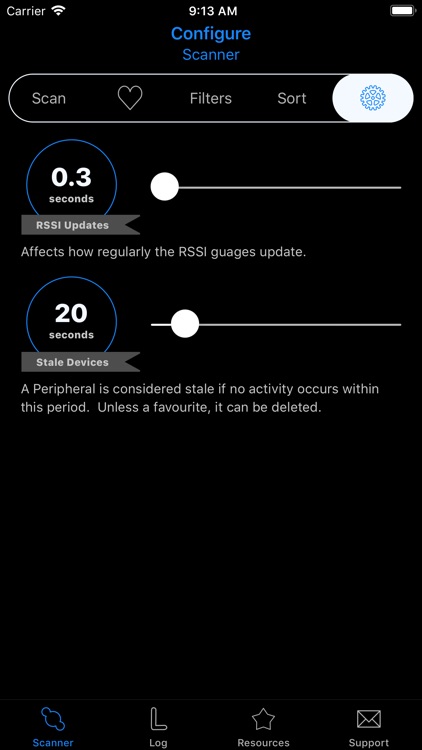
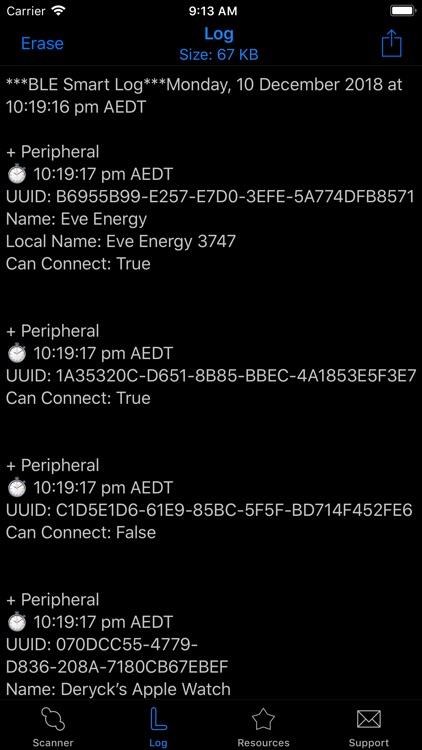
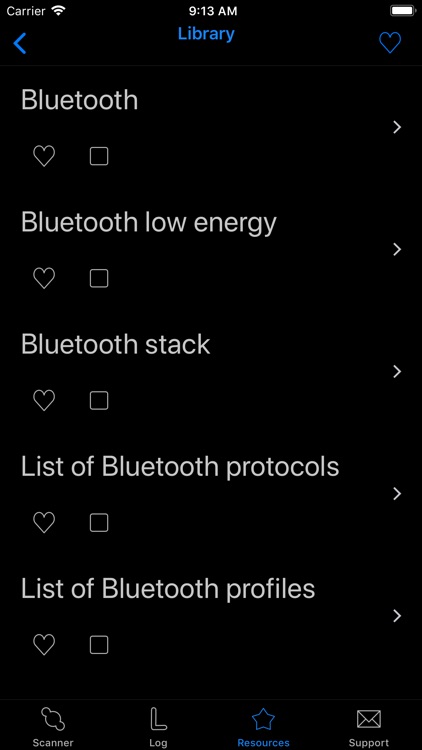
App Store Description
BLE Smart is used by Technology Enthusiasts, Developers and InfoSec Specialists to find, explore and debug devices with Bluetooth Low Energy (BLE, Bluetooth LE, Bluetooth 4.0, Bluetooth 5.0 or Bluetooth Smart).
Features
* A high performance scanning algorithm. Tweaked for speed to give you fast results.
* Energy efficiency features like DarkMode which follows the power pattens of OLED technology.
* A cohesive, intuitive and easy to use interface helps you get up and running quickly.
* Visual widgets provide you a fun way to view Received Signal Strength Indication (RSSI), proximity, favorite status and discovered services count.
* Functionality such as Favorites, Filters, Sort and Configuration are all in easy reach.
I'm operating in a noisy wireless environment? How do I declutter my scanner?
* Limit your device scan to just your chosen Favorites(nice!). Click into the Favorites screen and enjoy all the same functionality.
* Use the Filter & Sort options, such as [RSSI is weaker than] to block out unwanted devices.
How do I explore my Bluetooth device?
* Drill down into your device. Browse Advertisement Data. If available, the Bluetooth SIG Company Identifier detail is populated.
* Connect to BLE Peripheral devices that allow it. BLE Smart will populate the Services (White), Characteristics (Blue), and other information it finds.
* If a GATT Service, or GATT Characteristic is recognised from the Bluetooth specification it will populate the detail for you.
* Custom designed Services and Characteristics will populate with their UUID.
* Drill down into GATT Characteristics to view their value, and individual VALUE FIELDS. A large amount of development time has been invested to derive (where possible) the field values coming off your device. Some Characteristics contain a lot, others only one. You can use this helpful feature to test and debug your own Bluetooth LE development project.
Example GATT Characteristic:
Date Time
Value Fields:
Year, Month, Day, Hours, Minutes, Seconds
What Else?
All the stuff you’d expect, and more..
* Select text to COPY + PASTE, or SHARE.
* Change Characteristic Values formats.
* Write to Characteristics in Hex, Binary, or Oct.
* Receive or Stop Notifications.
* A BLE Logger will log Bluetooth related events for you. COPY + PASTE, or just Share the entire log.
* A Resources section to find relevant and helpful information.
* Have a feature request? Let me know!
How do I find my lost Bluetooth Device?
A popular use case for BLE Smart is to locate a lost device, or to find a BLE tag.
As long as your device still has some battery life, was turned on when you lost it, and is still transmitting - the odds are pretty good that you will still be able to find it. Walls, metal objects and low batteries can affect range & signal strength. If your building is more than one level - your device may be above, or below you!
* Turn off any Scan filters that may block your device!
* Find your device within the Scan Browser. Drill down into the Peripheral Screen.
* Time for a game of "Your getting Hotter & Colder”. Use the RSSI value to gauge proximity. The indicator will transition from Red(Unknown), Yellow(Far), Light Green(Near), Dark Green(Immediate).
Congratulations! You found your BLE device.
No subscriptions, and no Ads! Your support makes it possible. If you like BLE Smart:
* Tell a Friend and Rate the App (Support Tab)
* Gift the app to a friend!
AppAdvice does not own this application and only provides images and links contained in the iTunes Search API, to help our users find the best apps to download. If you are the developer of this app and would like your information removed, please send a request to takedown@appadvice.com and your information will be removed.