
FREE

Blender Photo Editor FREE - Create quirky twins fx with artsy fonts "for FB, dropbox, twitter, hotmail & flickr"

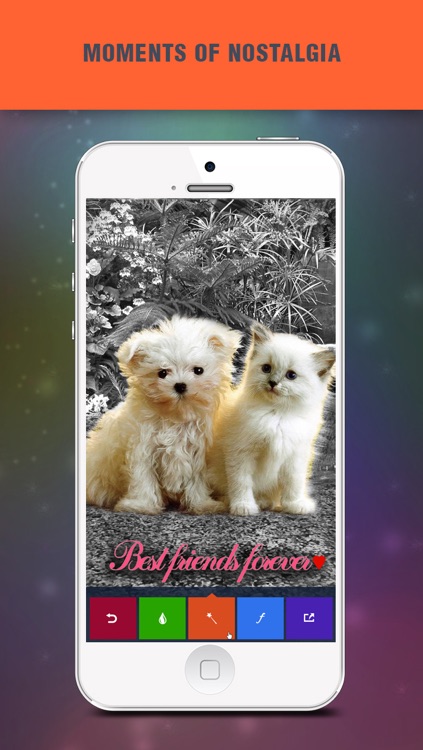

What is it about?
FREE! The best cloning app ever! Full Features upfront !

Blender Photo Editor FREE is FREE but there are more add-ons
-
$0.99
Remove Ads
App Screenshots

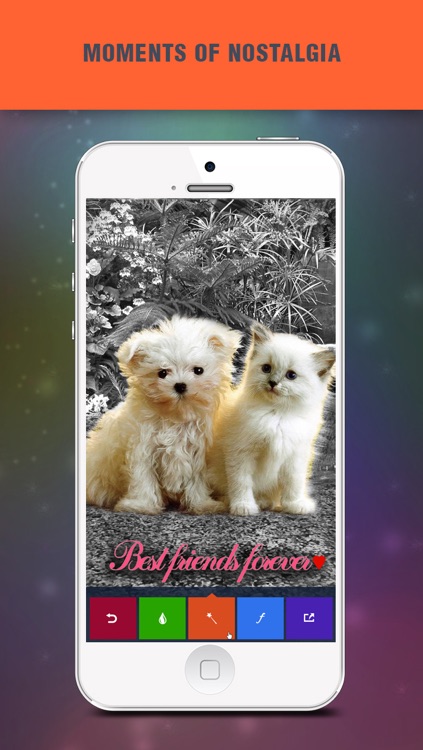

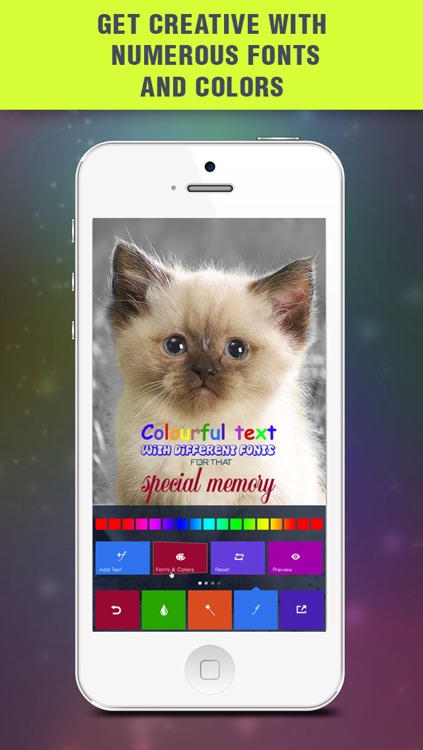
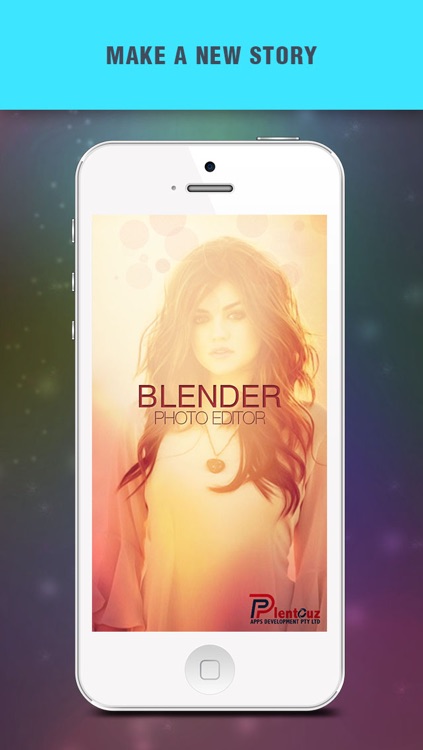
App Store Description
FREE! The best cloning app ever! Full Features upfront !
Blender photo editor divides your camera into several sections with 6 different layouts to choose from. You can choose to blend these images together creating a flawless looking special effect or make a sharp contrast between the photos to give it an artsy feel. Unlike other photography apps, blender photo editor also includes a text overlay functionality which makes the possibilities for cool pics endless!
Wanna know more? Here’s how you do it:
1 .First choose your frame layout that you desire. Adjust the split bars to where you want them later.
2. Snap your photo! Photos shoot from left to right or top to bottom. You can also add images from your library.
3. If need be, readjust the split bars if you like, or adjust your photos so they line up better.
4. To blend or not to blend, it’s up to you! You can blend the images together to look like one photo and fool all your friends or keep the sharp contrast and show off your artistic side.
5. Choose from any of our amazing filters to get your picture looking super cool.
6. Select from a wide range of fonts, colours and style to overlay on your picture. Get as creative as you can be, all for FREE, no additional in app purchase stuff like additional 200 fonts or filters, to buy with your hard earned cash!
7. Share it with your friends! With our integrated social media posting to Instagram, facebook, Twitter, Flickr, Email, or MMS is just a click away.
8. COLLABORATE with friends anywhere in the world (even Venus if they have internet connection) Just take part of a blender photo editor and select which of your facebook friends you want to complete it. Way better and quicker than a print photo.
Get outside and get creative!
- Snap a series of pics to tell a wonderful story.
- clone your pet goldfish, or cat. If you love cats.
- Use the built-in timer and clone yourself so everyone thinks you have a twin!
- Blend faces together! Now that’s gotta be interesting
- Swap bodies with your best friend! Instant classic
-Play with proportions by focusing on multiple subjects in different sections.
Post your photos and let us know your feedback on Instagram #blenderphotoeditorpics
AppAdvice does not own this application and only provides images and links contained in the iTunes Search API, to help our users find the best apps to download. If you are the developer of this app and would like your information removed, please send a request to takedown@appadvice.com and your information will be removed.