
Send stickers with happy thoughts, blessings and good wishes to your friends and loved ones
Blessings Stickers
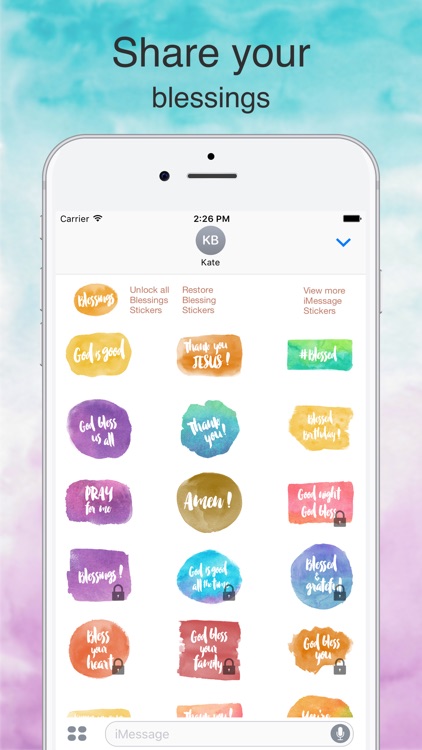
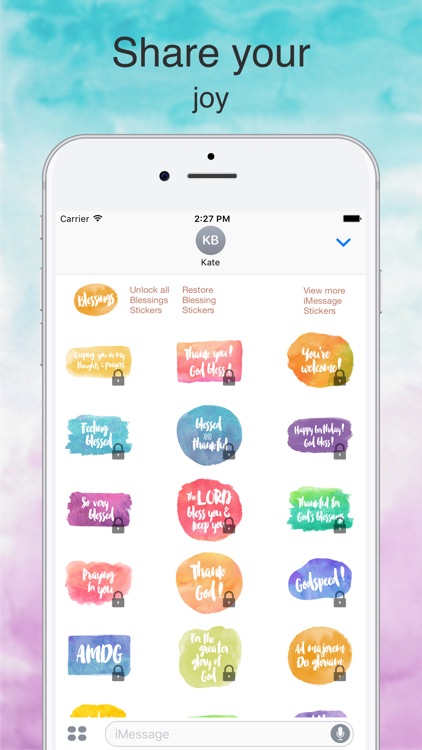
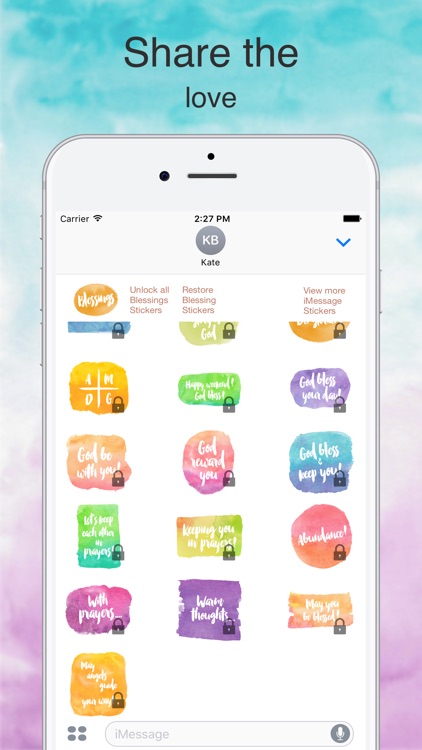
What is it about?
Send stickers with happy thoughts, blessings and good wishes to your friends and loved ones.
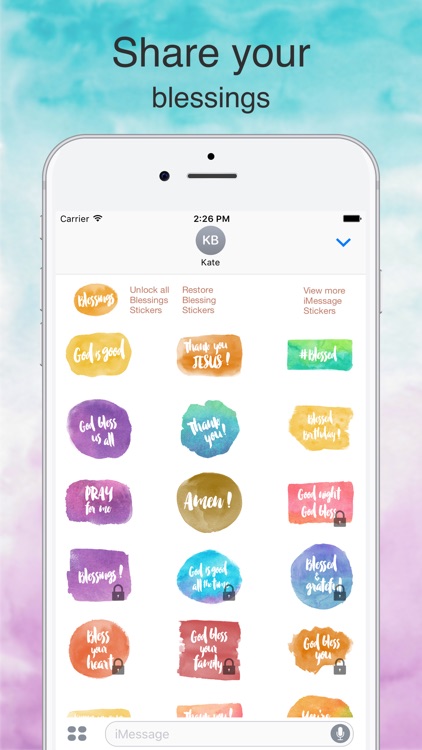
Blessings Stickers is FREE but there are more add-ons
-
$0.99
Blessings Stickers Pack
App Screenshots
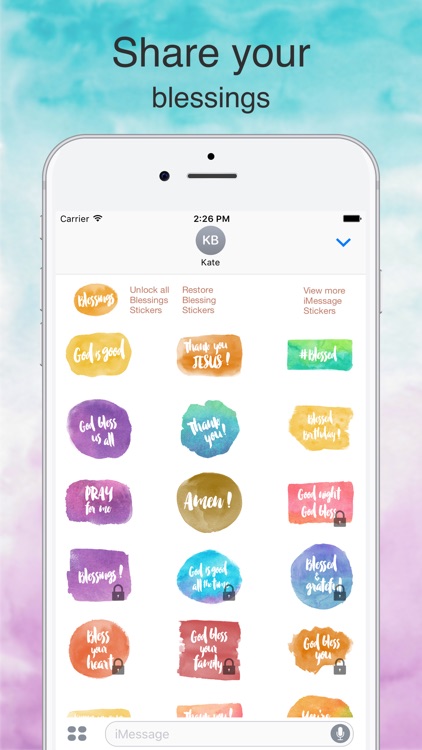
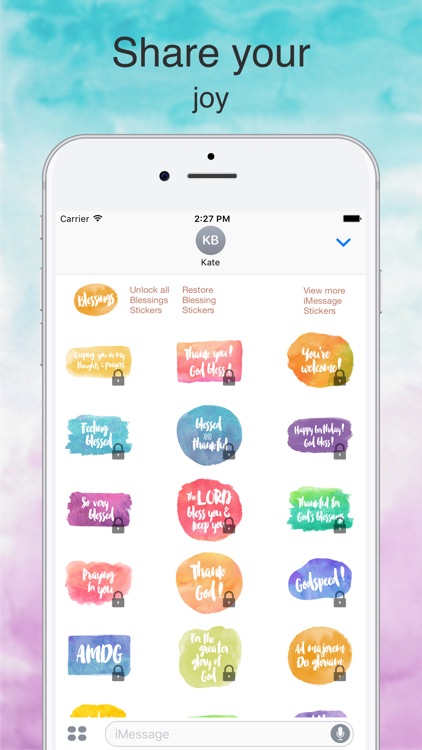
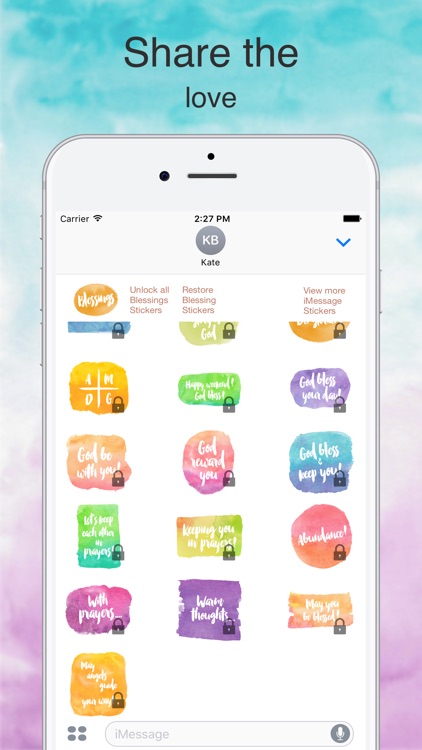

App Store Description
Send stickers with happy thoughts, blessings and good wishes to your friends and loved ones.
This sticker pack includes the following messages:
-God is good
-Thank you Jesus!
-#Blessed
-God bless us all
-Thank you!
-Blessed Birthday!
-Pray for me
-Amen!
Optional one time in-app purchase for only $0.99 gives you all of the following stickers:
-Good night, God bless
-Blessings!
-God is good all the time
-Blessed & grateful
-Bless you heart
-God bless your family
-God bless you
-Keeping you in my thoughts & prayers
-Thank you! God bless!
-You're welcome!
-Feeling blessed
-blessed and thankful
-Happy birthday! God bless!
-So very blessed
-AMDG
-For the greater glory of God
- Happy weekend! God Bless!
- God bless your day!
- God be with you!
- God reward you
- Let's keep each other in prayers!
- Keeping you in prayers!
- God bless & keep you!
- Abundance!
- With prayers...
- Warm thoughts...
- May you be blessed!
- May angels guide your way!
A total of 43 stickers to choose from. :)
If you can't find this sticker/app once you have downloaded it, please do the following:
1. Click on the STORE icon on your iMessage App drawer
2. Click on the Manage tab inside the iMessage App Store
3. Look for Blessings Stickers on the list
4. Turn on Switch (Green means on, Gray means off)
Now, it should be there in your iMessage App Drawer.
If you have any suggestions or questions, don't hesitate to send us a message at team@tecsoftapps.com. We are happy to help.
Thank you for downloading! :)
AppAdvice does not own this application and only provides images and links contained in the iTunes Search API, to help our users find the best apps to download. If you are the developer of this app and would like your information removed, please send a request to takedown@appadvice.com and your information will be removed.