With Blink Mobile, you can find exactly where Electric Vehicle charging stations on the Blink Network are
Blink Mobile

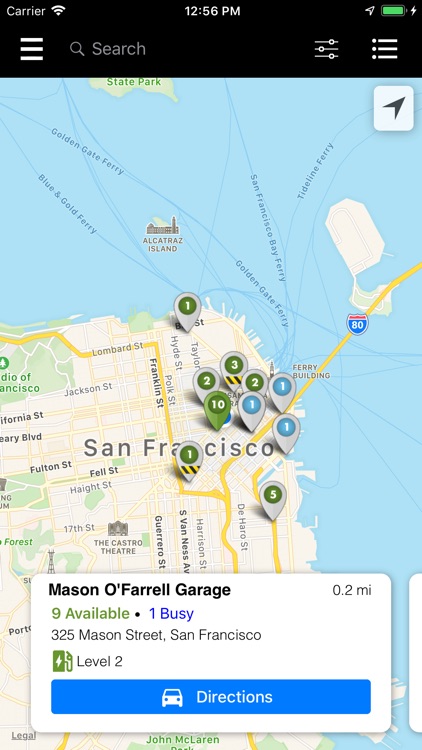

What is it about?
With Blink Mobile, you can find exactly where Electric Vehicle charging stations on the Blink Network are. The Blink Mobile app brings the Blink Network wherever you go.

App Details
App Screenshots

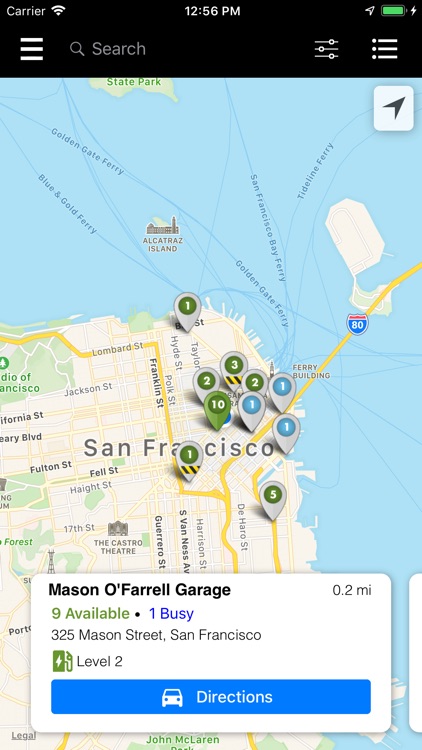

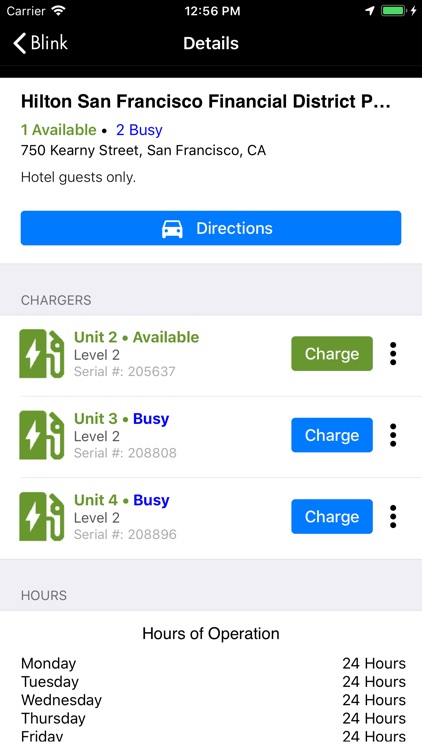
App Store Description
With Blink Mobile, you can find exactly where Electric Vehicle charging stations on the Blink Network are. The Blink Mobile app brings the Blink Network wherever you go.
Features:
• Find public Electric Vehicle Charging Stations on the Blink Network. Use your current location or search using a specific location.
• Filter for chargers compatible with your electric vehicle.
View Electric Vehicle Charger Information and Status
• Tap an EV charger location icon to view real-time EV charger information and status, such as:
• Type of EV charging available (Level 2 or DC)
• EV charging status (available, busy, or unavailable)
• Description of EV charging station location and applicable fees
• Host or property site information
Receive Electric Vehicle Charging Status Updates
• Check the status of your EV charge. The notifications features can provide you with updates to the status of your EV charging session. Get notifications for all statuses, including:
• Charging
• Charging Completed
• EV Unplugged
• Fault Occurrence
View/Edit Blink Member Account and Notification Settings
• Choose how you receive EV charging status updates and notifications (email or SMS text message), and edit account information.
AppAdvice does not own this application and only provides images and links contained in the iTunes Search API, to help our users find the best apps to download. If you are the developer of this app and would like your information removed, please send a request to takedown@appadvice.com and your information will be removed.