This app facilitates for continuous shooting at 1-second intervals
Blink Mode



What is it about?
This app facilitates for continuous shooting at 1-second intervals. By enabling Blink Mode, you can effortlessly capture a series of moments, ideal for time-lapse videos or quick-action sequences.

App Screenshots



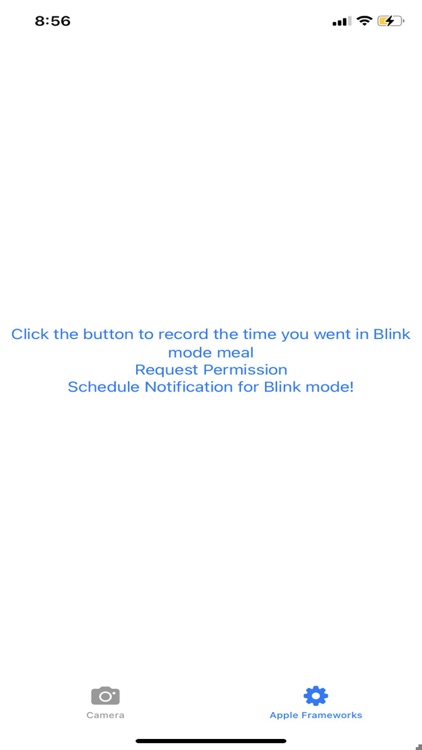
App Store Description
This app facilitates for continuous shooting at 1-second intervals. By enabling Blink Mode, you can effortlessly capture a series of moments, ideal for time-lapse videos or quick-action sequences.
1. Activate Blink Mode.
2. Grant permission for camera usage.
3. The phone will start showing a live preview, capturing an image every second.
4. If you spot a photo you like, select 'Choose' to save it to your photo library. This action can be repeated multiple times while Blink Mode is active.
5. To exit Blink Mode, press 'Retake' and then 'Cancel' quickly before another photo is captured. Currently, there's no Apple documentation available for detecting a photo retake action, nor is there a method to end a photo session via code.
6. Once Blink Mode is successfully deactivated, you'll be redirected to the main screen displaying "Stop Blink Mode." At this point, Blink Mode is turned off. To reactivate, you need to press the button twice — once to reset the toggle and again to re-enable Blink Mode.
AppAdvice does not own this application and only provides images and links contained in the iTunes Search API, to help our users find the best apps to download. If you are the developer of this app and would like your information removed, please send a request to takedown@appadvice.com and your information will be removed.