
Keep an eye on your cash and spot spending patterns easily.

Blinq: Simple Expense Tracker Spendings Analytics

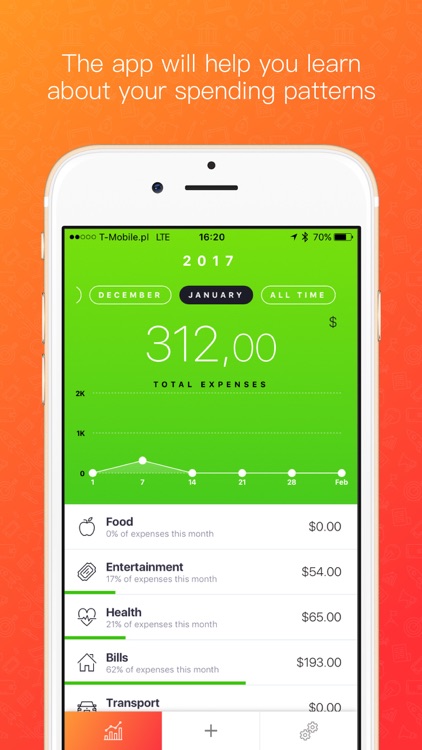
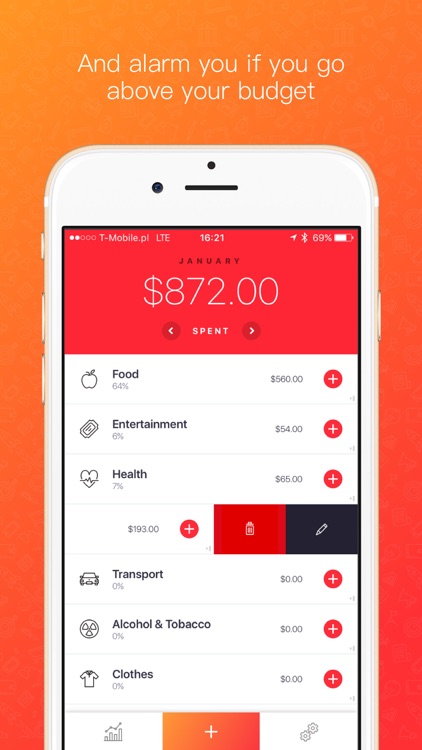
With a tap, Blinq lets you view all of your tracked expenses or just those for a particular month. Customize your categories, set up a spending limit, add items from your Apple Watch, and use 3D Touch for quick actions.


Check the details on WatchAware
View your stats. With a tap, you can view all of your tracked expenses or just those for a particular month. Select any saved item to view the amounts and dates. You can also delete an expense if needed by sliding it to the left of the screen.


Adjust your categories. The app comes with seven common categories for you to use such as food, bills, and entertainment. But, you can easily remove one that you do not use by sliding it to the left. Scroll to the bottom and you can add another category. Then, give it a name and pick an icon.
Add expenses quickly. You can add expenses easily when you open the app by tapping the plus sign. However, if your device supports 3D Touch, you can use a quick action to pop in an expense from your Home screen. This adds to the flexibility and handiness of Blinq.

What is it about?
Blinq offers an uncomplicated and convenient way to track where your money goes. And with the statistics, you easily spot patterns over time and learn to better budget your spending. The app also lets you set a spending limit, choose your currency type, and save expenses using your Apple Watch.
For those who...
- Like uncomplicated expense trackers
- Like seeing your spending patterns by month
Not for those who...
- Prefer apps that connect to their bank account
- Would rather stick with their current expense tracker
Why we love it
Sometimes keeping it simple is the best way to go and when it comes to tracking your expenses, it should be an easy task. Apps like Mint are awesome if you need an extensive personal finance app. But, if you are just in the market for a quick way to track and view your spending, check out Blinq.
App Screenshots
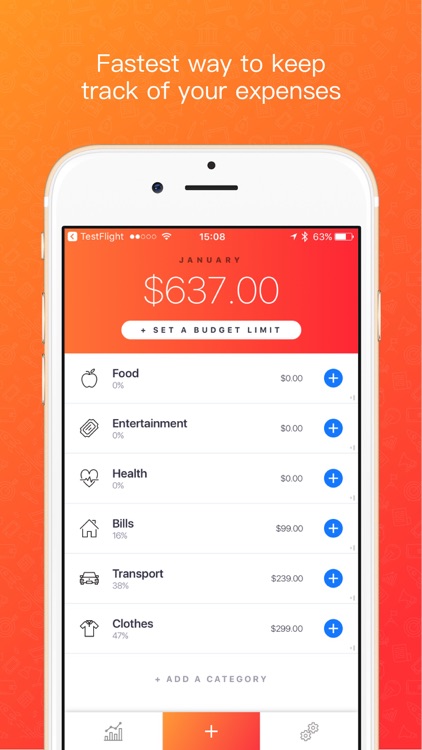
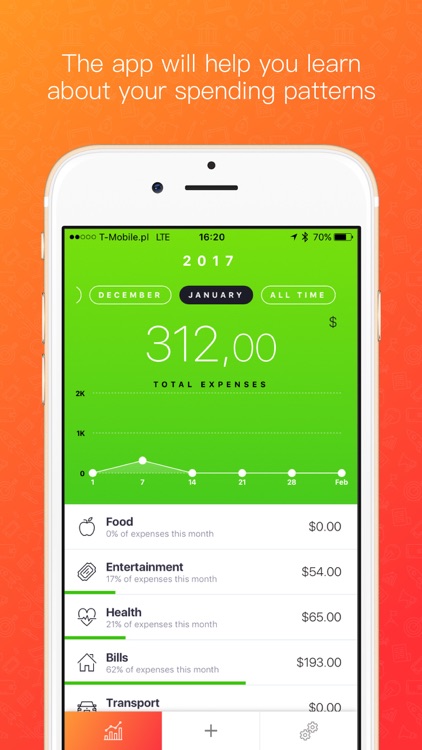
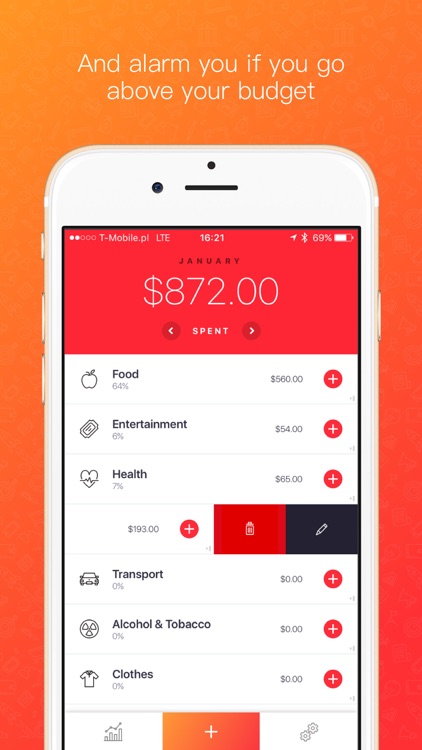
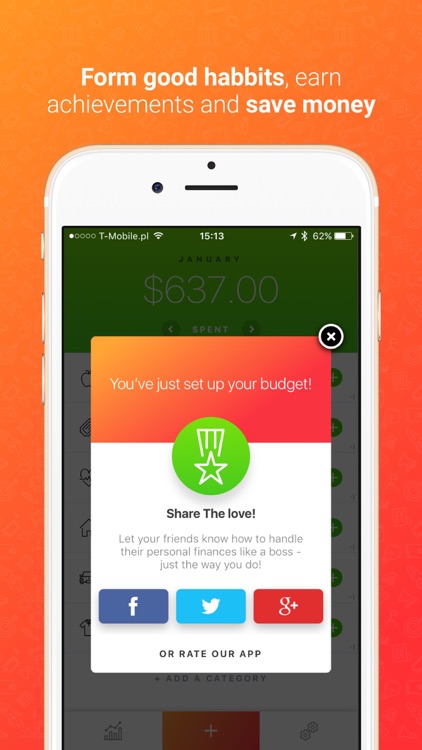
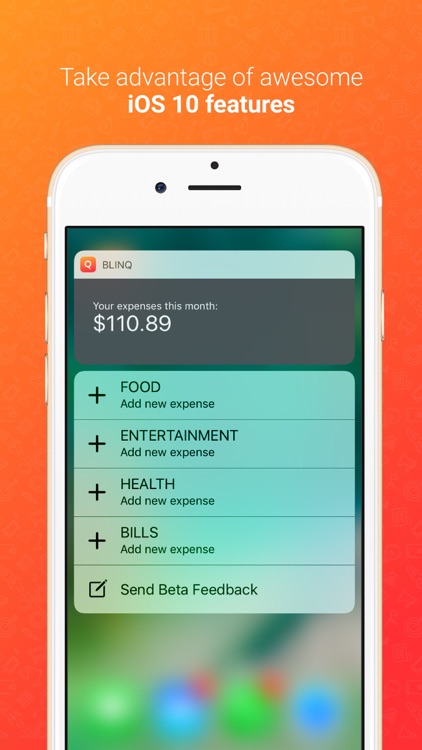
App Details
App Store Description
***Featured on App Advice***
*** Featured as one of the best apps of 2016 by AntyApps.pl***
Blinq allows you to keep track of your expenses easily and quickly. It's an entry point to money saving, the easiest way to keep your home budget balanced.
The app combines pragmatic approach to personal finances and an intuitive UI to help you keep track of your personal finances without struggle. Every time, everywhere, in a blink of an eye.
Blinq is a personal finance journal for a busy people.
Thanks to Apple Watch companion app an build-in force touch options it enables you to save an expense in literally 5 seconds straight from your springboard or wrist.
Features
- The easiest, quickest and most intuitive way to keep track of your finances
- Add your expenses quickly
- Customise budgets/spending categories to suit your needs
- Track your spending history on beautifully designed charts
- Learn where and when your money is leaking and save it
- Use touch ID to secure your personal data
- Choose your currency
- Edit, delete and add custom expense categories
- Edit and delete expenses
- Beautiful and intuitive UI
- No registration needed
- Apple Watch companion app
- Made with Swift 3
What’s the story?
Financial security is one of the keys to stress-free life. Yet, many people struggle to keep their funds balanced because they don’t understand their personal finances. Keeping track of your spendings is a key to learn where and when your money leaks and, in the end, saving them.
People fail in keeping track of their finances because it’s difficult and time consuming. Personal finance apps tend to be confusing and overcomplicated when most of us need quick and efficient tool instead.
Blinq solves this problem. As cliche as it may sound we believe that because of its simplicity Blinq is an one of a kind app: It makes you think about your purchases while making it as quick and easy as possible. It’s a powerful tool for busy people.
AppAdvice does not own this application and only provides images and links contained in the iTunes Search API, to help our users find the best apps to download. If you are the developer of this app and would like your information removed, please send a request to takedown@appadvice.com and your information will be removed.