
Block Unwanted Calls and Messages Pro - Contacts manager : All in One is Supports:

Block Unwanted Calls and Messages Pro - Contacts manager : All in One
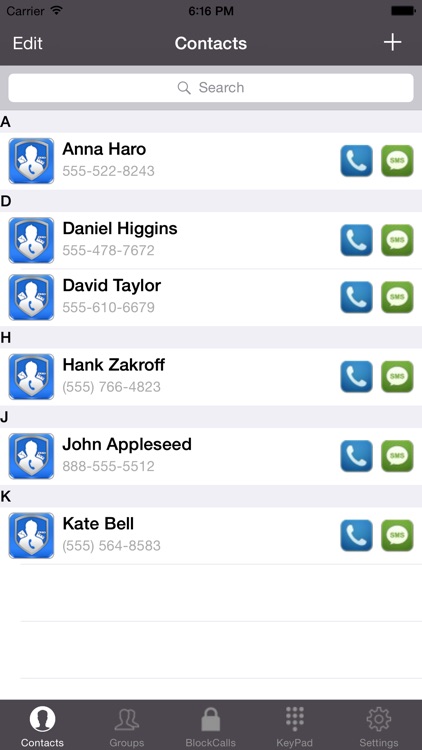
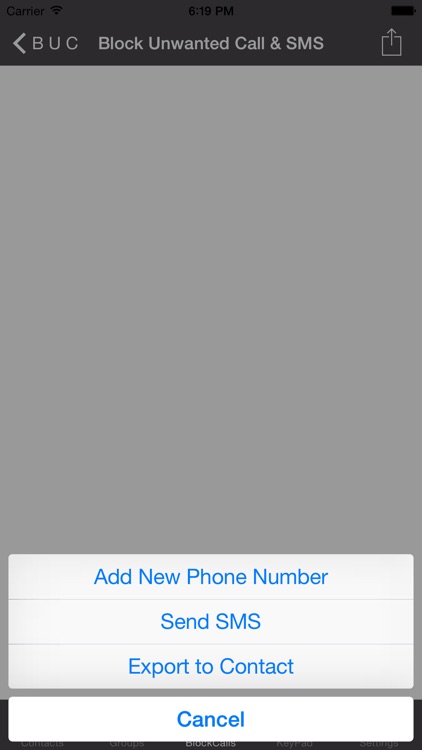

What is it about?
Block Unwanted Calls and Messages Pro - Contacts manager : All in One is Supports:
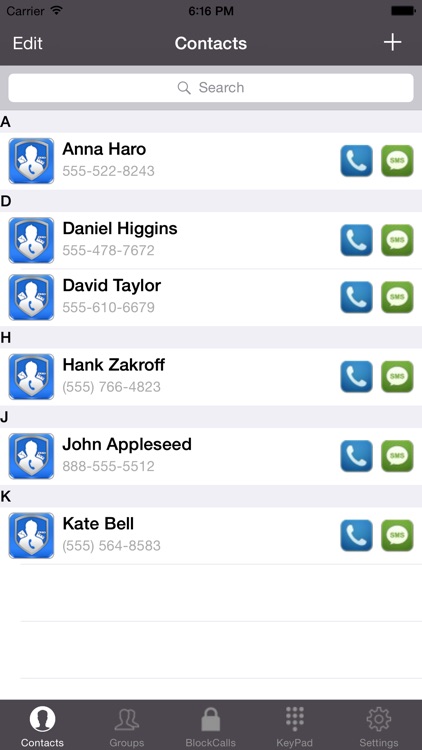
App Screenshots
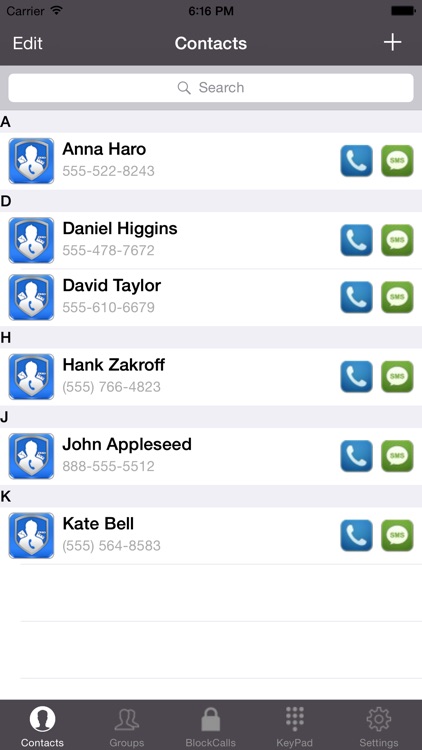
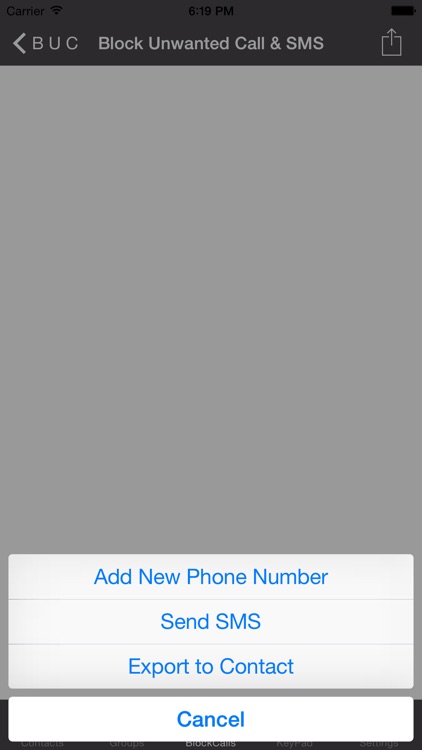

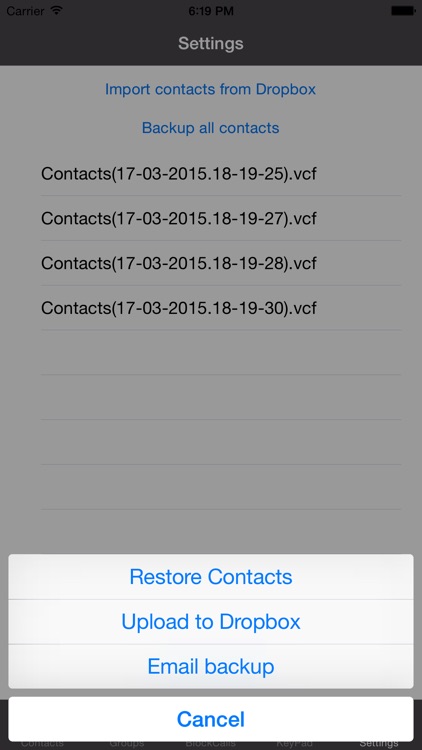
App Store Description
Block Unwanted Calls and Messages Pro - Contacts manager : All in One is Supports:
How to use BlockCalls Tab:
-First you need to create a named option is Blocked
-Add the phone number in contacts to Blocked (Option Name).
- Press Acction and choice "Export to Contact" for create new contact on contacts on your phone.
-Then on settings choose Phone, continue to select Blocked to more contacts with the above option name in to Blocked the phone number that you blocked.
-After creating a similar AllowCalls you to add it to Favorites, the number inside the AllowCalls can call for you when you use the function "Do Not Disturb"
You can Press button "?" to see How to BlockCalls or AllowCalls in BlockCalls Tab.
All in One :
- Manage contacts : Create, delete.
- Make Calls and SMS quickly.
- Creat and manage group: add an contact to group, delete contact from group, send sms to all members in group.
- Quick search with number to show contact name.
- Backup contacts: Backup with vcf file for Dropbox backup, Email backup or Restore to Contacts or for new your iphone.
- Improt contacts from file, and dropbox for new iphone
AppAdvice does not own this application and only provides images and links contained in the iTunes Search API, to help our users find the best apps to download. If you are the developer of this app and would like your information removed, please send a request to takedown@appadvice.com and your information will be removed.