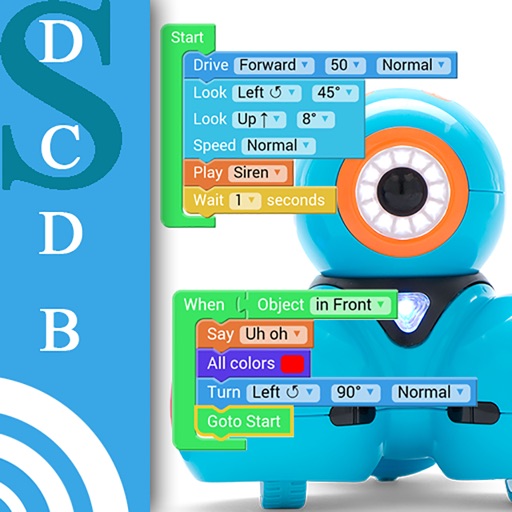
PLEASE NOTE: This app requires a Dash or Dot robot sold by Wonder Workshop (www

Blocklify
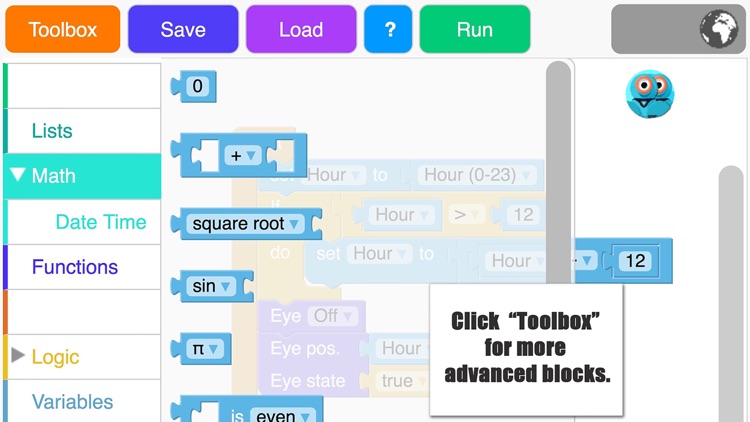
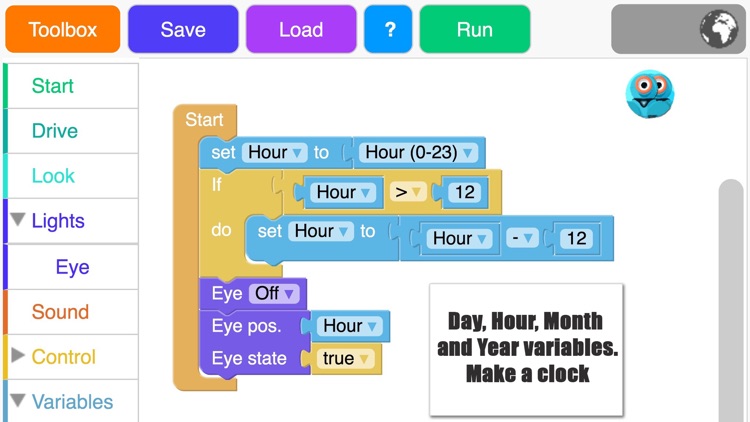

What is it about?
PLEASE NOTE: This app requires a Dash or Dot robot sold by Wonder Workshop (www.makewonder.com) and a Bluetooth 4 enabled device to play.
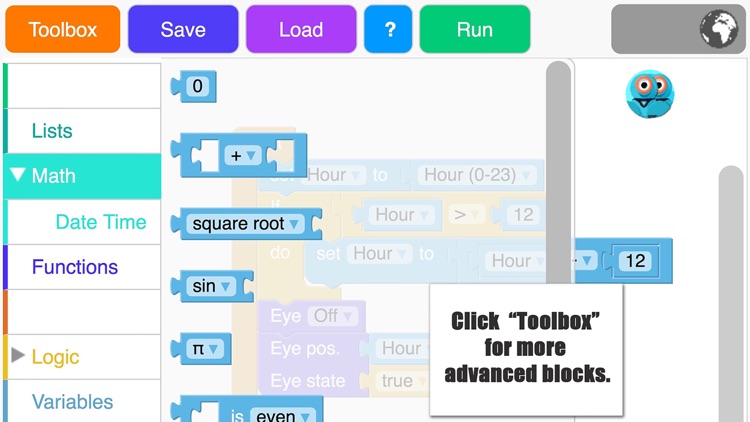
App Screenshots
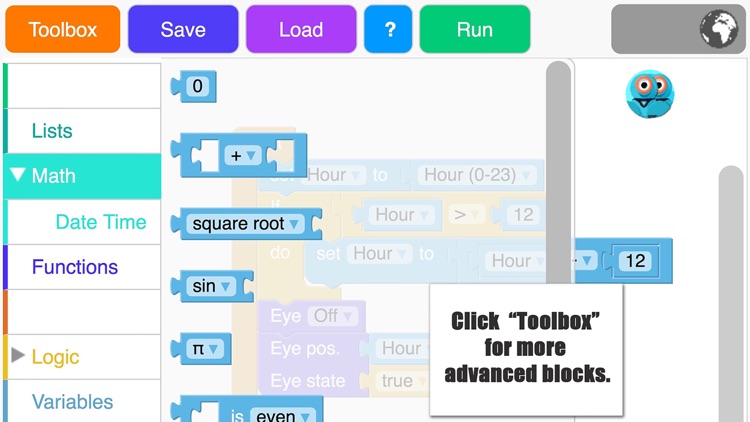
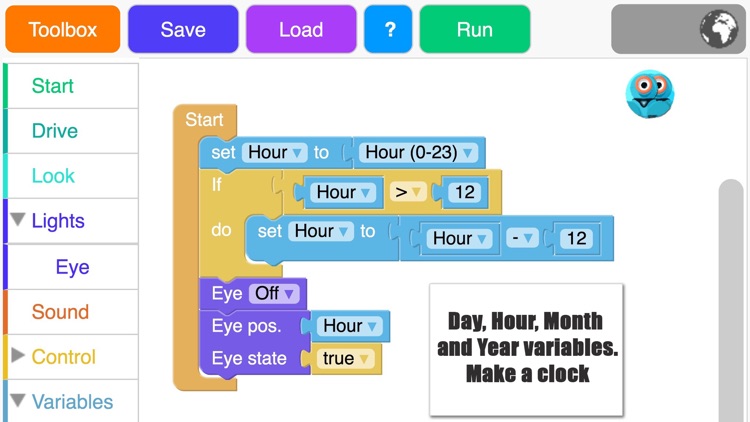

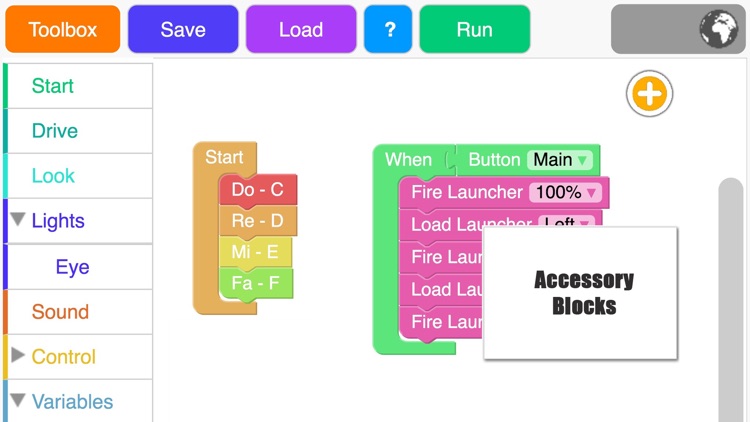
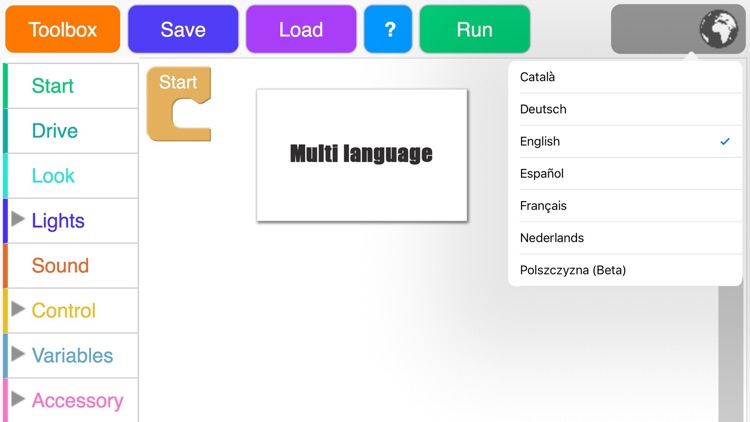
App Store Description
PLEASE NOTE: This app requires a Dash or Dot robot sold by Wonder Workshop (www.makewonder.com) and a Bluetooth 4 enabled device to play.
UPDATE: Robots names with spaces or non UTF8 characters will not connect properly. We are working on a Fix, until then please change Dash/Dot 's name to somthing simple.
Blocklify is a version of Blockly in mulitple languages (email us is you want a specific one!) used to control Dash and Dot. It is not meant to be a replacement for the great Wonder Workshops apps!
Available in multiple languages! Catalan, Deutsch, English, Español, Français, עברית, Italiano, Nederlands, Português, Polski, Svenska, 簡體中文 and 正體中文.
Choose the grey "world" icon to change language.
For any problems or feature requests or Beta access please contact info.dcsdb at gmail.com.
Check out "Blocklify 4 Kids" for a simpler version with introductory lessons.
Cool Things
===========
* New "With" Block that allows you to control more than one robot independently on the same device!
* Uses the same colour scheme as the official app so children can transition from this app to the official without problems.
* Event, Drive, Sound, Logic and Music, Launcher, Variables Blocks and Sensor data all implemented.
* Multiply Toolboxes, click the orange"Toolbox" button to toggle between WW toolbox and a toolbox containing standard blocks.
* Blocks for function calls and custom variables are also located in the second toolbox.
* Load and Save the multiple workspaces.
Limitations
===========
* There is a Wait Block in the control section so you can program the robots to wait after each sound.
Controls
===========
Use the The "Load" and "Save" buttons to save and load multiple workspaces.
Use the grey "world" icon to change language
The "Run" button executes the program. Click "Stop" to cancel current program.
Have fun!
AppAdvice does not own this application and only provides images and links contained in the iTunes Search API, to help our users find the best apps to download. If you are the developer of this app and would like your information removed, please send a request to takedown@appadvice.com and your information will be removed.