
HOW TO PLAY:

BlocksSliderGame

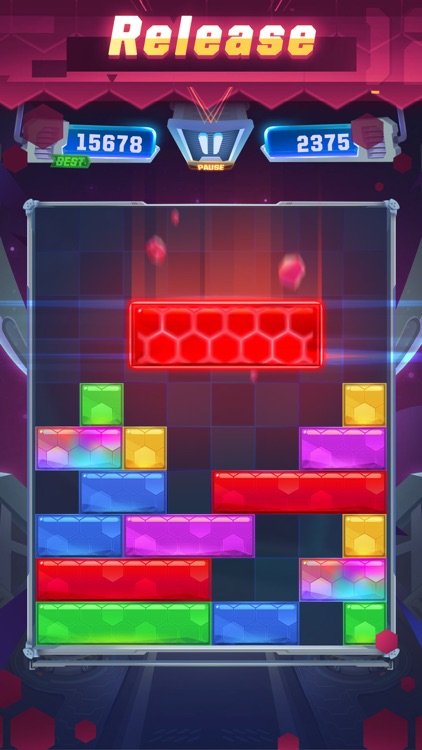

What is it about?
HOW TO PLAY:

App Screenshots

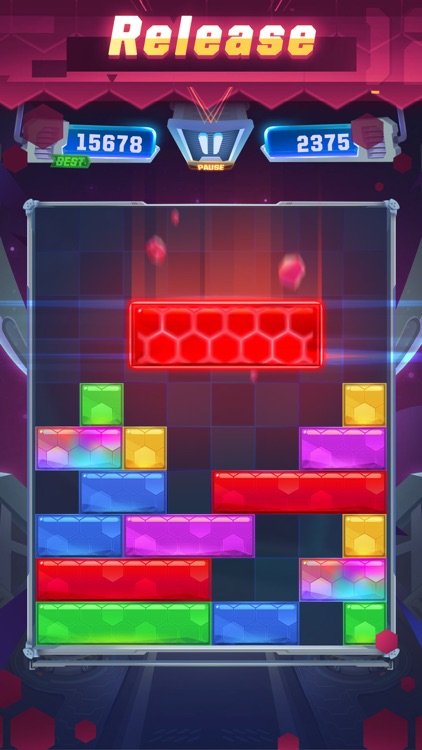


App Store Description
HOW TO PLAY:
1、When you start the game and enter the main interface. In an 8X10 checkerboard, 2-3 rows of squares are randomly raised from the bottom. You can only move one square in the horizontal direction at a time, and there is space next to the square to be moved.
2、By moving the square, when the lower layer creates space and is large enough to accommodate the length of the upper layer, the upper square will fall to the lower layer. If all 8 grids of a row are filled by the cube and there is no extra space, the row is eliminated.
3、When you move the square last time and the number of lines has reached 10 lines, game over.
SKILLS OF Blocks Slider Game:
You can try this game first, because it has novel gameplay and effects.
Every time you take a step, you're not sure what's going to happen next.
When you are not sure how to move, you can click the tip button to get a hint.
When you accidentally move an error, you can click the back button to go back to the previous step.
AppAdvice does not own this application and only provides images and links contained in the iTunes Search API, to help our users find the best apps to download. If you are the developer of this app and would like your information removed, please send a request to takedown@appadvice.com and your information will be removed.