
BlueElectronics allows you to create your own communications display with multiple customizable controls to communicate with your bluetooth device, controls are able to send and receive data, controls setting can be changed dynamically by they connected device

Blue Electronics
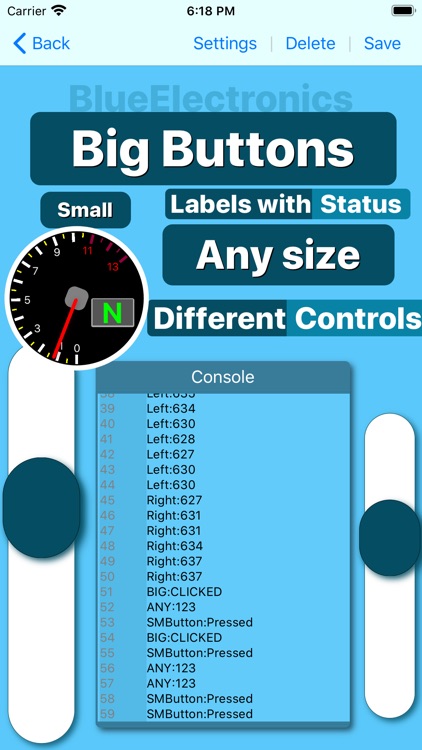
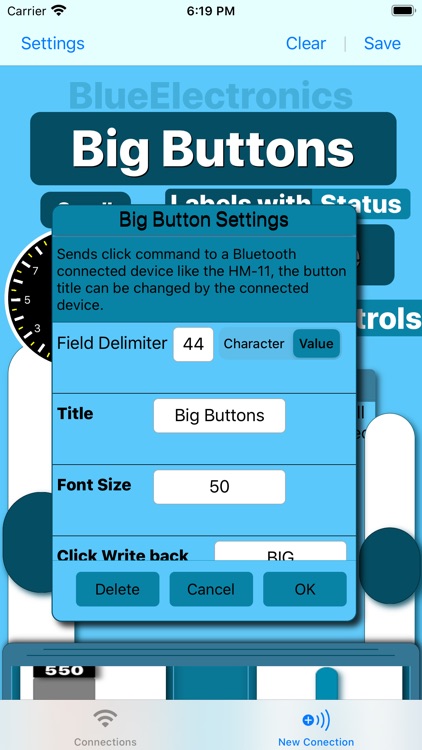

What is it about?
BlueElectronics allows you to create your own communications display with multiple customizable controls to communicate with your bluetooth device, controls are able to send and receive data, controls setting can be changed dynamically by they connected device.
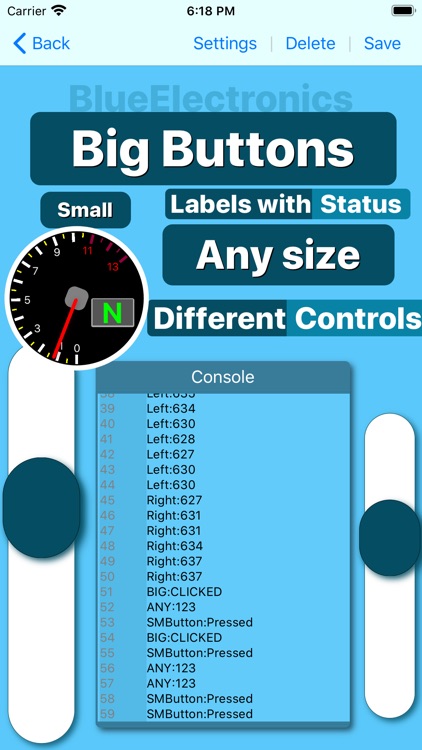
App Screenshots
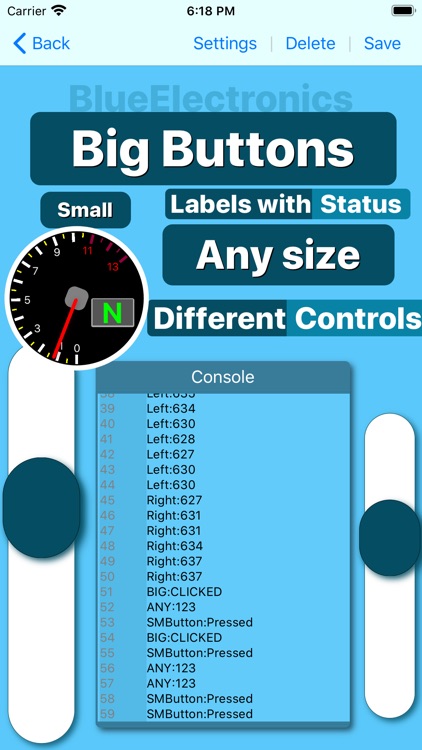
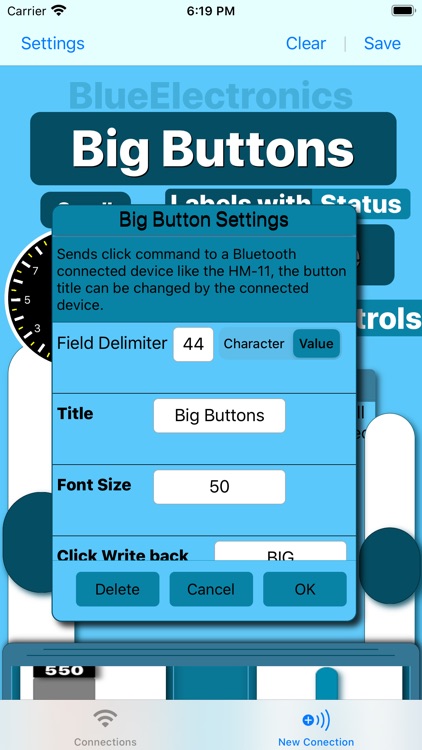


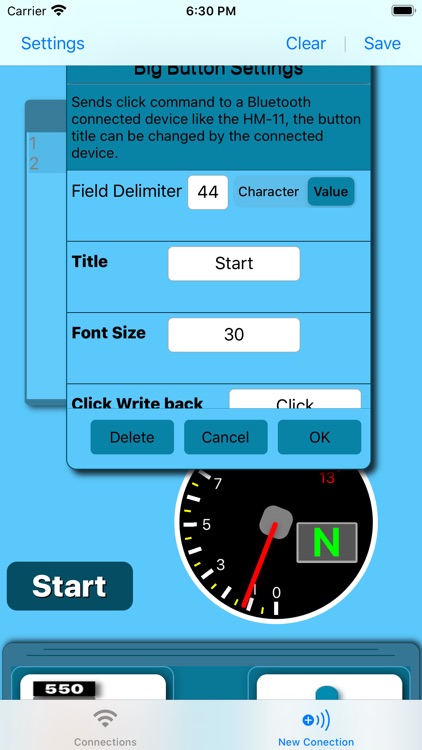

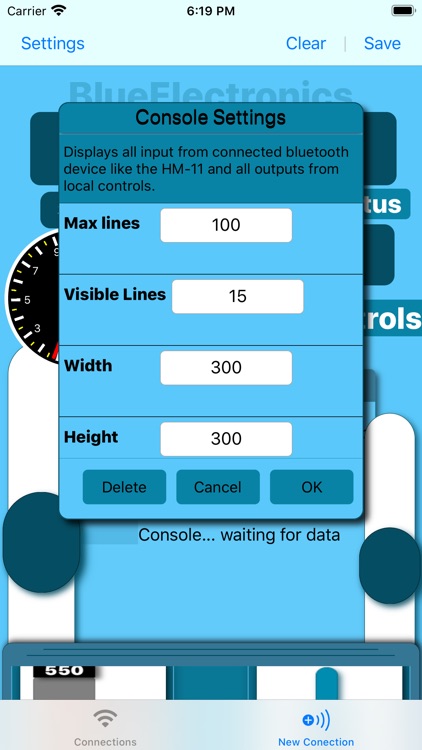
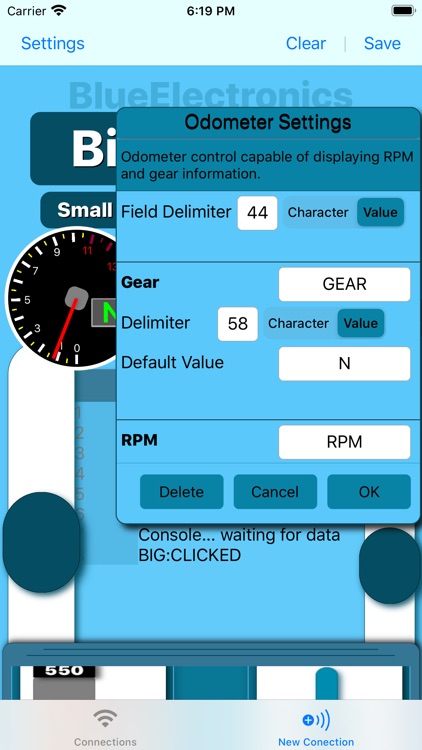
App Store Description
BlueElectronics allows you to create your own communications display with multiple customizable controls to communicate with your bluetooth device, controls are able to send and receive data, controls setting can be changed dynamically by they connected device.
all controls can be added to a screen as many times as needed and can be size, arranged and uniquely customized to suit your needs.
Brand new way of designing your Bluetooth projects, no need to add expensive cumbersome displays to your projects, with this application you can customize your own app profiles and communicate with your hardware, easy to use, two way communications, multiple controls to present and interact with your data.
AppAdvice does not own this application and only provides images and links contained in the iTunes Search API, to help our users find the best apps to download. If you are the developer of this app and would like your information removed, please send a request to takedown@appadvice.com and your information will be removed.