Bluebeam® Vu® for iPad is a free professional PDF viewer designed to access and navigate files on the go with just a tap and swipe
Bluebeam Vu for iPad
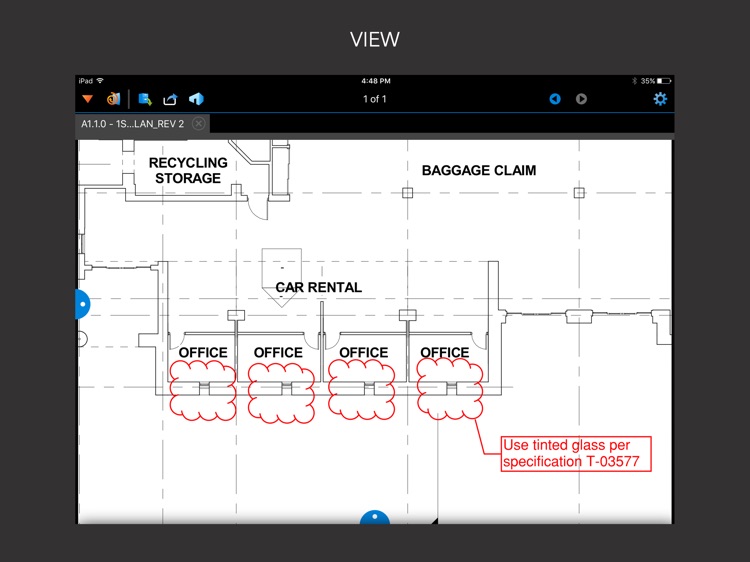
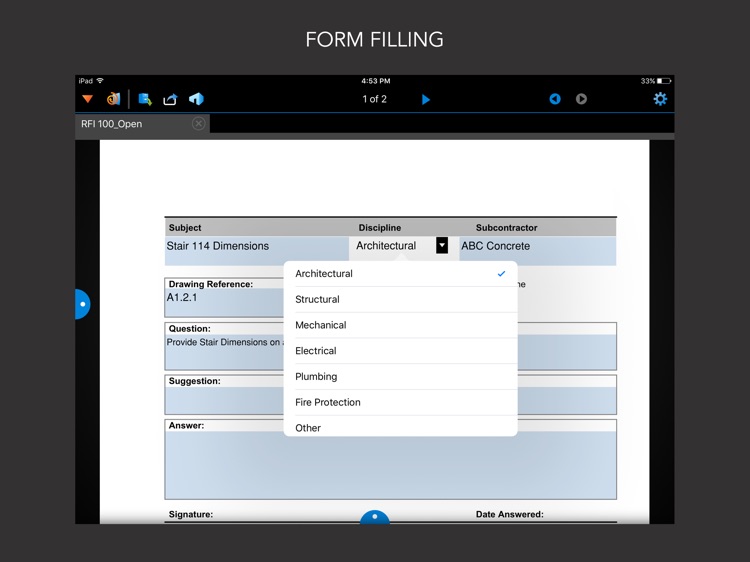
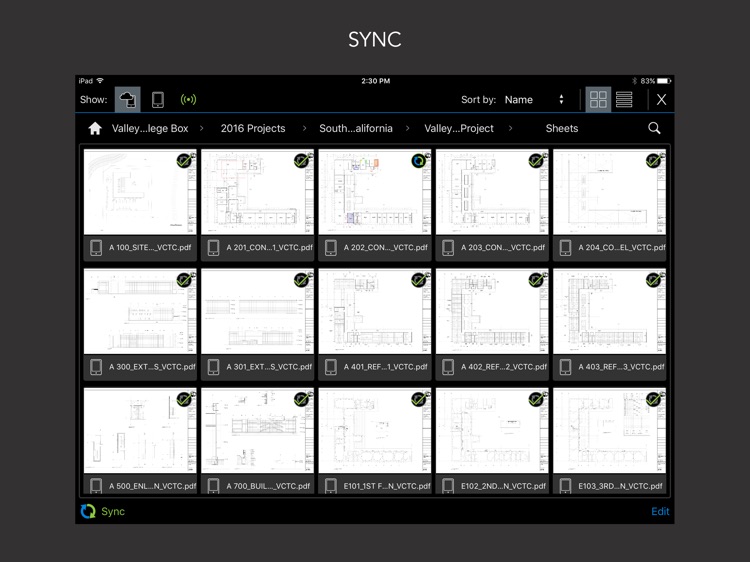
What is it about?
Bluebeam® Vu® for iPad is a free professional PDF viewer designed to access and navigate files on the go with just a tap and swipe. View PDFs with annotations displayed clearly and accurately so nothing is missed. Collaborate with colleagues in real time using Bluebeam’s cloud-based solution, Bluebeam Studio™, which instantly renders large format single sheet documents for optimal productivity in the field.
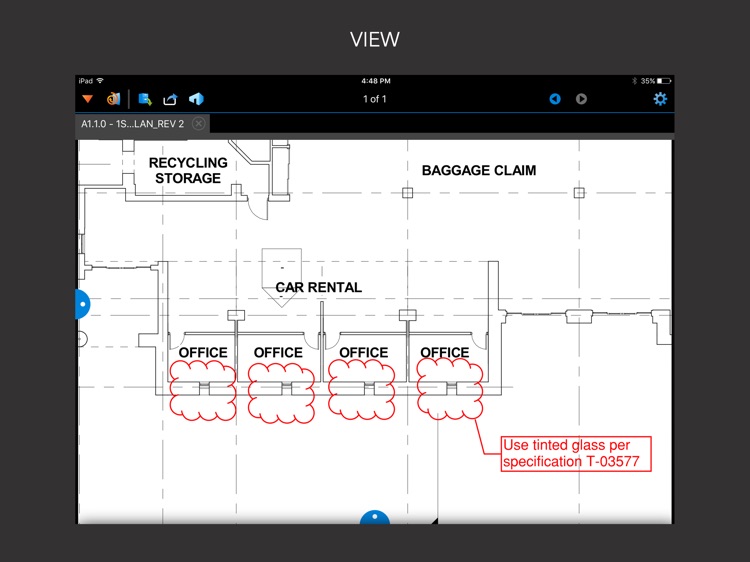
App Screenshots
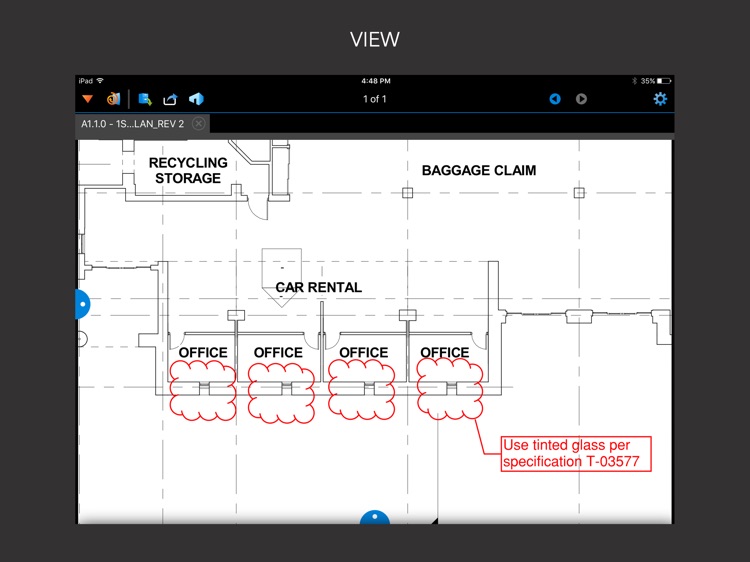
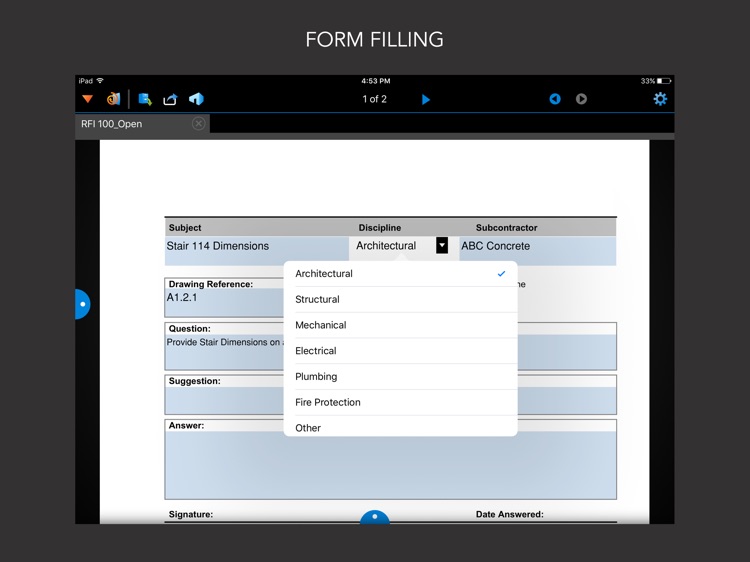
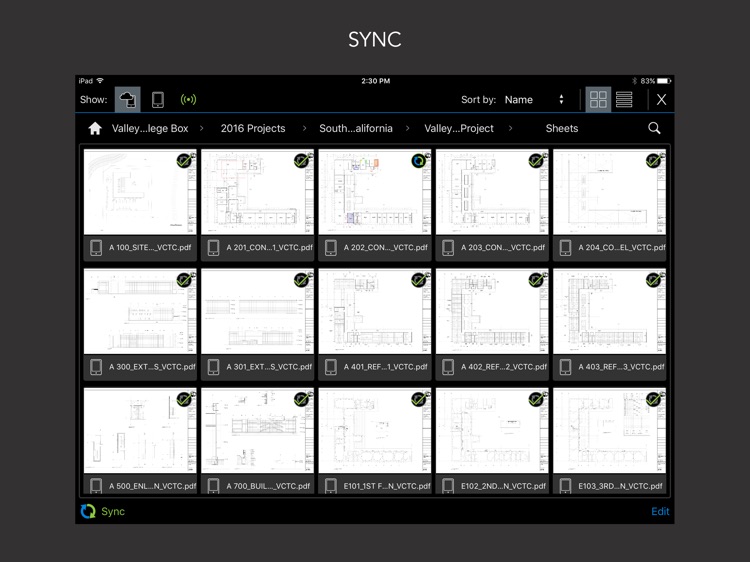
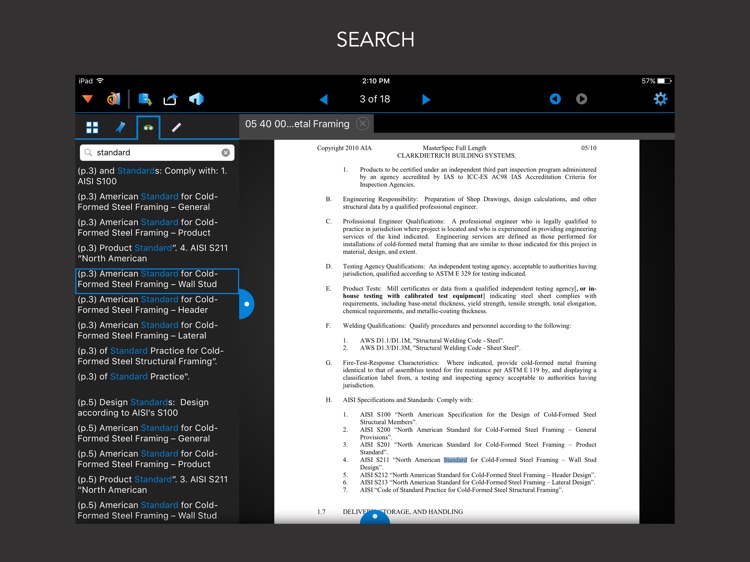

App Store Description
Bluebeam® Vu® for iPad is a free professional PDF viewer designed to access and navigate files on the go with just a tap and swipe. View PDFs with annotations displayed clearly and accurately so nothing is missed. Collaborate with colleagues in real time using Bluebeam’s cloud-based solution, Bluebeam Studio™, which instantly renders large format single sheet documents for optimal productivity in the field.
Sync and View
• Sync individual files and entire folders without interruption using Dropbox, Box, WebDAV, ShareFile and Studio Projects, or transfer them via iTunes
• Quickly scan through multi-page documents using the Thumbnails tab
Access and Navigate
• Pin recently opened files and folders to custom categories in the File Access™ tab
• Navigate instantly rendered large format, single page PDFs from Studio Projects or Sessions with Studio GO®
• Search for text and tap through the results, or use bookmarks to jump to a specific section in a PDF
* Verify length, area, perimeter, radius and volume measurements on the fly
• Sort and filter markups in the Markups list and see who added what and when, as well as comments and replies.
Collaborate
• Access Studio Projects created in Revu on Windows or Mac, and check out Project PDFs for form filling, regardless of Internet access
• Join existing Studio Sessions to collaborate with colleagues in real time using a selection of markup and measurement verification tools
• Chat with and follow any attendee’s view as they markup Session PDFs
AppAdvice does not own this application and only provides images and links contained in the iTunes Search API, to help our users find the best apps to download. If you are the developer of this app and would like your information removed, please send a request to takedown@appadvice.com and your information will be removed.