
Scanning and Browsing - Browsing the Physical Web and now introducing QR code browsing

bluefaro Physical Web Browser
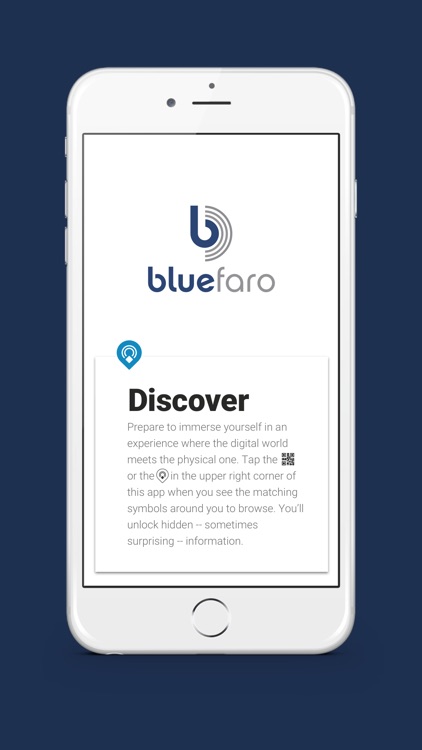
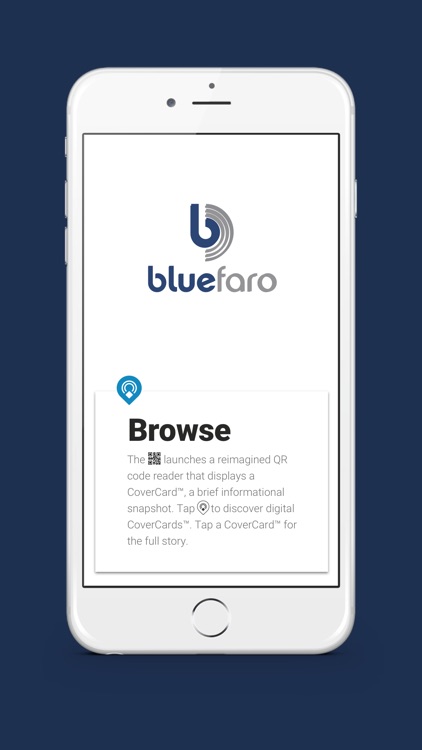
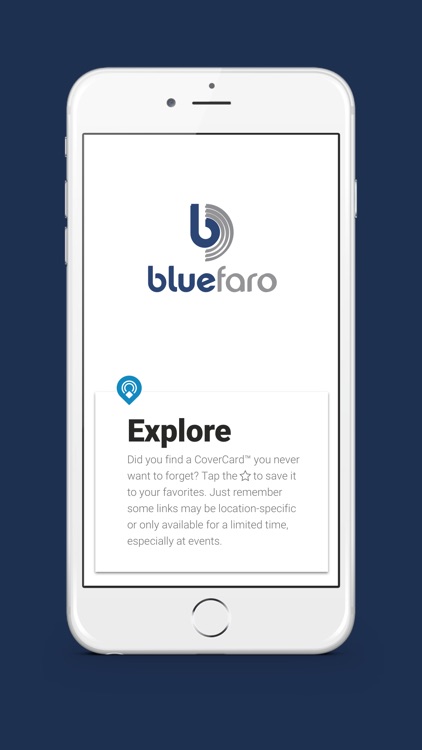
What is it about?
Scanning and Browsing - Browsing the Physical Web and now introducing QR code browsing! This is just like browsing the regular web, because of our unique approach to previewing content before deciding to visit the page. The difference is in the search. Rather than keyword searches, you simply browse nearby beacons and url-based QR codes that provide convenient links to useful info. The bluefaro Browser brings a new and improved visual experience to the Physical Web AND QR codes by pulling PICTURES from the URLs being shared.
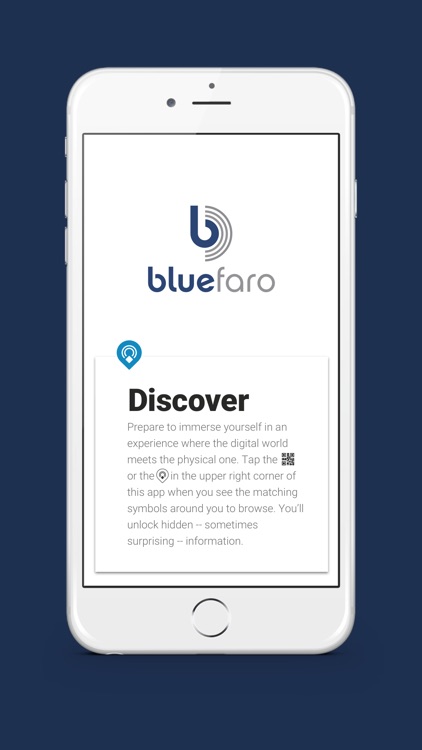
App Screenshots
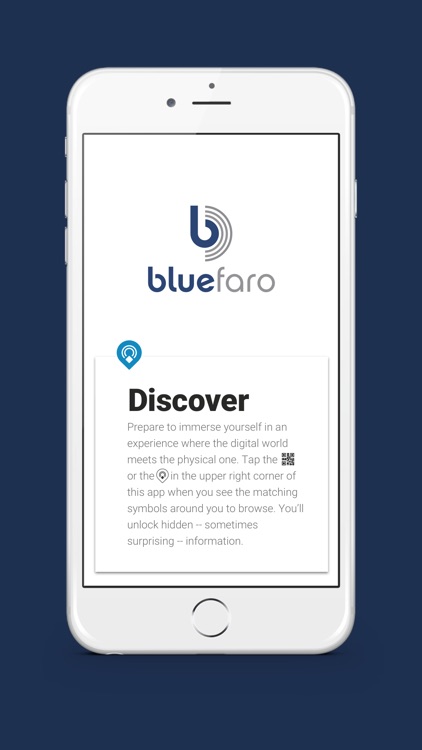
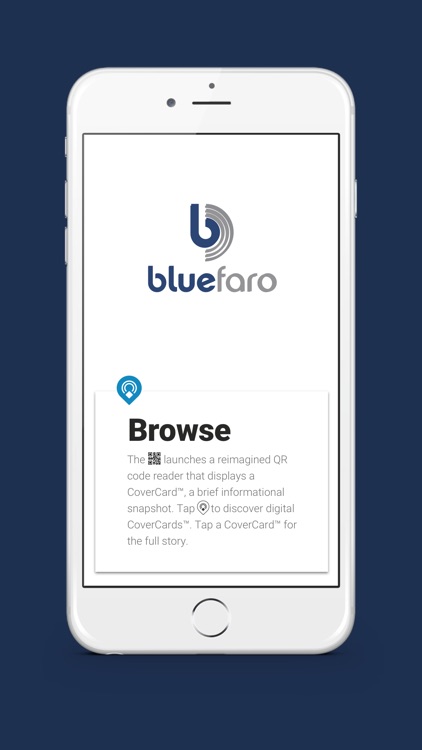
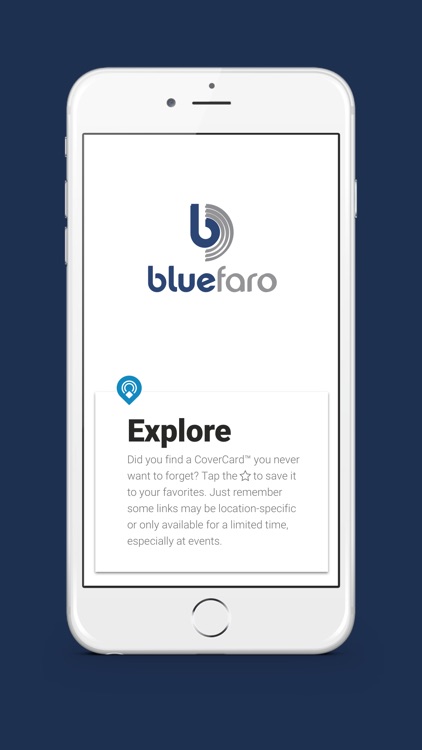
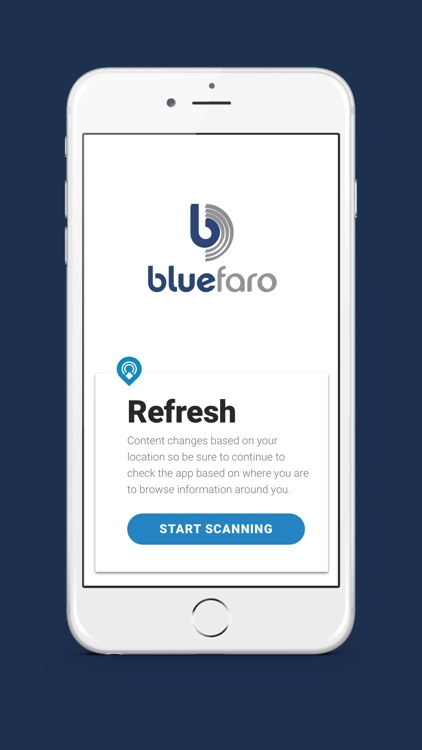
App Store Description
Scanning and Browsing - Browsing the Physical Web and now introducing QR code browsing! This is just like browsing the regular web, because of our unique approach to previewing content before deciding to visit the page. The difference is in the search. Rather than keyword searches, you simply browse nearby beacons and url-based QR codes that provide convenient links to useful info. The bluefaro Browser brings a new and improved visual experience to the Physical Web AND QR codes by pulling PICTURES from the URLs being shared.
Knowledge is Power - Whether you’re shopping for a new shirt or a new car, you expect answers to your questions when you want them. Now the bluefaro Browser makes it easy and convenient to get those answers.
Save for Later - Find something interesting? Press the star (*currently Physical Web content only) to favorite the link. Just remember some links may be location-specific or only available for a limited time, especially at events.
-----
It’s not always easy to find the information or entertainment you want when you want it. What if you didn’t have to “search and find” information about the places and things around you? What if you had virtual bookmarks, at your fingertips, organized by proximity?
You could:
* Read the menu from the restaurant across the street
* Quickly see when the next bus or train will arrive
* Discover more about the unique art installation on your walk
* Find a “how to rent” video at the rental bike station
* and more…
The Physical Web and QR browsing make it a reality. This universal browser makes it easy to read any Eddystone Physical Web beacon signal, no matter what brand beacon is broadcasting. We've also included a revolutionary QR browser which allows you to preview and URL based QR codes without having to blindly go to them. No more need to fumble through apps or search for the information you want. Immediate access is here.
When you open the bluefaro Browser, it will scan for nearby beacons and allow you to browse what's around you. You pick the destination URL you want, and the browser will take you right to a website with the information you’re looking for.
The Physical Web:
The Physical Web is powered by Eddystone-URL, the open beacon protocol from Google. Eddystone enables content providers to broadcast URLs with information about all the places and things around you. Interested in the restaurant nearby? The Physical Web has the menu and specials ready for you to see. On a tour in a museum? The Physical Web helps you learn more about all the exhibits.
With bluefaro, the Physical Web, and now QR Browsing, the new age of proximity marketing and information is here.
AppAdvice does not own this application and only provides images and links contained in the iTunes Search API, to help our users find the best apps to download. If you are the developer of this app and would like your information removed, please send a request to takedown@appadvice.com and your information will be removed.