The BlueRange Admin App is a tool for setting up BlueRange-enabled BLE mesh infrastructure in several floors of buildings and sites
BlueRange Admin App
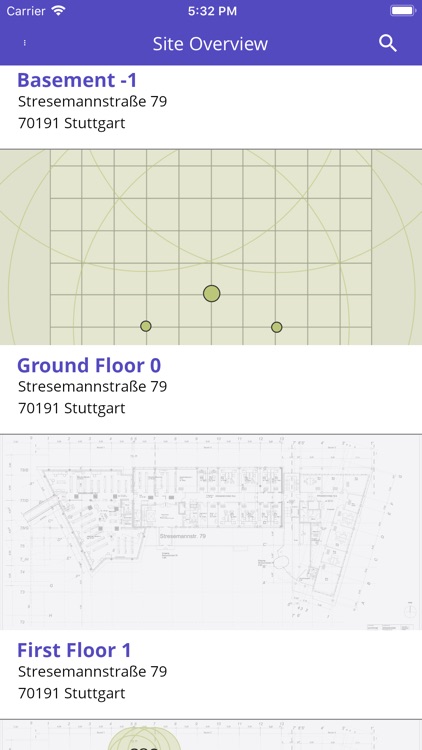
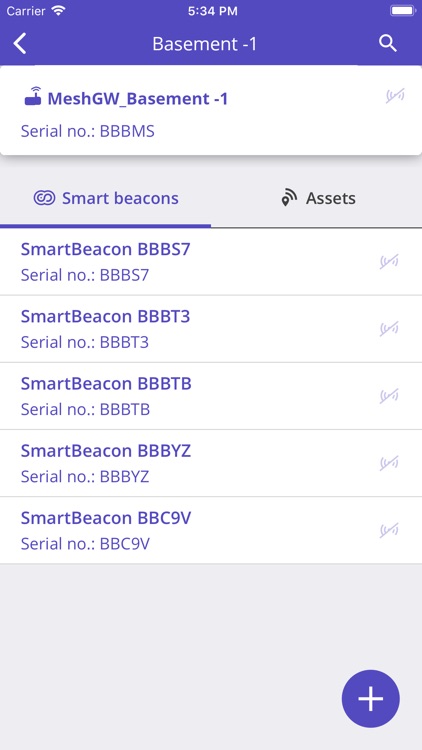
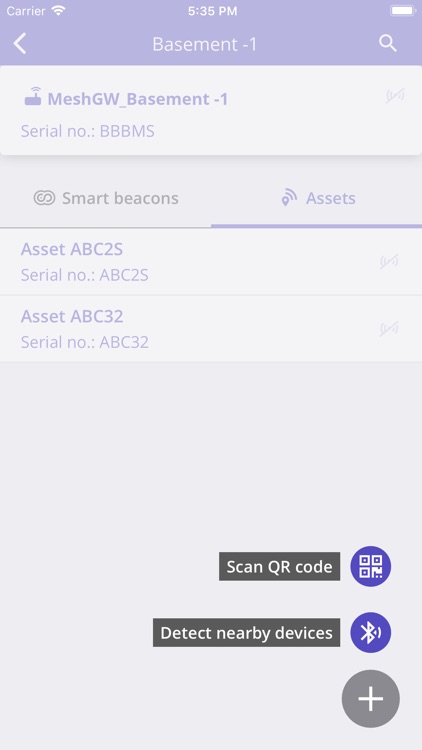
What is it about?
The BlueRange Admin App is a tool for setting up BlueRange-enabled BLE mesh infrastructure in several floors of buildings and sites.
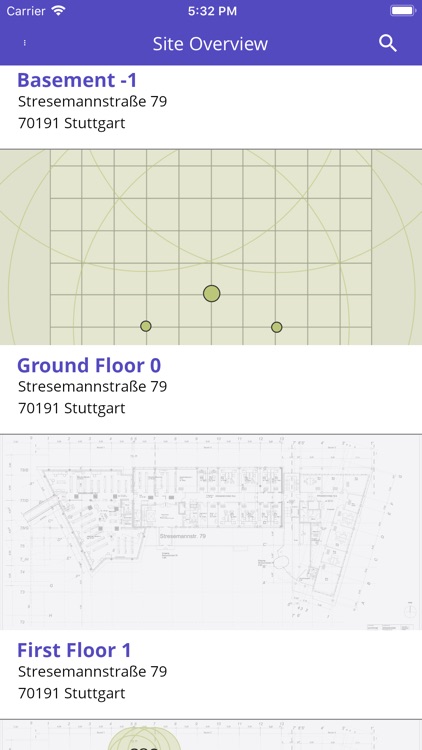
App Screenshots
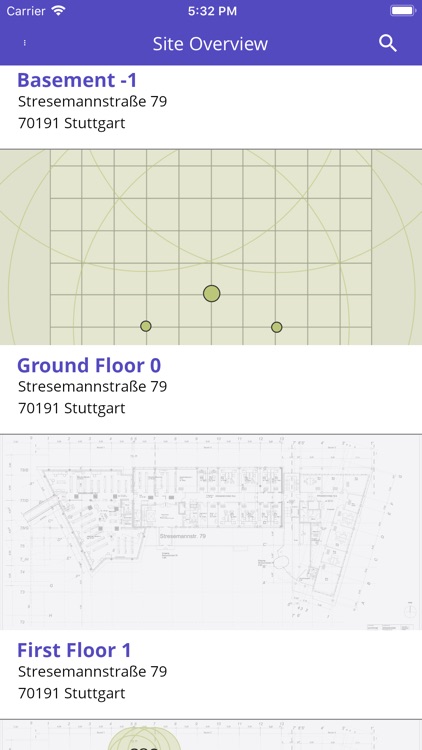
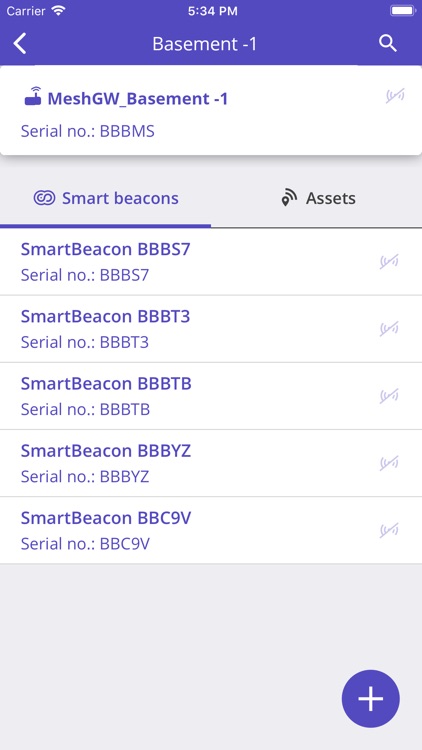
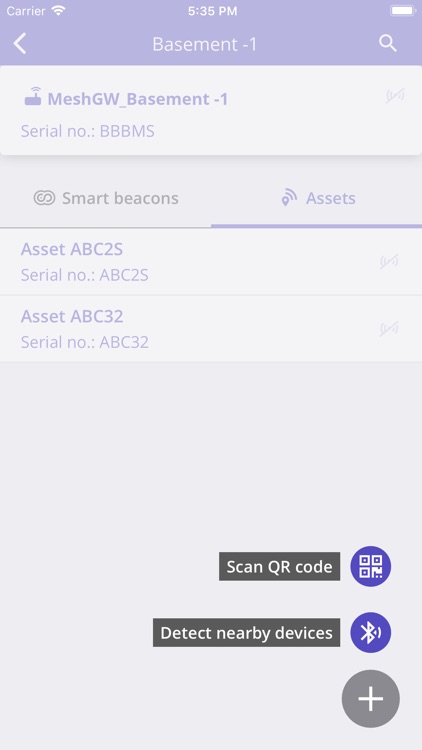
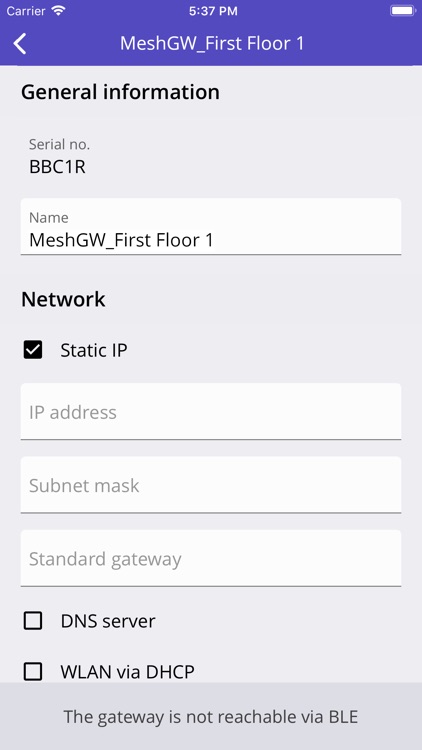
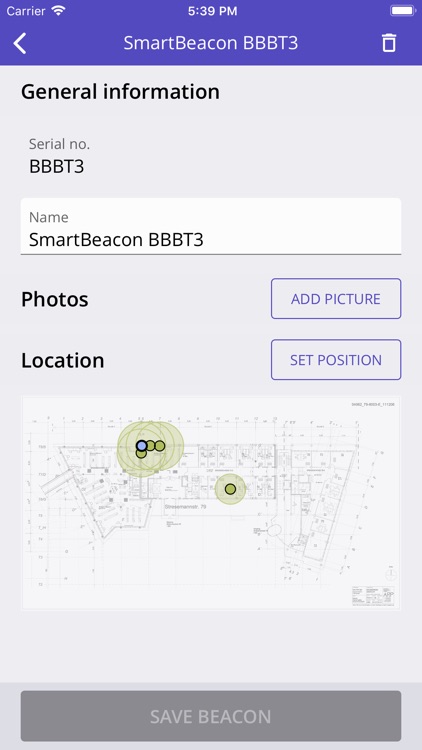
App Store Description
The BlueRange Admin App is a tool for setting up BlueRange-enabled BLE mesh infrastructure in several floors of buildings and sites.
After the sites are created in the BlueRange Administrations Platform you are able to select one of them at a time in the app.
In the site you are able to do all the necessary enrollment to have a functioning BLE mesh infrastructure in the end.
Enroll Mesh Gateways, Smart Beacons (Nodes), Luminaires (Nodes) and Asset Beacons easily by a tap on the '+'.
Depending on your available hardware you can enroll devices via QR code or BLE Nearby.
Enrolling a Mesh Gateway you are able to configure the network settings for this gateway and set the position in the site.
Enrolling nodes you are able to set the position in the site.
Asset Beacons just need to be enrolled in a site, so that the mesh will deliver active position estimates for this device.
Earlier, one had to mark positions and serials of nodes on a paper floor plan during installation and afterwards transfer this information into the Administration Platform. That's the past! No more pen-and-paper work during installation. Due to the offline functionality you can even mark and save devices in the app even without internet connection.
Just save all your enrollments during setup and later on start the enrollment when you are connected again.
AppAdvice does not own this application and only provides images and links contained in the iTunes Search API, to help our users find the best apps to download. If you are the developer of this app and would like your information removed, please send a request to takedown@appadvice.com and your information will be removed.