*** Now you can find your lost Bluetooth device quickly, before its battery runs out
Bluetooth BLE Device Finder
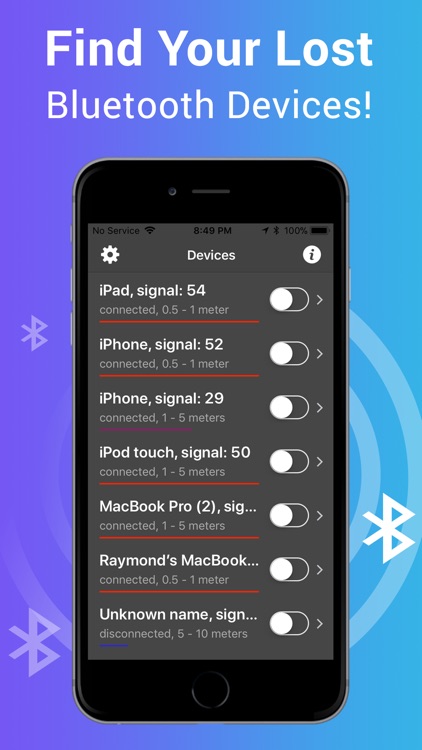
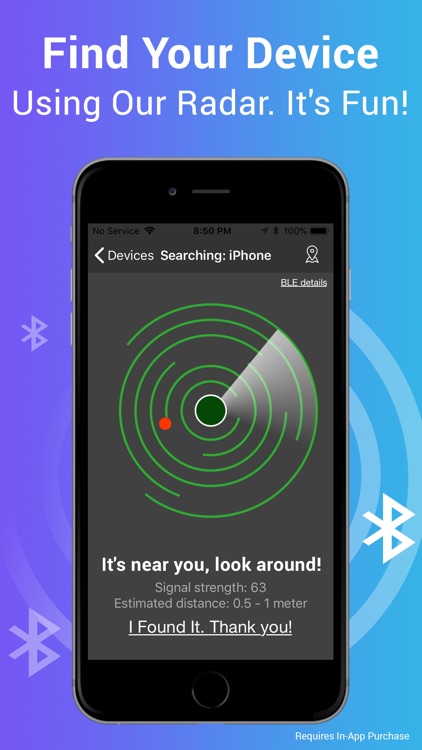

What is it about?
*** Now you can find your lost Bluetooth device quickly, before its battery runs out!
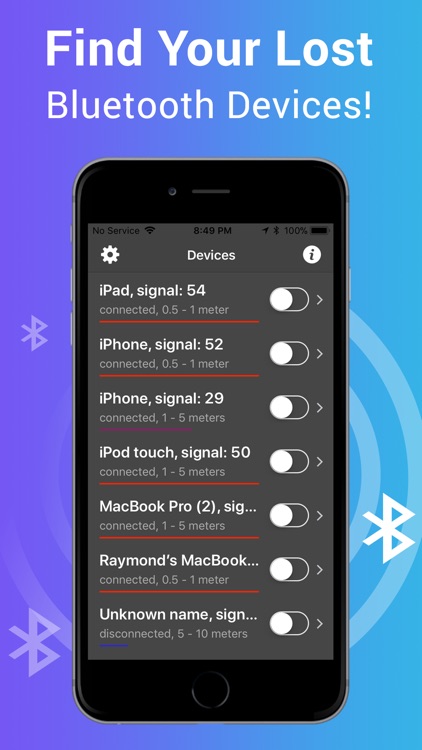
App Screenshots
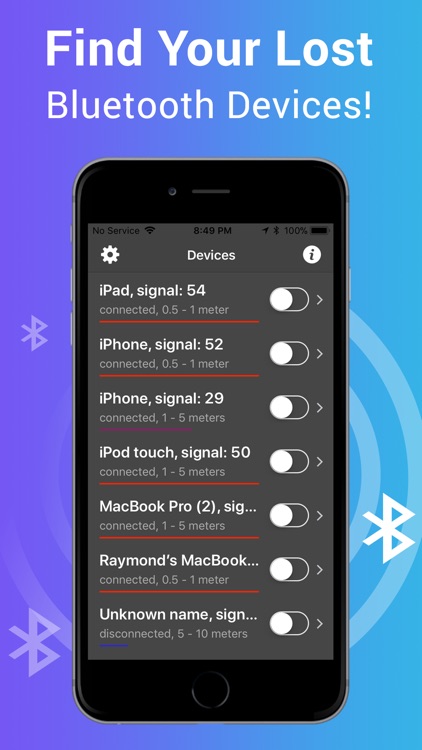
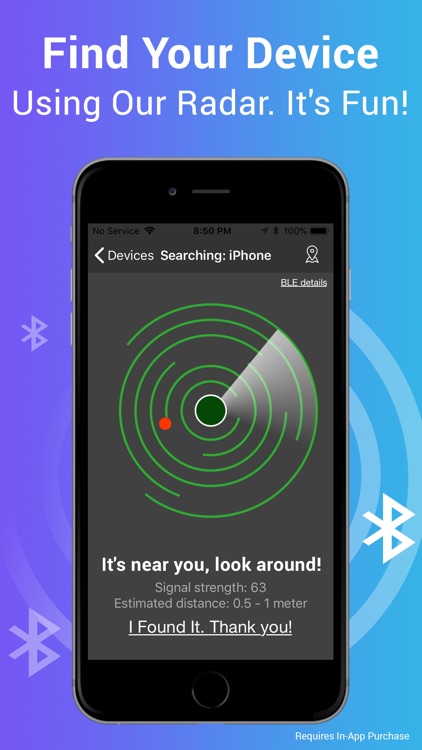


App Store Description
*** Now you can find your lost Bluetooth device quickly, before its battery runs out!
*** This app can help you Find Your Lost AirPods, iPhone, iPad, AirTag, Apple Watch, and many other Bluetooth devices in seconds. Use it when you or your family misplace the device – and save the money you'd otherwise need to spend on a new one!
HOW TO USE IT:
1. Run the app. Find and select your lost device in the list.
2. Move around slowly and keep watching the data (i.e., the signal strength and estimated distance) on the radar screen. When you get close to your lost device, the spot will turn red on the radar screen.
3. When the signal strength is over 90 and the estimated distance is 0 - 0.5m, look around. Your device won't be far away!
Note: When you try to find your device, please walk slowly and watch the radar carefully. Find your device ASAP, or its battery will run out.
Note: Your Bluetooth device must be powered on and within a detectable range.
TRACKING FUNCTION:
You may enable tracking for devices in the background by turning on the switch next to the device on the list. You will receive a notification when your tracked device is disconnected/lost. The application will ping the tracked devices from time to time and remember the last location and time the device was seen.
KEY FEATURES:
• Find your lost Bluetooth device (with BLE signal advertising). The app is easy to use!
• Track your device constantly in the background with this app. A notification will tell you when your tracked device is 'Lost' (i.e., Disconnected). Also, the last detected time and location will be recorded for you. It's very useful when you’re travelling and want to keep your devices safe. ^
• Find your device using our radar. It's fun! No need to read a manual. ^
• Show hints, signal strength and the estimated distance between you and your lost device to help you find it quickly. ^
• Show the last seen (detected) time and last known location of your lost device on a map. ^
• Show your device's BLE (Bluetooth Low Energy) details such as UUID, RSSI, Services, etc. ^
• The following devices can be found/tracked by this app:
- AirPods 1/2/3, AirPods Pro 1/2, AirPods Max
- AirTag
- iPhone 5/6/7/8/X/11/12/13/14, iPad 3/4/5/6/7/8/9, iPad mini 2/3/4/5/6, iPad Air 1/2/3/4/5, iPad Pro 1/2/3/4/5, iPod Touch 6/7
- Apple Watch Series 1/2/3/4/5/6/7/8/SE/Ultra
- Apple Pencil 1/2
- MacBook, MacBook Air, MacBook Pro, iMac, iMac Pro, Mac Pro, Mac Mini, Mac Studio
- Microsoft Band 1 & 2
- Samsung Gear S3, Galaxy Watch
- JBL Charge, Flip 3
- Jawbone UP24, UP2, UP3, UP4
- Bellabeat Leaf
- Garmin Watches
- Many other Bluetooth headphones, earphones, and speakers (e.g. Bose, Jabra, JBL, Jaybird, etc.)
NOTE: The app can locate any BLE (Bluetooth Low Energy) device that is broadcasting a Bluetooth signal.
^ Requires In-App Purchase.
Please contact support if you need help.
Thank you!
Privacy Policy:
http://www.99mobileapp.com/pp.html
Terms:
http://www.99mobileapp.com/terms/index.html
AppAdvice does not own this application and only provides images and links contained in the iTunes Search API, to help our users find the best apps to download. If you are the developer of this app and would like your information removed, please send a request to takedown@appadvice.com and your information will be removed.