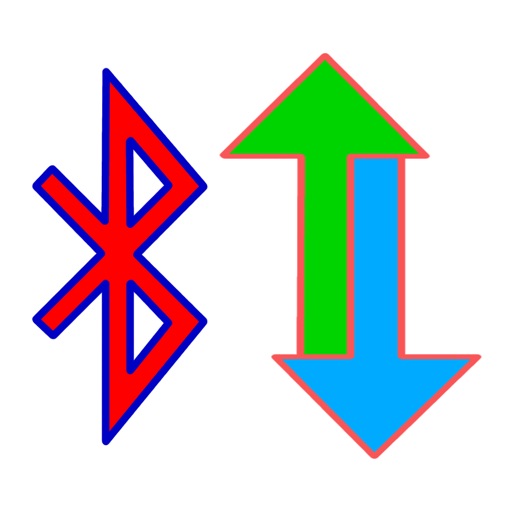
Microchip’s SmartData provides the ability to scan and connect to RN4020 Microchip Bluetooth Low Energy (BLE) peripherals with Microchip Low Energy Data Profile (MLDP)

Bluetooth Smart Data
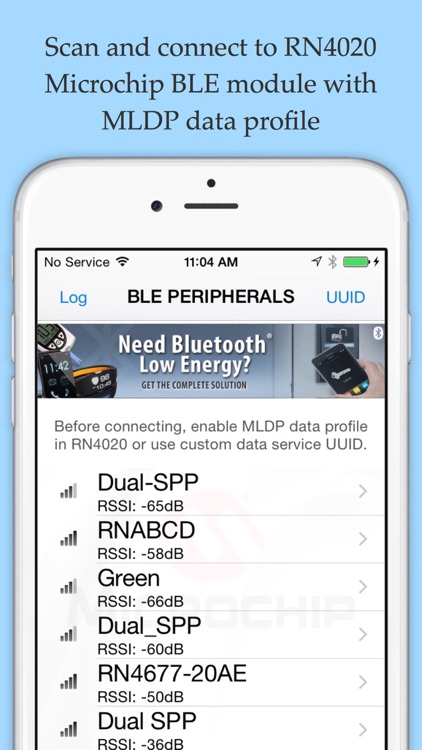

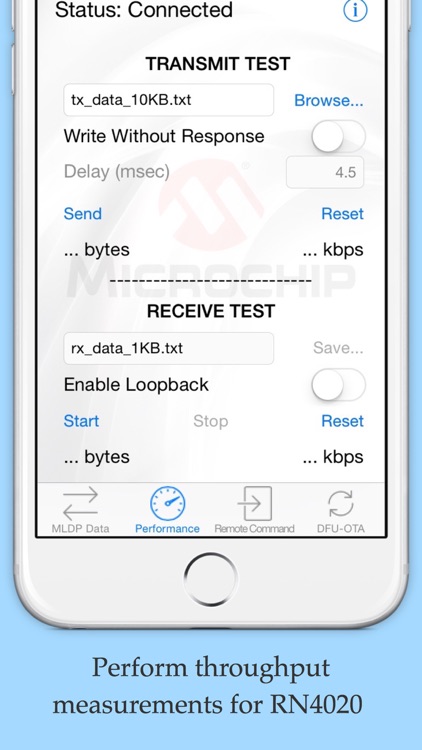
What is it about?
Microchip’s SmartData provides the ability to scan and connect to RN4020 Microchip Bluetooth Low Energy (BLE) peripherals with Microchip Low Energy Data Profile (MLDP). Once connected to a RN4020 Microchip BLE peripheral with MLDP, the MLDP tab lets user to transfer data back and forth between the device and BLE peripheral using a simple data terminal view. The performance tab can be used to stream and receive files to measure throughput. The remote command tab lets the user open and exercise a remote command session to configure the RN4020 module remotely. The DFU-OTA tab allows device firmware upgrades over-the-air on the RN4020 module. The help on each tab provides description and the commands that can be used to configure the RN4020.
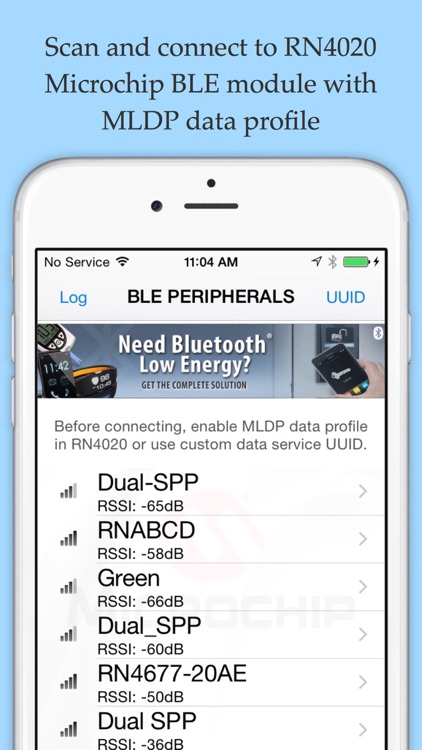
App Screenshots
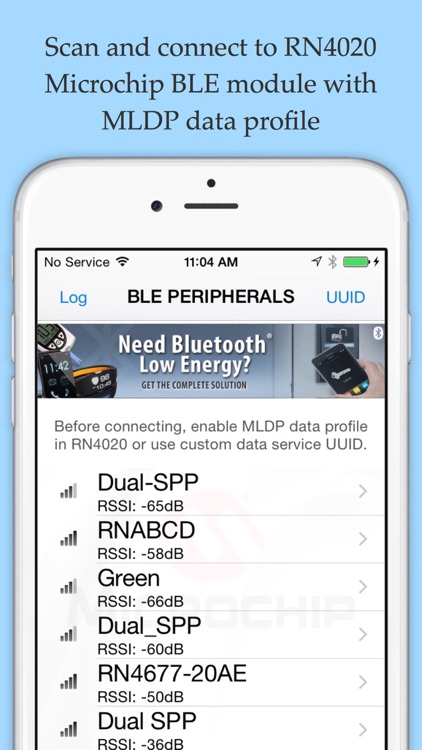

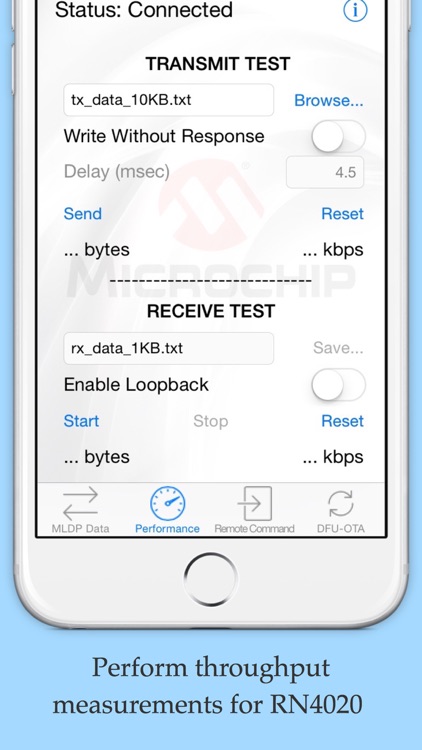
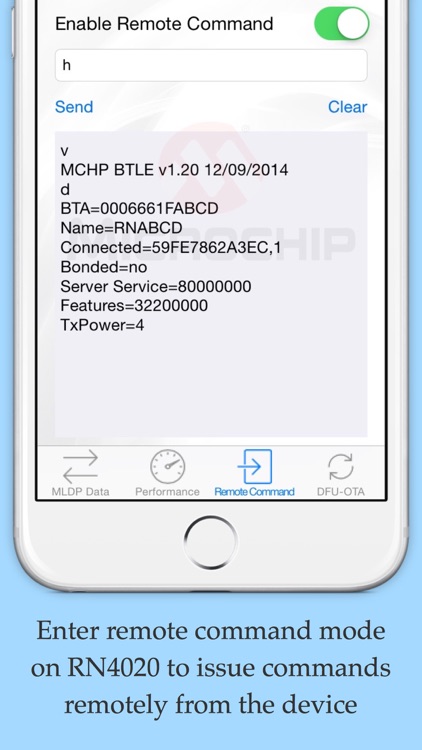
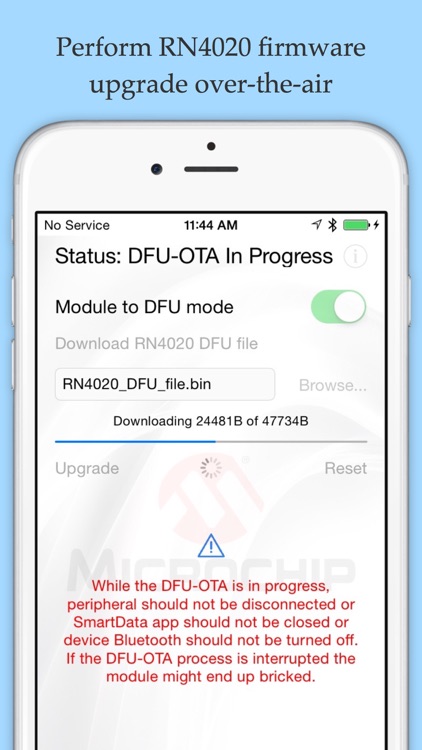
App Store Description
Microchip’s SmartData provides the ability to scan and connect to RN4020 Microchip Bluetooth Low Energy (BLE) peripherals with Microchip Low Energy Data Profile (MLDP). Once connected to a RN4020 Microchip BLE peripheral with MLDP, the MLDP tab lets user to transfer data back and forth between the device and BLE peripheral using a simple data terminal view. The performance tab can be used to stream and receive files to measure throughput. The remote command tab lets the user open and exercise a remote command session to configure the RN4020 module remotely. The DFU-OTA tab allows device firmware upgrades over-the-air on the RN4020 module. The help on each tab provides description and the commands that can be used to configure the RN4020.
AppAdvice does not own this application and only provides images and links contained in the iTunes Search API, to help our users find the best apps to download. If you are the developer of this app and would like your information removed, please send a request to takedown@appadvice.com and your information will be removed.