You are using an outdated browser. Please
upgrade your browser to improve your experience.

If your iPhone has two camera lenses side by side

Bocus - Portrait Mode Camera F
by Chul Kim
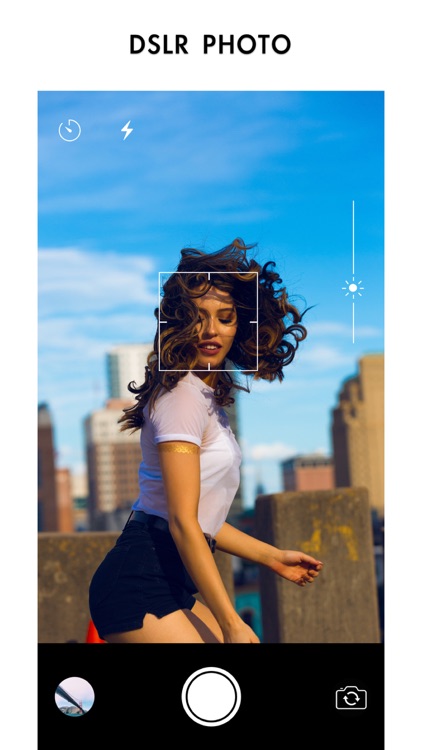

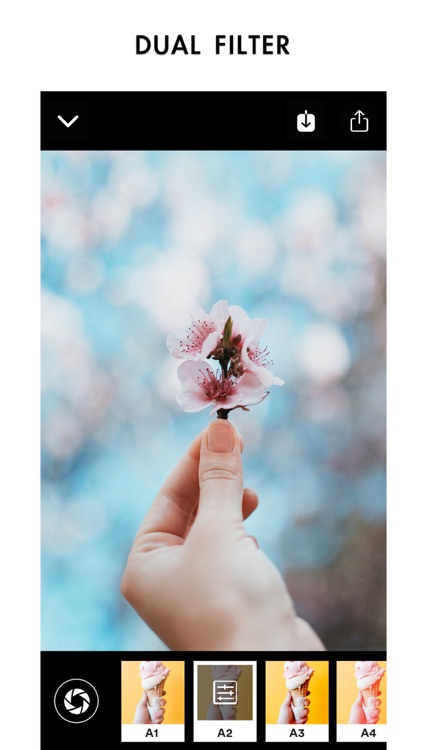
What is it about?
If your iPhone has two camera lenses side by side
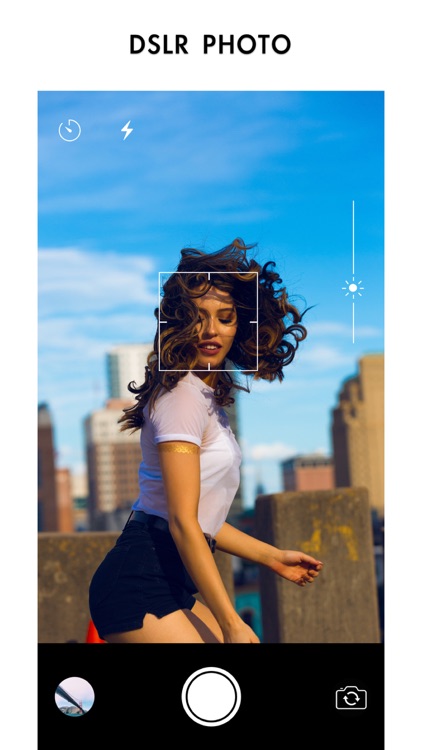
App Screenshots
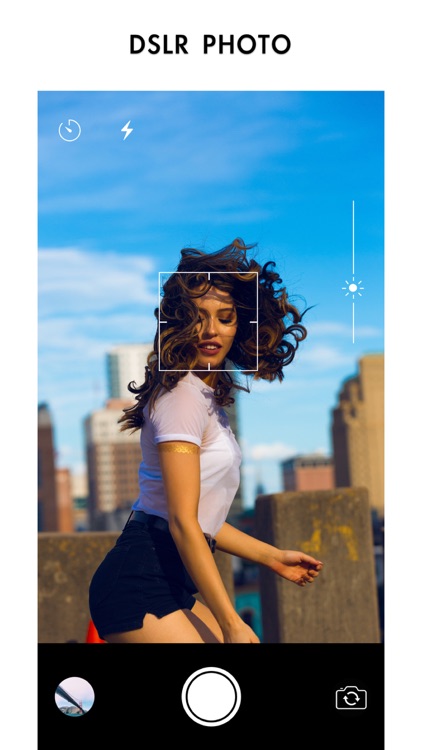

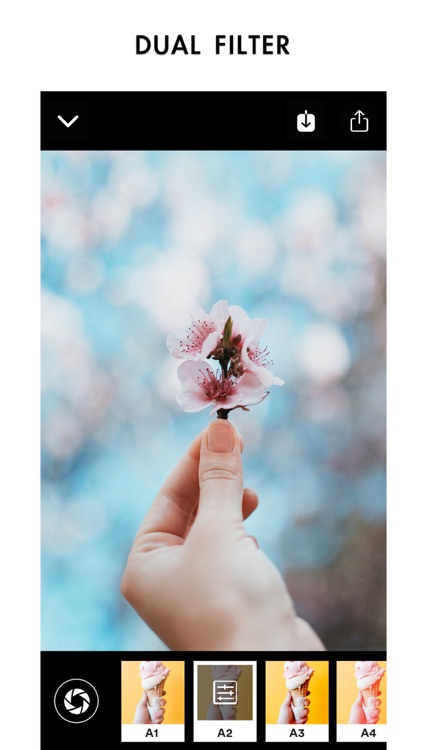
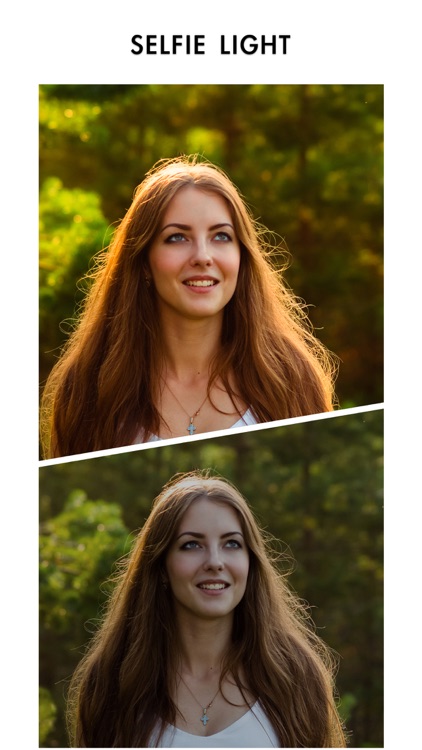
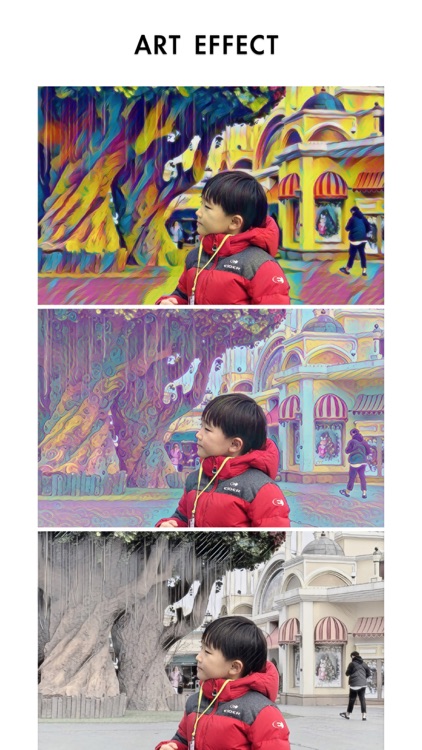
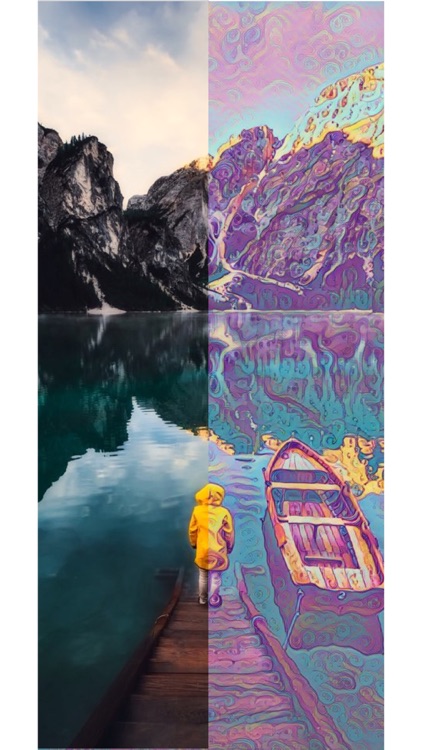
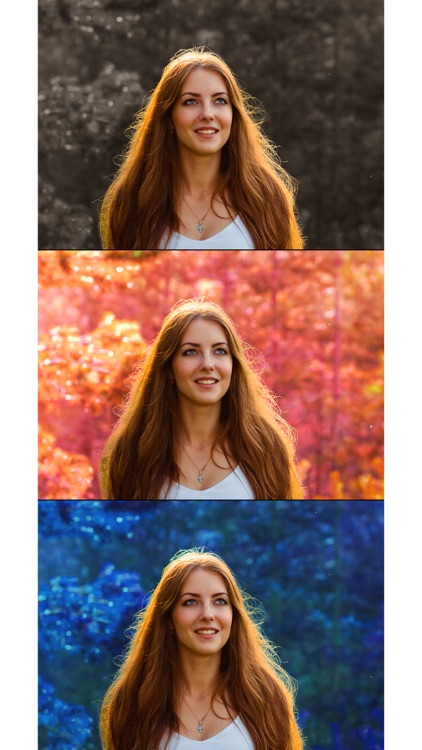
App Store Description
If your iPhone has two camera lenses side by side
It will be one of IPhone X, iPhone 8 Plus, or iPhone 7 Plus.
You are ready to use Bocus.
Make it look like a picture taken in a DSLR camera and lighting environment.
Upgrade your iPhone to a portrait-optimized camera
Dark and shady faces shine brightly in the backlight
The background is out-of-focus, but the face is more vivid.
- DSLR Effect Photography
- Shoots bright and clear faces
- Lighting effect
- Bokeh Effect Filter
- Glitter Effect Filter
Share your photo to instagram #BocusCam
We will post your photo on our website.
Use a dual camera to look like a DSLR camera
Adjust the intensity of your effects to create your own special pictures
Disclaimer:
AppAdvice does not own this application and only provides images and links contained in the iTunes Search API, to help our users find the best apps to download. If you are the developer of this app and would like your information removed, please send a request to takedown@appadvice.com and your information will be removed.
AppAdvice does not own this application and only provides images and links contained in the iTunes Search API, to help our users find the best apps to download. If you are the developer of this app and would like your information removed, please send a request to takedown@appadvice.com and your information will be removed.