
The BoneBox™ Spine Viewer is a real-time 3D medical education and patient communication tool, featuring a detailed anatomical spine model

BoneBox™ - Spine Viewer
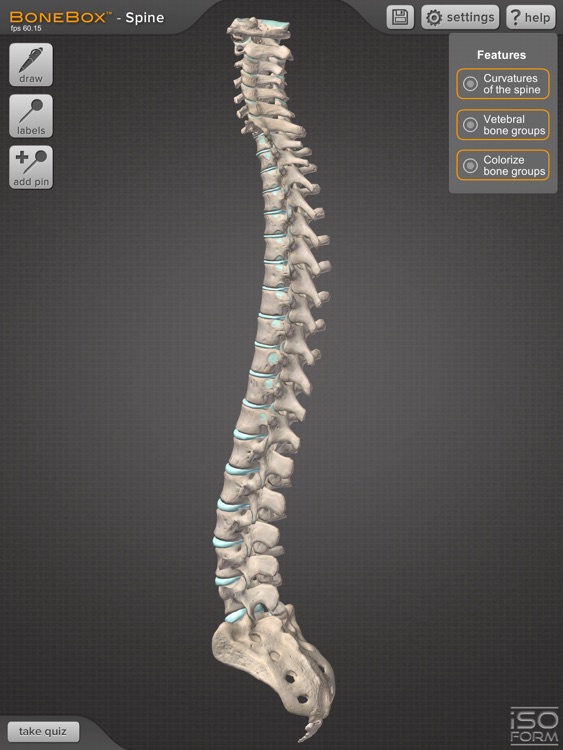
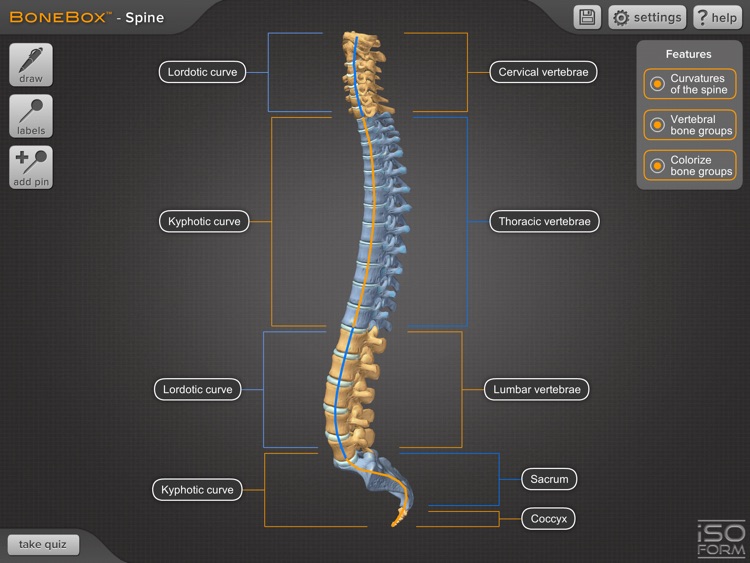

What is it about?
The BoneBox™ Spine Viewer is a real-time 3D medical education and patient communication tool, featuring a detailed anatomical spine model. It is a member of a series of apps developed specifically for the iPad 2 and the New iPad by a team of anatomists, certified medical illustrators, animators, and programmers using actual human CT imaging data, and the most accurate 3D modeling technology available.
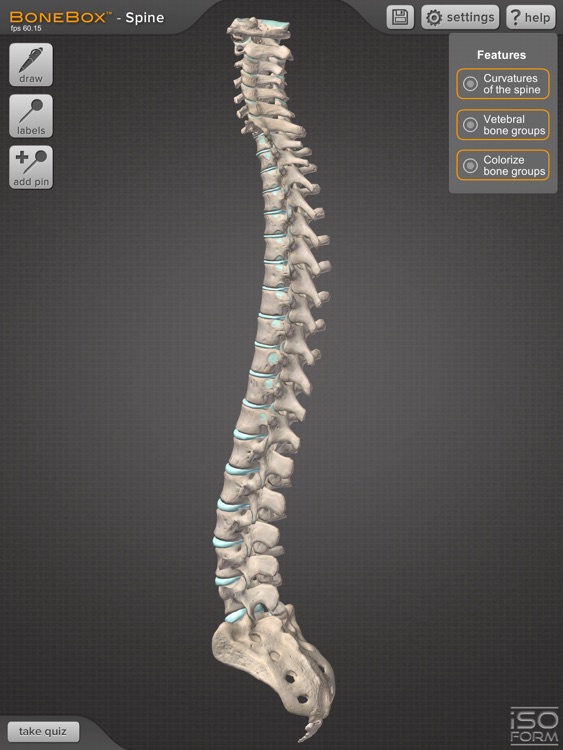
App Screenshots
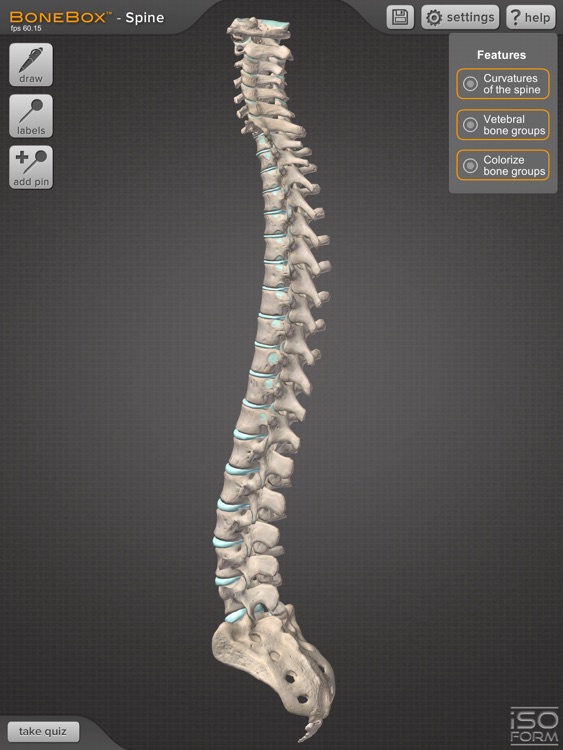
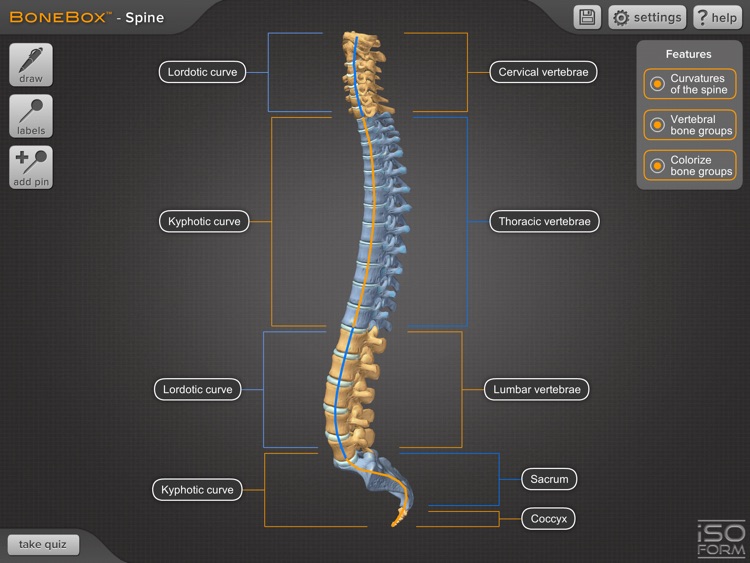



App Store Description
The BoneBox™ Spine Viewer is a real-time 3D medical education and patient communication tool, featuring a detailed anatomical spine model. It is a member of a series of apps developed specifically for the iPad 2 and the New iPad by a team of anatomists, certified medical illustrators, animators, and programmers using actual human CT imaging data, and the most accurate 3D modeling technology available.
The BoneBox™ Spine Viewer is appropriate for use by secondary students, undergraduate and graduate students, and medical professionals.
Features
•Interaction with the BoneBox™ Spine Viewer utilizes true real-time 3D, which allows the user to place the detailed spine model in any position and zoom in to explore all of the anatomical structures.
•The user can view the labels of the full spinal column as well as the extensively labeled individual vertebra for a more detailed observation. Further study is accomplished by creating custom labeled pins, or by drawing directly on the spine, all in real-time 3D.
•The user can explore the spine using a series of optional views. Color-coded, didactic models help to show the specific curvatures and regions of the spine, while selecting an individual vertebra will allow the user to explore the features of the single bone.
•The interface color can be adjusted to a light or dark variation for better viewing and projection in multiple lighting conditions.
•By turning on the color coded pins, the user can study the names and locations of over 100 anatomical structures, including: bones, foramina, and prominent anatomical features. The pins and labels remain on screen and in the exact anatomical location during all real time 3D user interaction.
•Drawing with the multi-colored pen tool allows the user to draw directly on the surface of the 3D spine for use in the clinic, or classroom.
•The BoneBox™ Spine Viewer is an excellent tool for any anatomy lecture or lab. Using the custom pin tool, instructors can place color-coded pins anywhere on the spine. Once placed, the instructor can write a question on the label of that pin. Students can then rotate the spine in 3D to gain a better understanding of that pin's location on the model.
•The BoneBox™ - Spine Viewer is a must for any anatomy lecture or lab. By selecting to take the quiz, the user will experience an exciting, fully interactive feature that will test their knowledge of the bones of the vertebral column. As the bones randomly disperse around the screen, the user may select any bone and is prompted to correctly name that bone.
AppAdvice does not own this application and only provides images and links contained in the iTunes Search API, to help our users find the best apps to download. If you are the developer of this app and would like your information removed, please send a request to takedown@appadvice.com and your information will be removed.