Welcome to Book Organizer
Book Organizer for Readers
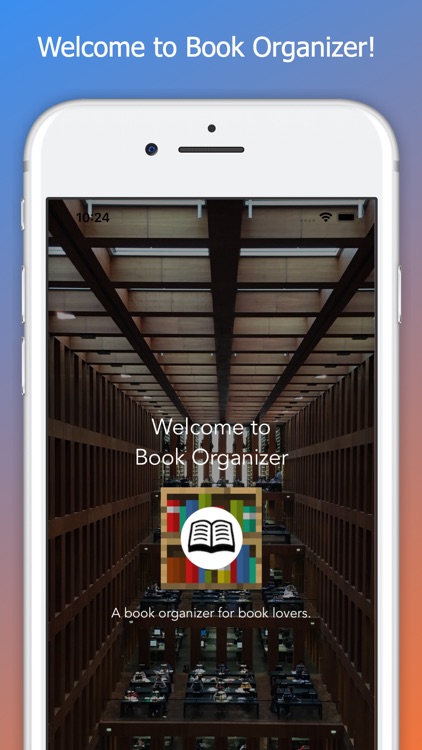
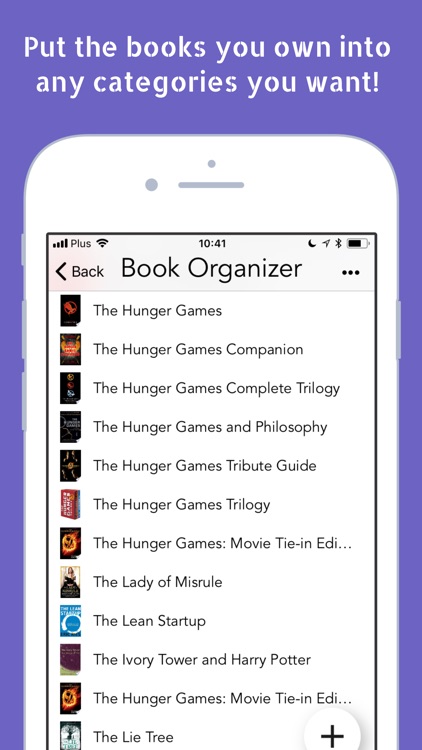
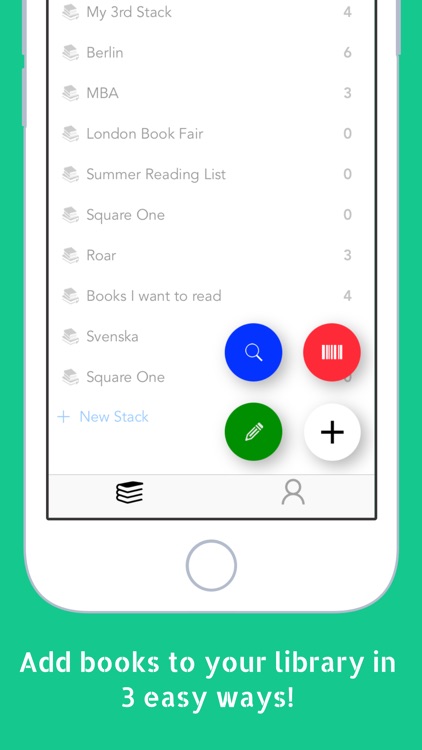
What is it about?
Welcome to Book Organizer.
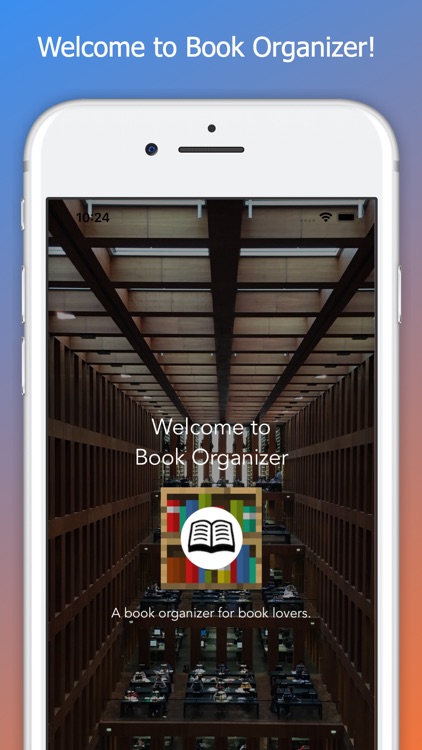
App Screenshots
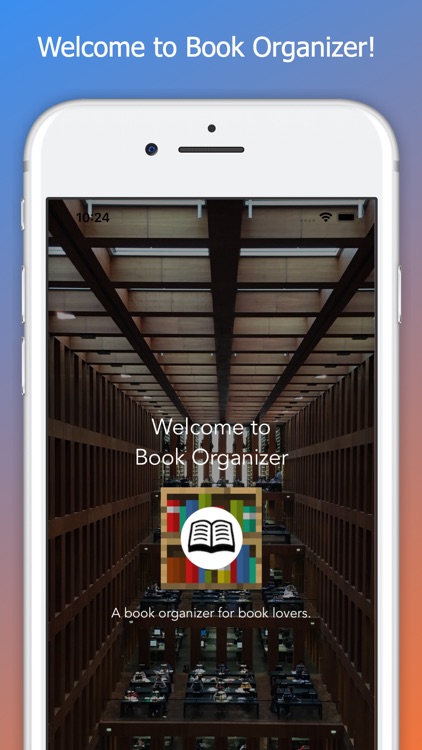
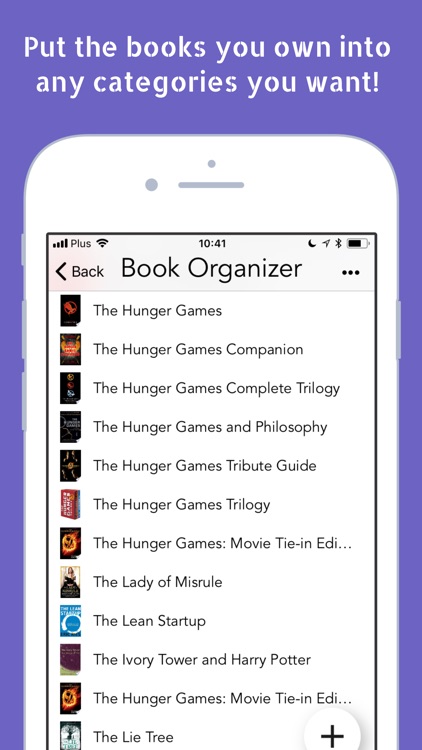
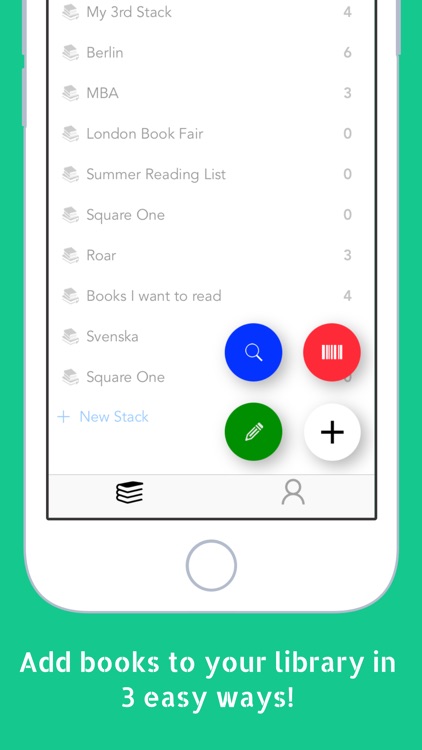
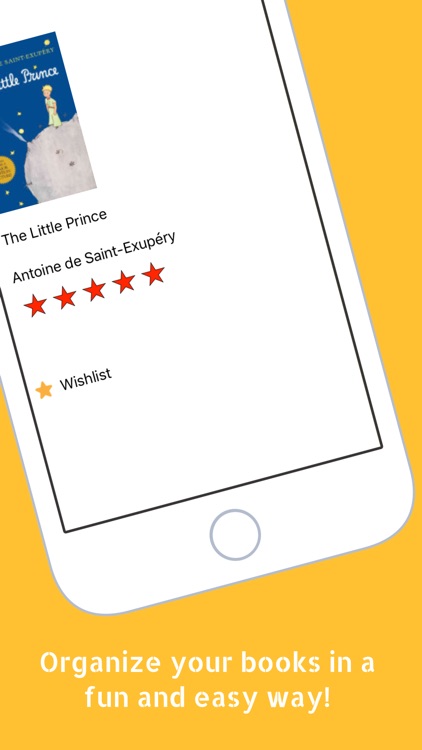

App Store Description
Welcome to Book Organizer.
This is the ultimate book organizer and the only one you need. Whether you’re a book lover, collector, or even just a student that has a huge personal collection of books, this is the book management app for you.
What’s inside?
KEY FEATURES
• Catalog and organize your print book collection!
• Add and import your print book collection using ISBN scanner or Google book search.
• Book Stacks allow you to organize and categorize your books in a powerful way like a true librarian!
• Share your books on Social Media
• Import book lists from other book cataloging service
• Never lose your data - all your data is safely in the cloud
BEAUTIFUL, SIMPLE AND FUNCTIONAL DESIGN
• unclutter your mind by organizing your book collection
• clean, minimalistic, artistic design with modern look
• functional features that are well thought out to provide intuitive user experience
EASY & FUN WAYS TO ADD & IMPORT BOOKS
• Import books into Book Organizer using our lightning fast and fun to use ISBN scanner.
• ISBN scanner is designed to handle one book scan after another. We have made the ultimate scanner that works so fast that we’re able to say that we have one of the fastest ISBN scanners out there. Keep scanning away!
• Importing can also be done through searching the books using the search option.
• For rare/unique books, you can import by manually create an entry of the book.
ORGANIZE BOOKS USING STACKS
• Stacks is the super powerful yet flexible way to organize your books.
• Put your books into Stacks and name them however you want!
• Beauty of our stacks is that books can go into multiple stacks. Like organize your books by the author? Or by what room it’s in? Or maybe even the color of the book cover? You can do it all!
• Even with thousands of books in your catalogue, we say no problem~
SHARE ON SOCIAL MEDIA & IMPORT FROM OTHER APPS
• Share on Social Media - Ever have one of those moments where you’re talking to one of your friends about a book you’re reading? Share the book’s info at the touch of a button by text, messaging, email, social media, etc.
• Do you use other iOS book apps for iPhone and iPad? You can import book list from other services into Book Organizer.
CONNECT WITH US ON SOCIAL MEDIA
We’re a brand new app and we’ve got lots more in store for you, so stay in touch with us!
• Instagram : http://www.instagram.com/librolibrary
• Facebook : https://www.facebook.com/Libro-Library-973698739353387/
• Twitter : https://twitter.com/hellolibro
• Snapchat : https://www.snapchat.com/add/librolibrary
-----------------------------------
Book Organizer is free to download and use, and that will never change for our main features. However, if you’re looking to get the most from Book Organizer, you can subscribe to our optional subscription product Book Organizer Unlocked.
We offer monthly and annual subscriptions. The prices may vary per country and are subject to change without notice. Prices are clearly displayed in the app.
* Payment will be charged to your iTunes account at confirmation of purchase.
* Your subscription will automatically renew itself, unless auto-renewal is turned off at least 24 hours before the end of the current period.
* Your account will be charged for renewal within 24 hours prior to the end of the current period.
* You can manage your subscriptions and turn off auto-renewal by going to your Account Settings in the iTunes Store.
* If offered, if you choose to use our free trial, any unused portion of the free trial period will be forfeited when you purchase a subscription to that publication, where applicable
* If you don’t choose to purchase Book Organizer Unlocked, you can simply continue using and enjoying Book Organizer for free.
Your personal data is securely stored on Book Organizer - be sure to read our privacy policy and terms and conditions:
https://www.librolibrary.com/privacy-policy
https://www.librolibrary.com/terms-of-use
Made with love in Brooklyn, NY.
AppAdvice does not own this application and only provides images and links contained in the iTunes Search API, to help our users find the best apps to download. If you are the developer of this app and would like your information removed, please send a request to takedown@appadvice.com and your information will be removed.