Boomerang walks automatically has made a walking course from the current position
BoomerangWalks v2
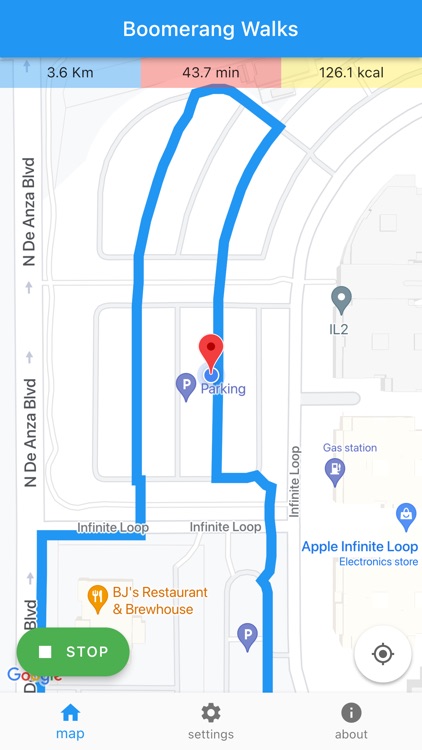
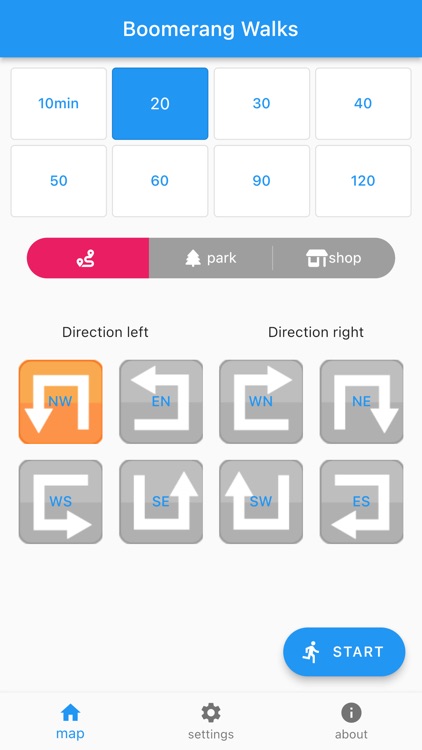
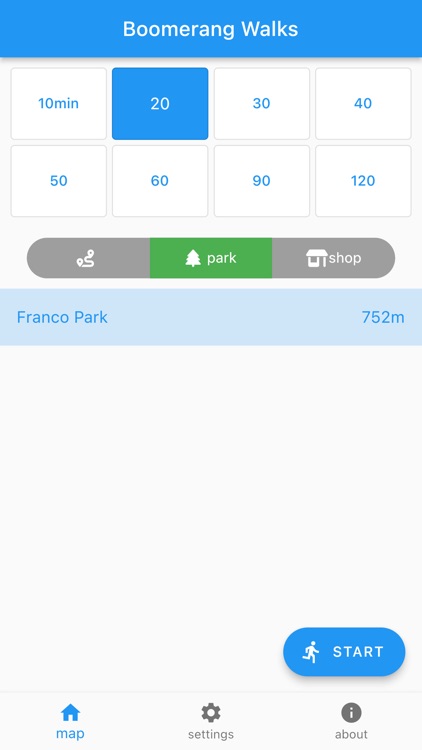
What is it about?
Boomerang walks automatically has made a walking course from the current position.
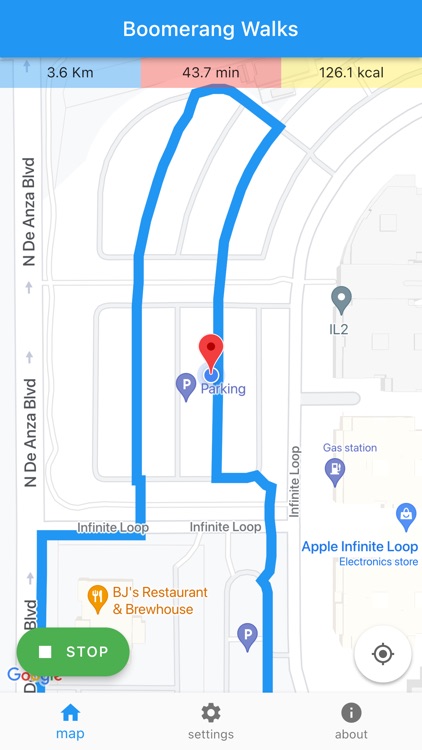
App Screenshots
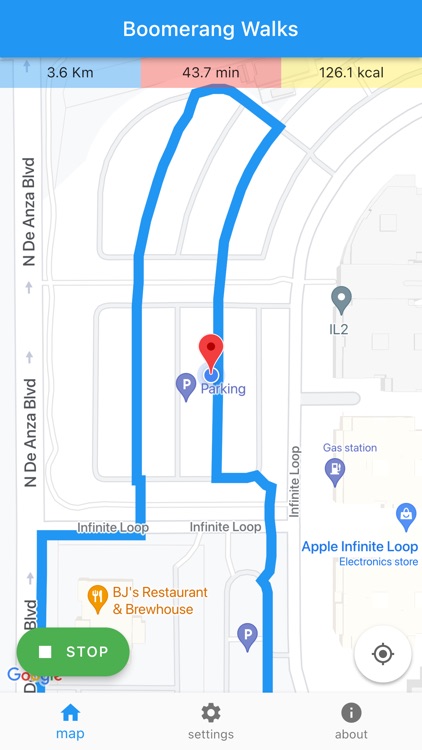
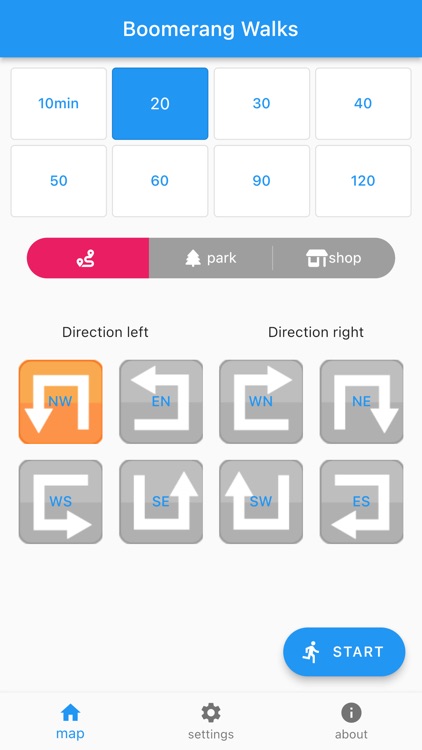
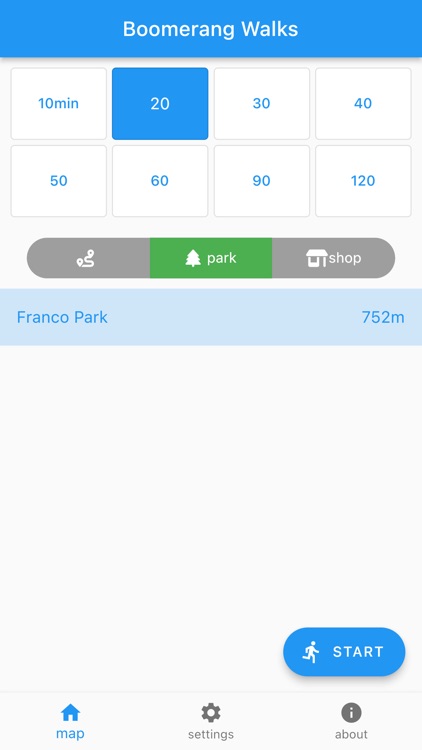
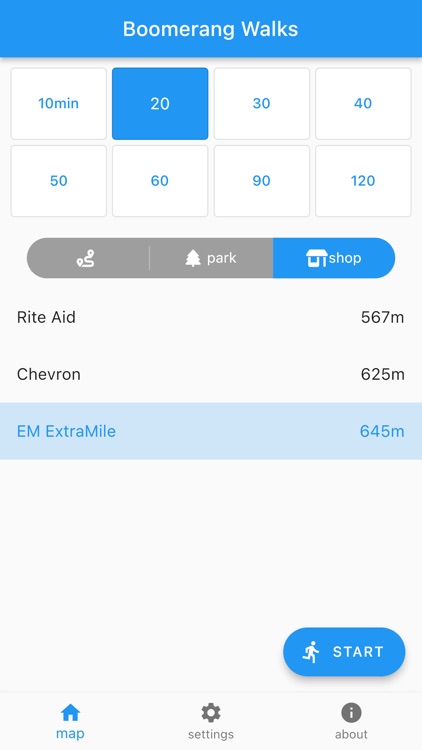
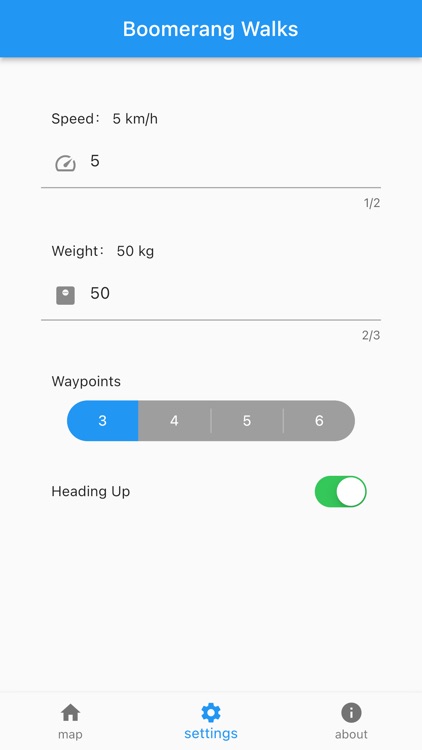
App Store Description
Boomerang walks automatically has made a walking course from the current position.
You can easily enjoy walking even in the first place, and it is very convenient to use when traveling or on a business trip.
Let's walking for your health.
* This app uses the location information of the smartphone. (Please turn on the setting.)
* This app doesn't support voice guidance. (Please stop and use when checking the course.)
[Recommended for people like this]
・Want to enjoy walking on business trips or travel destinations.
・I want to enjoy walking in a reasonable time.
・I want to enjoy walking a different course from the one I usually walk.
・I want to incorporate walking into my diet.
[Features of Boomerang walks]
■ Route function
- You can create a course in the required time. (10min-120min)
・You can create a course by specifying how to go around. (left turn, right turn)
・Create a course that stops at a convenience store or a park during your walk.
■ Guidance function
- Display the direction of the current point on the map and guide the course.
■ Distance, time, calorie display
・The distance, time, and calories are displayed in an easy-to-read manner. As a guideline for daily health management !
■ How to use
(1) Get your current location with the "current location" button. A current location mark is displayed in the center of the screen.
(2) Tap the "ROUTE" button. The condition specification screen will appear.
(3) Select the required time and how to go around.
Duration: Specify an approximate time for the course.
How to go around: Specify how to go around the route in the north, south, east and west starting from your current location.
counterclockwise
NW: North->West->South->East
WS: West->South->East->North
SE: South->East->North->West
EN: East->North->West->South
clockwise
NE: North->East->South->West
ES: East->South->West->North
SW: South->West->North->East
WN: West->North->East->South
4) Tap the "START" button. If you want to change to another course, please return to the "MAP" screen and perform the operation from the "ROUTE" button again.
■ Setting items
・Speed: Enter the walking speed in km/h (normal walking speed is said to be 4km/h). This value will be used as a parameter for course creation.
・Weight: Enter your weight in kg. This value is used for calorie calculation.
・Waypoints: Specify the number of waypoints when creating a course. This value will be used as a parameter for course creation. * The waypoint is not displayed on the screen.
【others】
We are considering route management, personal data management, etc. by expanding this app.
We are looking for health-related organizations and companies to support us.
AppAdvice does not own this application and only provides images and links contained in the iTunes Search API, to help our users find the best apps to download. If you are the developer of this app and would like your information removed, please send a request to takedown@appadvice.com and your information will be removed.