Boost your rides
Boost Surfing
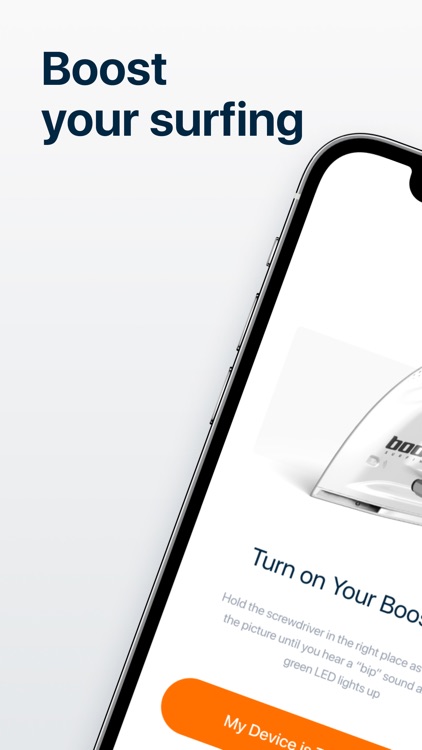


What is it about?
Boost your rides!
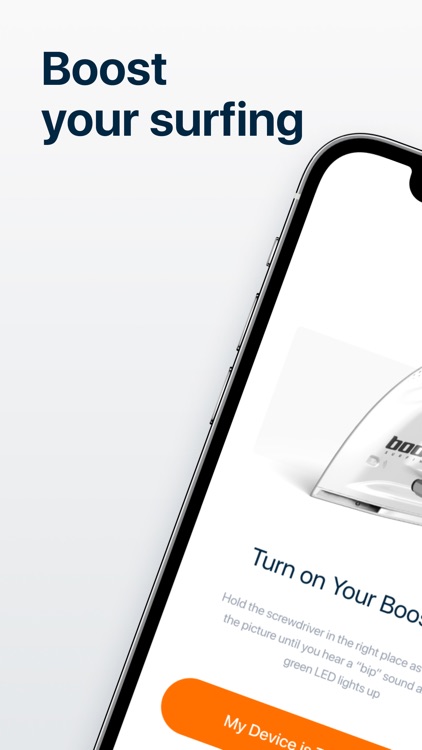
App Screenshots
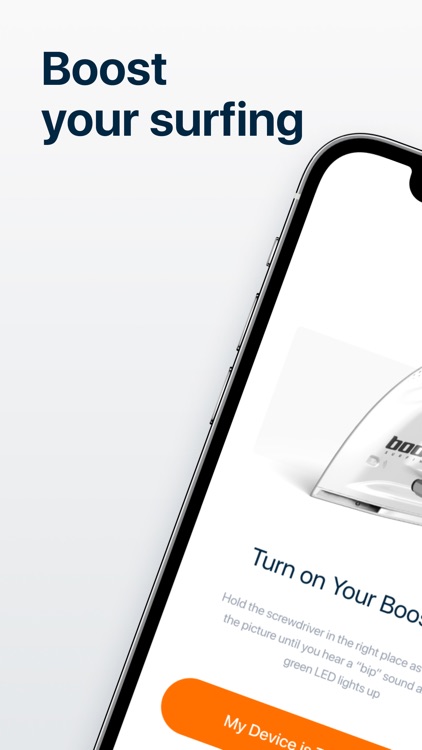




App Store Description
Boost your rides!
Boost Surfing Fin takes surfing to a completely new level! And with the Boost Surf App you can adjust your Boost Fin’s motor power and duration of the boosts effortlessly!
Each Boost Fin comes with a pre-set mode. But you don’t have to agree to the ordinary and can change the game and adjust the Fin to meet your needs!
Throw all the power into the motor and use multiple short boosts to catch every wave, or set the motor power at 30% and use long boosts to enjoy a lengthy paddle-board ride and explore the ocean with ease! Play with the modes and find the right one for you!
Key features:
- Connect your Boost Fin to the app with an easy 3-step guide. Connecting a device to an app has never been easier - just follow 3 simple steps and pair your Boost Fin to the app and set the right mode for you!
- Check your Boost Fin’s battery charge level. How to know when your Boost Fin needs some juice? Simply check it’s battery life in the app, charge it if necessary and get back into the water in no time!
- Adjust the desired motor power of your Boost Fin. If you’re surfing, you need that extra push to get to the line-up and catch the waves, so you can set the motor power to higher levels, and if you’re exploring the ocean on your SUP board, you will only need around 30% of the motor power to enjoy your session. Choose the amount of motor thrust for any moment of your session!
- Choose the duration of the boosts. There are two options of the boosts - Short boost and Long boost. Each Boost Fin comes with a pre-set mode, but you can change the duration of the boosts according to your needs and adjust the motor power for each one of them.
- Connect as many Boost Fin to the app as you want. You can set the modes for each one of the connected Fins easily with just one app.
- Connect multiple remotes to the app!
- Watch Tutorials and How-to guides. Having questions about your Boost Fin? Our selection of video guides will help answer most of the questions and provide guidance in the most common situations - installing the fin, turning it on and off, charging the fin, etc.
- Ran into troubles? Contact our technical support specialists in your app! We will get back to you as quickly as possible and help resolve any issues.
AppAdvice does not own this application and only provides images and links contained in the iTunes Search API, to help our users find the best apps to download. If you are the developer of this app and would like your information removed, please send a request to takedown@appadvice.com and your information will be removed.