
The BPNet Upload app is a simple and easy way to upload video and stills to your BPNet account

BPNet Upload

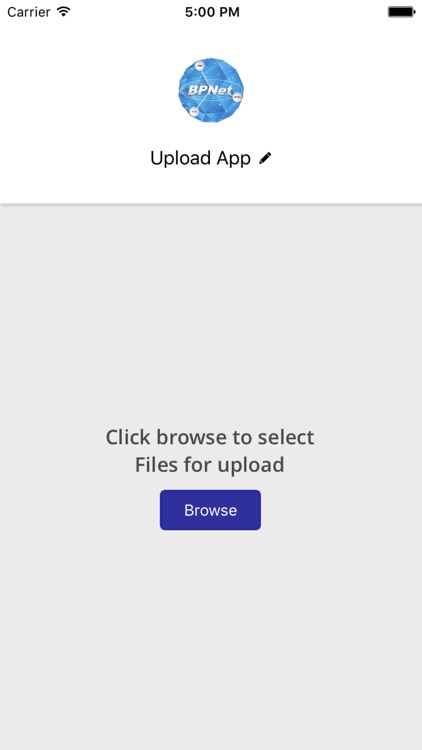
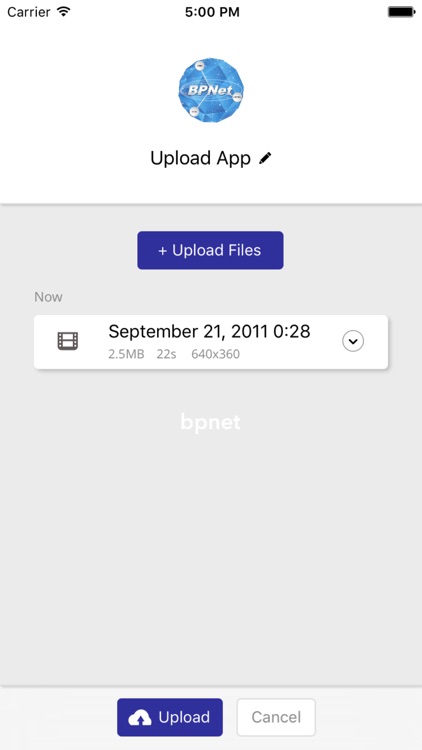
What is it about?
The BPNet Upload app is a simple and easy way to upload video and stills to your BPNet account. The app integrates with your account on BPNet, so other users can see who is uploading and which filenames are coming into the account, including progress information.

App Screenshots

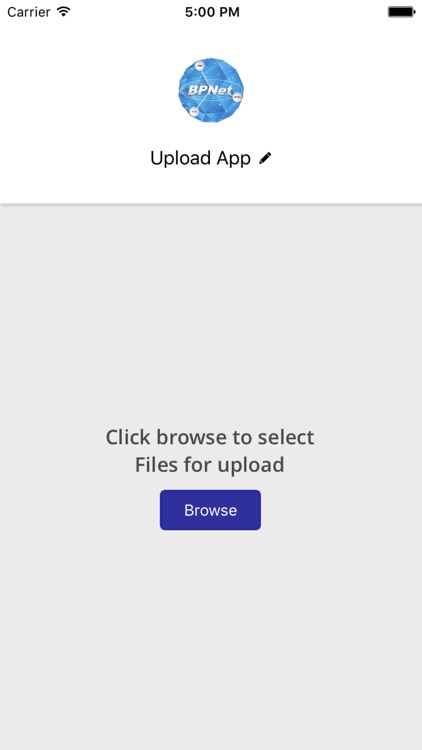
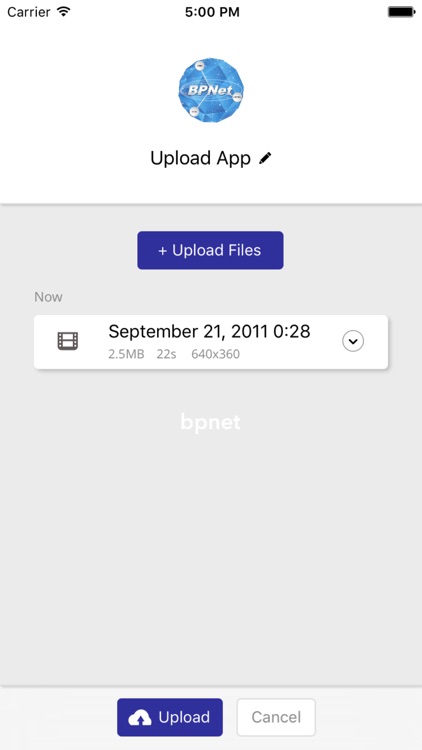

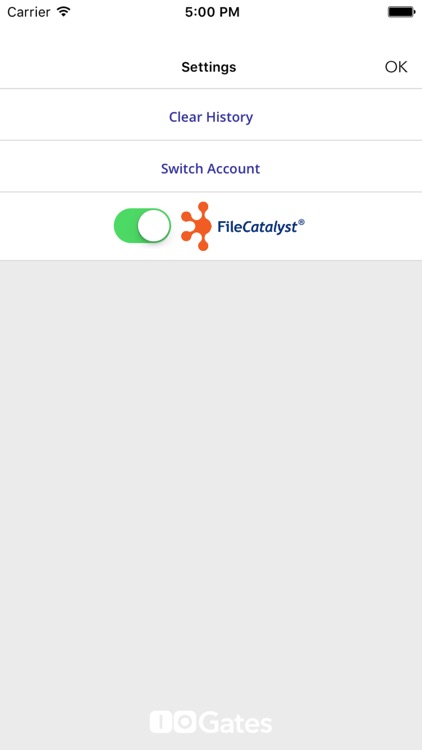
App Store Description
The BPNet Upload app is a simple and easy way to upload video and stills to your BPNet account. The app integrates with your account on BPNet, so other users can see who is uploading and which filenames are coming into the account, including progress information.
The app features:
- Multiple accounts
- FileCatalyst UDP protocol (switchable on/off)
- FTPS with resume
- Meta data integration to BPNet
- Branding by using the logo uploaded to your BPNet account
- Rename files before upload
- View meta data on the phone
- Playback in the app
- History of uploaded files
The app can handle multiple accounts and will pull the logo from each account so it is easy to see what account you are uploading to. The BPNet Upload app have FileCatalyst UDP integration so you can upload you files securely when on week connections with high latency. FileCatalyst can be switch on and off and fall back on FTPS. Both FileCatalyst and FTPS have resume functionality.
The default filename is the date and time of the recording, but you can of cause rename the filenames before upload. View the selected files metadata and playback the files inside the app.
AppAdvice does not own this application and only provides images and links contained in the iTunes Search API, to help our users find the best apps to download. If you are the developer of this app and would like your information removed, please send a request to takedown@appadvice.com and your information will be removed.