
"One app, one prioritised timeline, one brief - BriefingLine"

BriefingLine
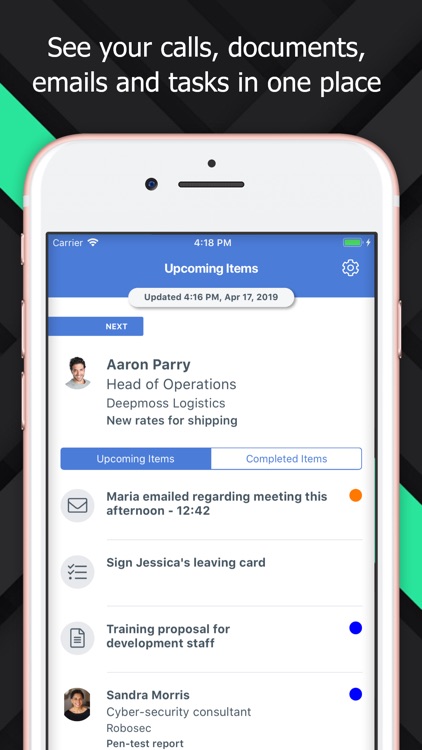
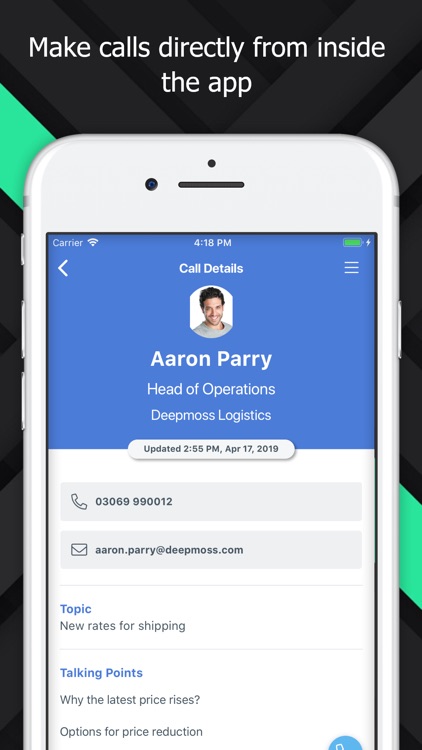
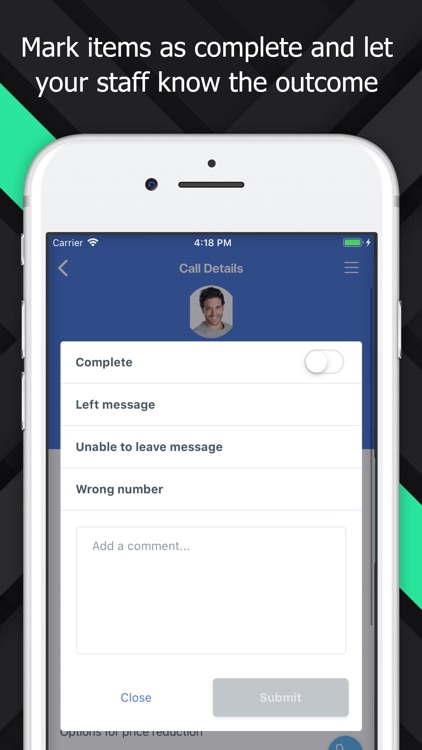
What is it about?
"One app, one prioritised timeline, one brief - BriefingLine"
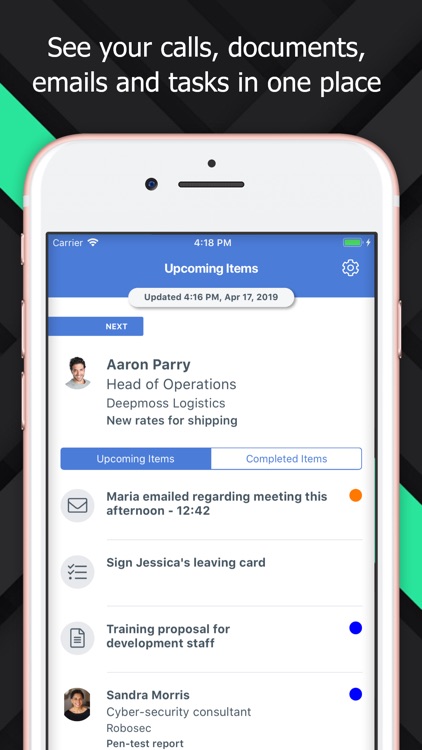
App Screenshots
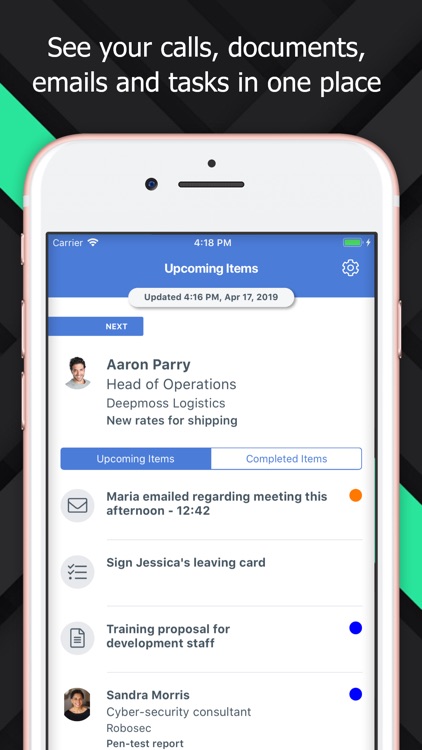
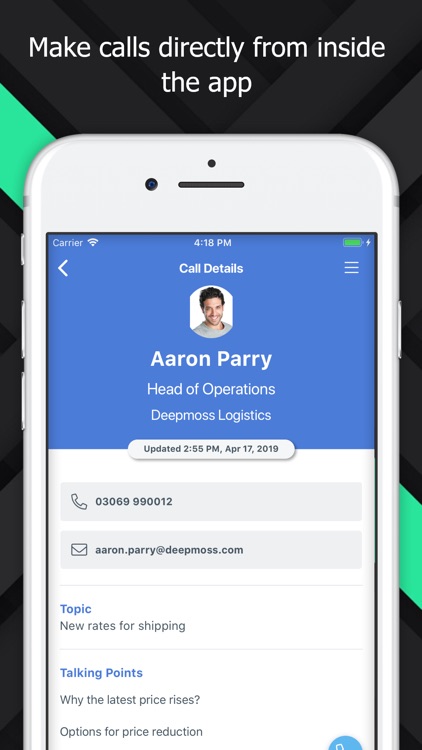
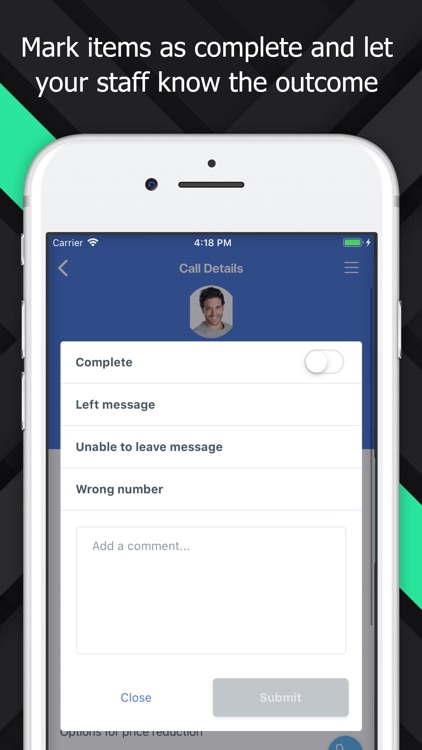
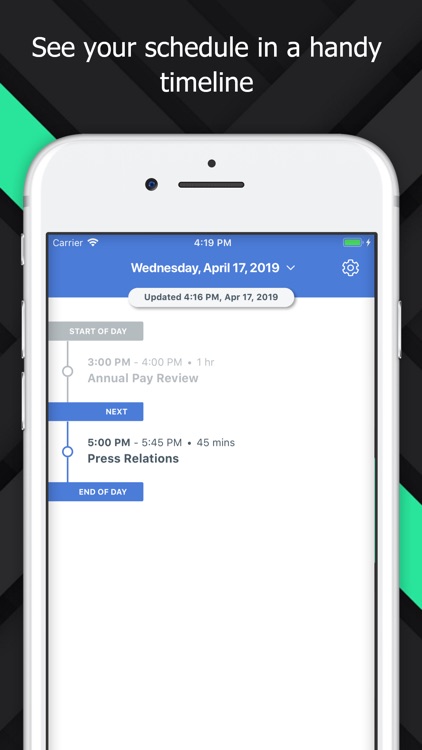
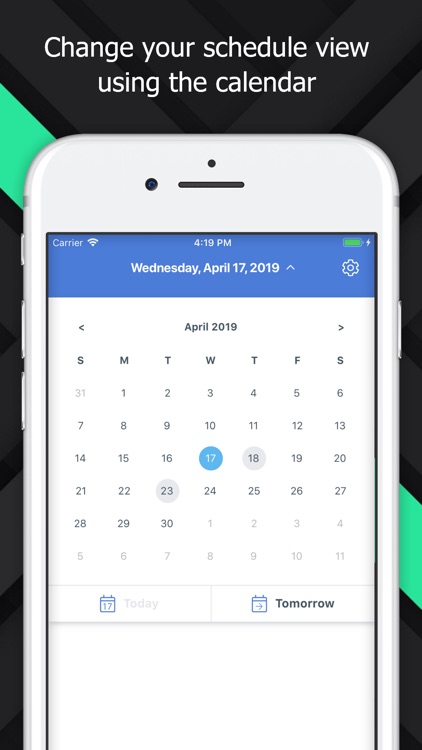
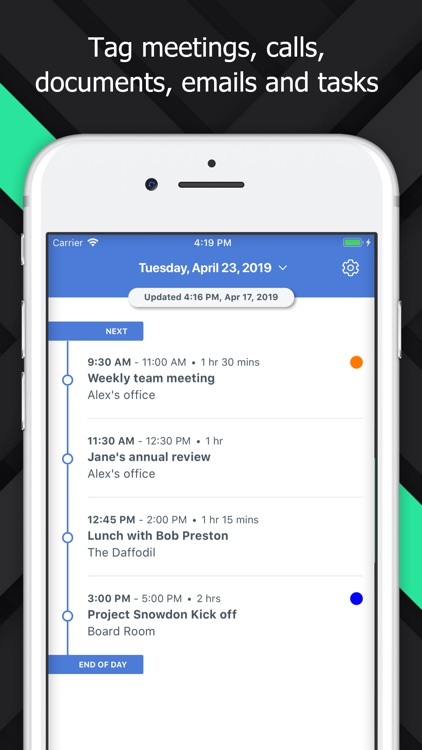

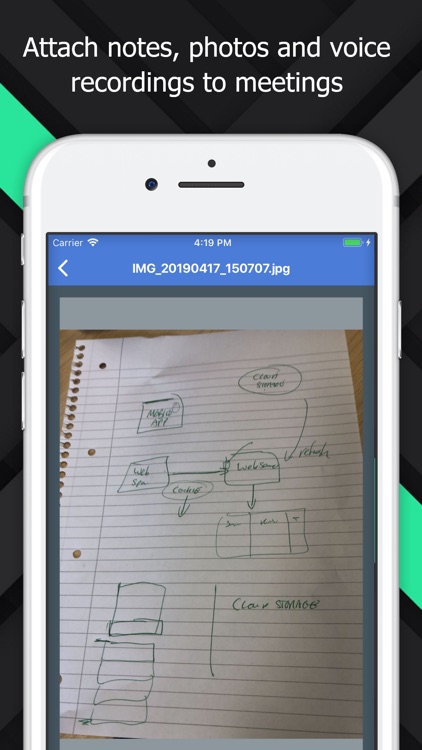
App Store Description
"One app, one prioritised timeline, one brief - BriefingLine"
Meetings, calls, documents to read, important emails and action points, all in one place …. Your centralised view of Your priorities for the day
BRIEFINGLINE is the communication tool for professionals and their staff - your priorities, captured in one app, as your day unfolds.
You, as a professional, want to make the best use of your time during your busy day - whether you are in business, parliament, local government or the health sector. You may have a PA or office that assist you in setting up meetings, calls, identifying important documents to read and more.
The challenge is: how do your staff ensure you always have the latest information? How do you let them know the outcome of those meetings, and other priorities, so any resulting actions can be set in motion? In other words, how can you make this communication as efficient and seamless as possible? This is where BriefingLine comes in.
On your phone, in one place, you can see your schedule, calls, documents, emails and other tasks, in priority order. Your staff can add and move items as priorities change and they, in turn, can see when you have, for example, completed a call or attended a meeting and can see any resulting actions. You can even add photos and voice recordings to make sure your staff get everything they need to progress while you get on with your day.
All of this information is delivered to your phone, where it is stored locally, to make sure you always have access, even if you are offline. If you complete items or have comments or actions for your staff, while offline, these will be sent back up to your staff next time you get a signal.
Features
---------
- List of priorities: calls, documents and emails to read and general tasks that are managed by your team
- Your scheduled meetings and events in a clear, linear timeline, showing what event is coming next
- Details of each meeting including who else is attending and any documentation, with key points and comments from your team
- List of priorities: calls, documents and emails to read and general tasks that are managed by your team
- Clearly see how much time you have before your next meeting when you are looking at your priority list
- Details of each prioritised item that can be backed up by documents and other notes
- Two way comment mechanism that allows you and your staff to share information about scheduled items and priorities
- Take photos of notes you may have made, record voice memos and attach them to meetings, calls and documents you have dealt with so your staff know the full outcome
- Mark items in priority list as completed so your team knows what is still outstanding
- Make calls directly from within the app rather than having copying numbers and jump out to the phone
At BriefingLine, we take the security of your information very seriously. All data is encrypted both in transit and at rest in our databases and your device. We use industry standard security protocols and best practice so you can have confidence that your data is secure.
AppAdvice does not own this application and only provides images and links contained in the iTunes Search API, to help our users find the best apps to download. If you are the developer of this app and would like your information removed, please send a request to takedown@appadvice.com and your information will be removed.